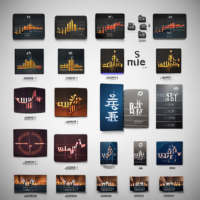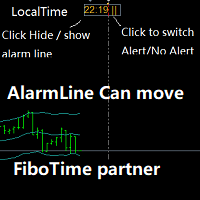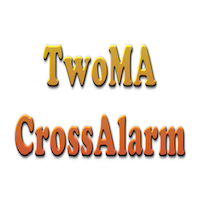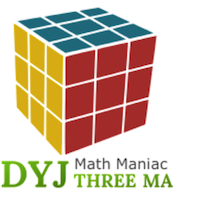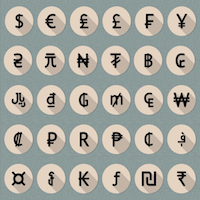QuickClose
- Utilidades
- Daying Cao
- Versión: 3.2
- Actualizado: 11 marzo 2025
- Activaciones: 5
QuickClose: Instant Order Management Made Simple
QuickClose allows you to instantly close all orders with a single click. It operates at high speed, giving you the flexibility to close orders for a specific symbol or all symbols at once. This makes trade management significantly faster and more efficient.
This Expert Advisor (EA) can swiftly close all buy and sell orders either for a selected symbol or across all trades. The SymbolButton is specifically designed for order closure, featuring both manual and automatic preset profit-close functions.
Key features include:
✅ Total Profit Trailing: Locks in 70% of the target profit while dynamically doubling new target profits.
✅ Automatic Pending Order Deletion: Instantly removes all pending orders or those related to a specific currency pair.
✅ Manual Buy/Sell Buttons: Easily open long or short positions manually.
✅ Profit Display & Separate Close Buttons: View total buy and sell profits separately and close them independently using dedicated buttons.
Parameters & Settings
📌 PROFIT – When the total profit for a specific currency pair reaches this level, all positions for that pair will be closed.
📌 TOTALPROFIT – When the total profit across all currency pairs reaches this level, all positions will be closed.
📌 InpTrailingPercentage – Automatically locks 70% of the target profit.
📌 ISEQUITY –
✔ YES_EQ: Closes all positions when equity falls below the specified EQUITY level.
✔ NO_EQ: Does not close positions even if equity drops below the EQUITY level.
📌 EQUITY – If account equity falls below this value (e.g., 1.00), all positions will be closed.
📌 ButtonsInARow – Number of buttons displayed per row.
📌 XShift & YShift – Horizontal and vertical spacing adjustments.
📌 XSize & YSize – Button width and height settings.
📌 FSize – Font size for better visibility.
🚀 QuickClose is designed for traders who demand speed, efficiency, and full control over their positions!