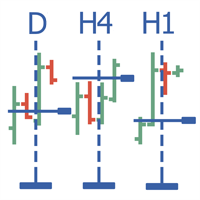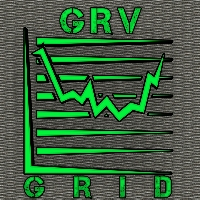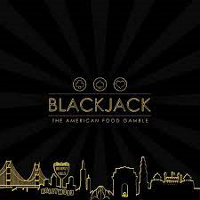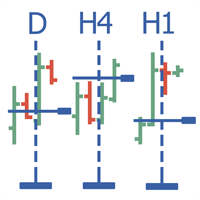Multi time frame navigation and research tool
- Utilidades
- Aleksandr Belykh
- Versión: 2.0
- Actualizado: 20 marzo 2021
- Activaciones: 5
Multitimeframe navigation and research tool (XY expert advisor) is a convenient tool that allows analyzing the trading instruments on different time frames and fast switching between them. Easy to use. It has no adjustable parameters.
Charts with an XY Expert Advisor can be either the same symbol (instrument) or different (from version 2.0).
When a symbol is changed on one of the charts with the XY expert advisor , cascade change of symbols occurs on other charts with the XY attached.
The XY expert advisor facilitates navigating to the required date and time on all charts it is attached to at once.
This allows you to explore the passage of the price of certain technical levels of both one symbol and different symbols at different time intervals.
Press Ctrl + left mouse button and move the vertical Y line to search for the required date and time on all charts with XY.
Press Shift + left mouse button and move the horizontal X line to search for the required price on all charts with XY.
Keyboard Shortcuts
- "z" - this action enables / disables fixing the scale on the current chart from XY
- "a" - this action enables / disables the fixation of the scale on all charts with XY
- "x" - this action scrolls the chart to the last bar on the current chart from XY
- "s" - this action scrolls the chart to the last bar on all charts from XY
- "c" - this action enables / disables automatic scrolling of the chart on the current chart from XY
- "d" - this action enables / disables automatic scrolling of the chart on all charts with XY
- "q" - this action changes characters on all charts with XY as on the current chart
- "w" - eacch press cyclically changes the color of the X and Y indicators on all charts with XY