Break It Down
- Indicadores
- Stephen Reynolds
- Versión: 1.1
- Actualizado: 21 julio 2017
Break It Down is based on the Directional Movement Index and tells the trader when a market trend probably maxed out and ready to fall back. This pattern is more predictable when we apply this system only when the market is rallying but within a trading range. Because traders Sell off in fear the market often moves faster when declining! When this happens, good moves can occur.
As traders are no longer interested in the trend, the volume will decline and the price will usually fall back on itself. As sell offs usually happen faster than rallies, this system is suited for fast scalping entry/exit strategies.
We spot when trends are maxed out by using an Average Directional Movement Index and an average of Volume. We tell the market is in a trading range by using larger Bollinger Bands and Keltner Bands (recommended to have both 5 times bigger than regular 20 period averaging) and determining when the upper and lower Bollinger Lines fall within Keltner Lines to tell when the market is in a narrow range. When in this narrow range the Break It Down pattern is more likely to occur and so will then display a signal.
- An intelligent way of recognizing when a rallying trend is about to either pullback or totally reverse.
- Set the number, for which the line difference is most likely to predict a trading range.
- Choose your favorite signal and Bollinger Line colors.
- Send alerts to either your PC, email or a mobile device.
Settings :
Bollinger Band Settings
- Bands_Period - set the period of the Bollinger Bands moving average (IMPORTANT NOTE! Recommended to be left at 100 at 5x larger than the usual 20)
- Bands_Shift - set the bar back from the current one we base calculation on. EG 0 = current bar, 1 = previous bar from current
- Bands_Deviation - set the standard deviation calculation.
- Bands_Price - set the type of price we base our calculation on: PRICE_CLOSE, PRICE_OPEN, PRICE_HIGH, PRICE_LOW, PRICE_MEDIAN, PRICE_TYPICAL, PRICE_WEIGHTED
Keltner Settings
- Keltner Period - set the period of the moving average our Keltner Channel is based on (IMPORTANT NOTE! Recommended to be left at 100 at 5x larger than the usual 20)
- Keltner ATR - set the Average True Range (IMPORTANT NOTE! Recommended to be left at 5.0 instead of usual 1.5)
- Keltner Moving Average Mode - set the type of moving average we use. EG 0 = Simple, 1 = Exponential, 2 = Smoothed and 3 = Linear Weighted
Graphical Object Settings
- Bear Arrow Color - set the bear arrow color
- Bollinger Color - set the Bollinger Bands line color
- Volatility Line Color - set the color of the line we create from our decided line difference
Alert Settings
- Soundfile - which wave file sound we use for our PC alarm
- PlaySound - true means we hear our PC alarm, false means we do not hear our PC alarm
- MessageBox - true means we see a message box, false means we do not see a message box
- SendeMail - true means we get an alert sent to our email, false means we do not get an alert sent to our email
- SendMobile - true means we get an alert sent to our mobile device, false means we do not get an alarm sent to out mobile device
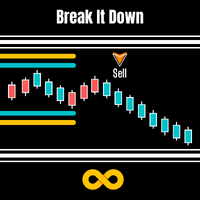

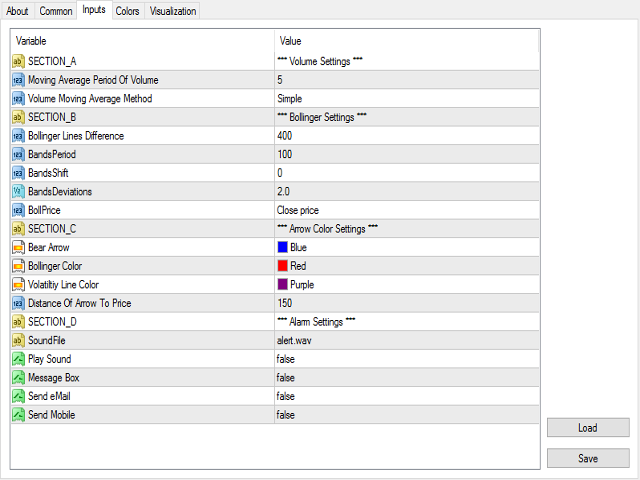













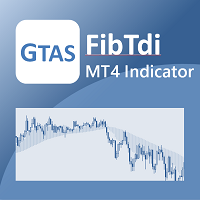















































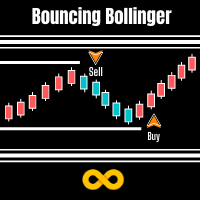

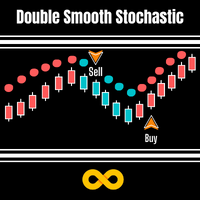
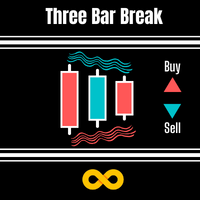

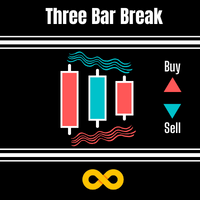
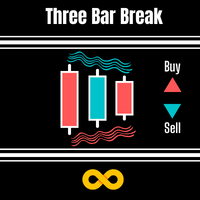
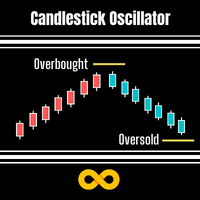
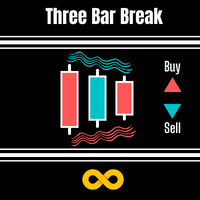

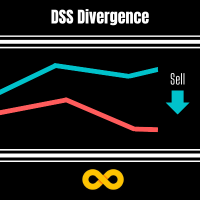
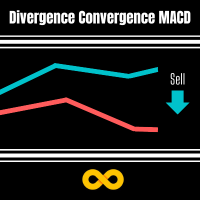
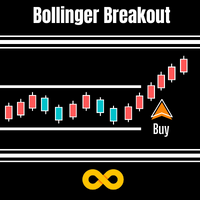
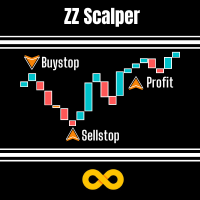
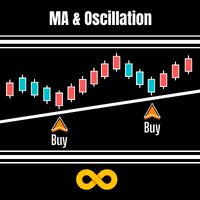
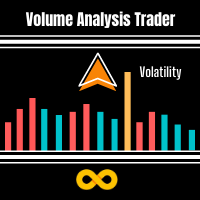


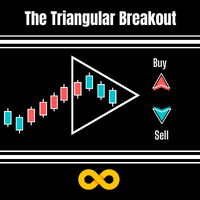
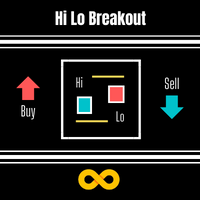
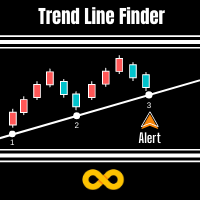
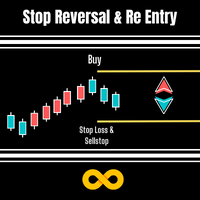
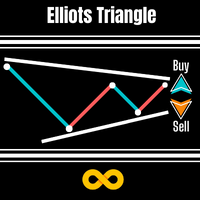
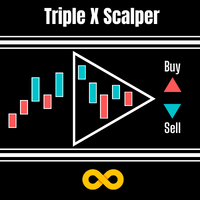
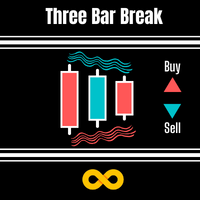

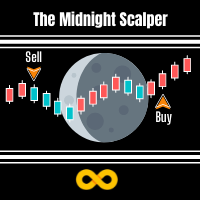
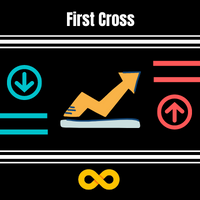

Excelente!