Eagle Scalper
- Asesores Expertos
- Yang Wu
- Versión: 1.57
- Actualizado: 28 diciembre 2018
- Activaciones: 5
- A scalper system only work during Asian hours.
- Several unique indicators to detective the price fluctuation.
- Dynamic TP/SL level according to market conditions.
- Fixed stop loss to protect the capital, very low risk of losing a lot of money.
- No need to obtain SET files. The parameters are the same for each currency pair.
It is optimized to work on GBPUSD.
It is recommended to use it on M15 chart.
It is recommended to run it on FBS Zero Spread Account.
It is recommended to do 99.9% modeling quality backtest.
Signals: https://www.mql5.com/en/signals/author/oodd008
Backtests: https://www.mql5.com/en/users/oodd008/blog
News filter
News filter is designed to avoid big price fluctuation during high impact news.
How to activate News filter: https://www.mql5.com/en/blogs/post/710966
GMT Offset
GMT_Offset is automatically set by the EA. But in some cases, the calculation may be incorrect.
How to calculate GMT Offset: https://www.mql5.com/en/blogs/post/693088
Parameters
- Lots - use fixed lot size.
- Risk - calculate the lot size dynamically as a fixed value of the capital, only works when the "Lots" is set to be 0.
- Auto_GMT_Offset - if true, when live trading, GMT_Offset will be automatic calculated by the EA.
- GMT_Offset - when backtesting enter the GMT time of your broker. When trading, it is automatically set by the system.
- UseDST - Set true if your broker changes server time in the beginning and ending of Daylight Saving Time.
- EA_Comment - place your personal comment.
- MAGIC - magic number, it is set for each currency pair by default.
- Max_Spread - maximum spread allowed to open an order.
- Show_Info - turn on/off info panel on the chart.
- Hide_SL_TP - if true, SL and TP will be hidden.
- TakeProfit - take profit value of each order.
- Open_Hour - start trading hour.
- Close_Hour - end trading hour.
- Trade_On_Friday - turn on trading on Friday.
- Friday_Hour - end trading hour on Friday(server time).
- Friday_Minute - end trading minute on Fiday(server time).
- Allow_Second_Order - choose the option if you allow a second order.
- Second_Order_Distance - the distance between first order and second order.
- Second_Lot_Factor - the lot size factor of second order.
- Direction:
- Both Sides: open both buy and sell orders.
- Only_Buy: only open buy orders.
- Only_Sell: only open sell orders.
- Triple_Swap_Protection - if true, the EA does not open a buy order at triple-swap day (Wednesday night) to avoid negative triple swap.
- Use_Newsfilter - if true, news filter will be used.
- NewsLink - please add below links to "Tools" → "Options" → "Expert Advisors" → "Allow WebRequest for listed URL" to download News events.
- Indent after Light News - time in minutes after the weak news for the EA to pause operation.
- Indent before Light News - time in minutes before the weak news for the EA to pause operation.
- Indent after Medium News - time in minutes after the medium news for the EA to pause operation.
- Indent before Medium News - time in minutes before the medium news for the EA to pause operation.
- Indent after Hard News - time in minutes after the strong news for the EA to pause operation.
- Indent before Hard News - time in minutes before the strong news for the EA to pause operation.
- Enable light news - enable downloading weak news.
- Enable medium news - enable downloading medium news.
- Enable hard news - enable downloading strong news.
- Currency to display the news - list of all currencies, for which the news should be downloaded; If empty, currencies of the current symbol are used.
- Draw lines on the chart - if true, draw lines of the news on the chart.
- CloseAllinNews - enabling this option could close all opened trades in the news session.
- Use_Internal_Inputs - if true, EA will use internal value for the inputs below; If false, EA will use value that you give to the inputs below.
- StopLoss - stop loss value of each order.
- Use_Indicator1 - turn on Indicator 1.
- Indicator1_Period - period of Indicator 1.
- Indicator1_Entry - entry value of Indicator 1.
- Indicator1_Exit - exit value of Indicator 1.
- Use_Indicator2 - turn on Indicator 2.
- Indicator2_Period - period of Indicator 2.
- Indicator2_Entry - entry value of Indicator 2.
- Indicator2_Exit - exit value of Indicator 2.
- Use_Indicator3 - turn on Indicator 3.
- Indicator3_Entry - entry value of Indicator 3.
- Indicator3_Exit - exit value of Indicator 3.

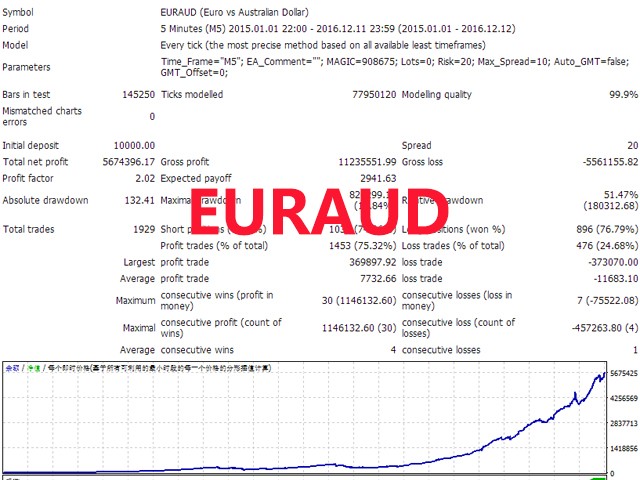
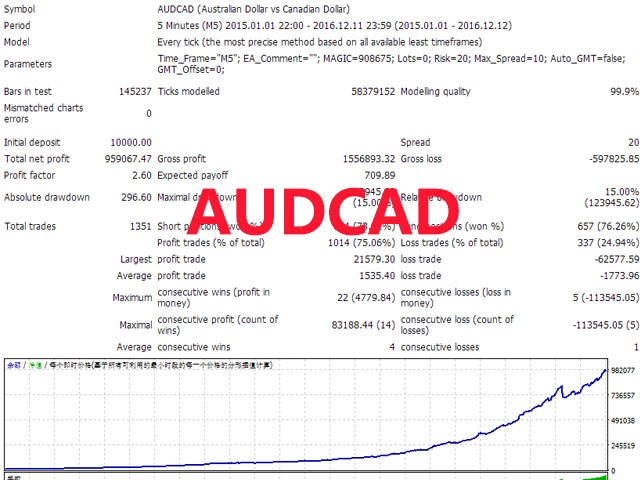
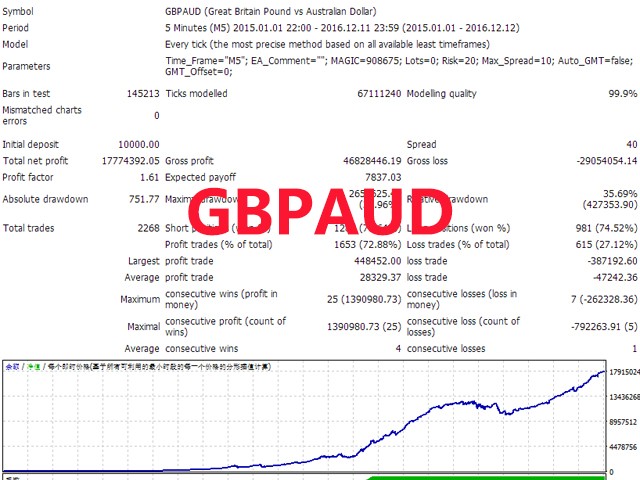
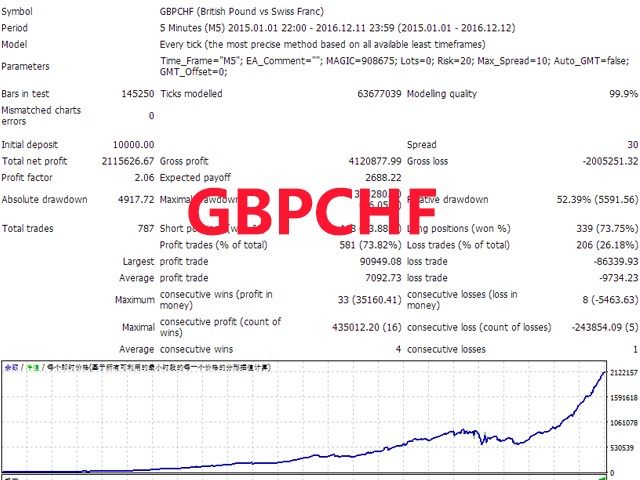

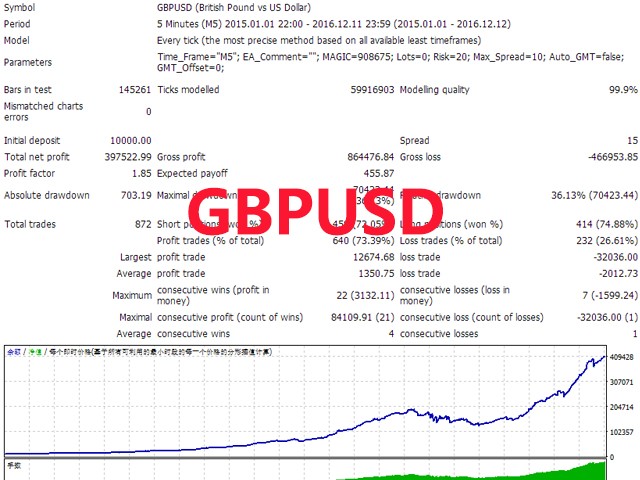
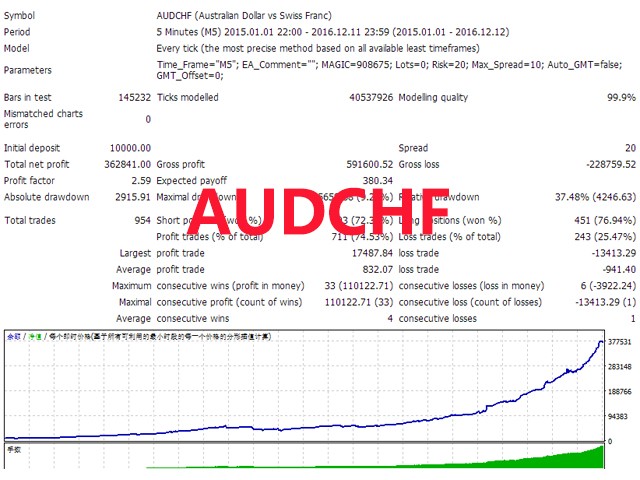
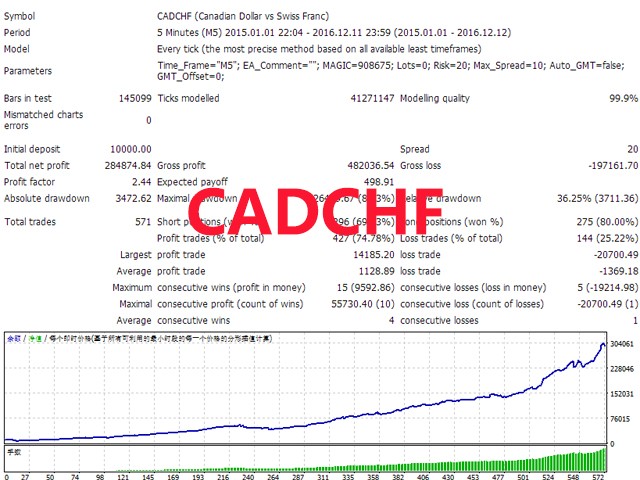
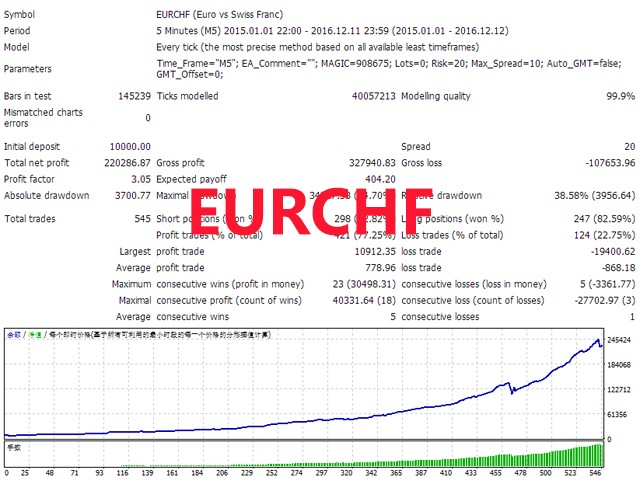
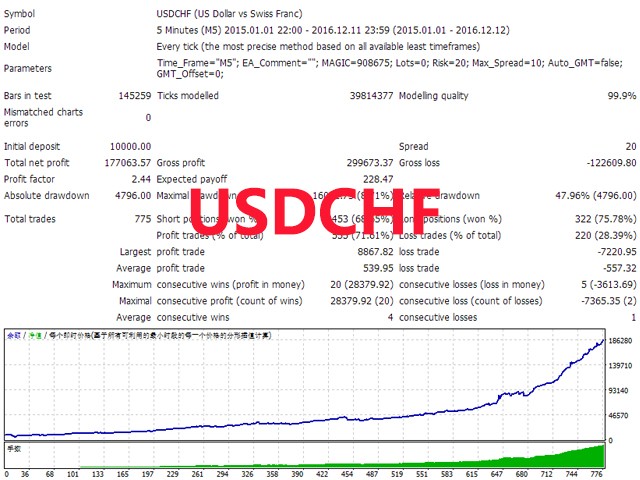
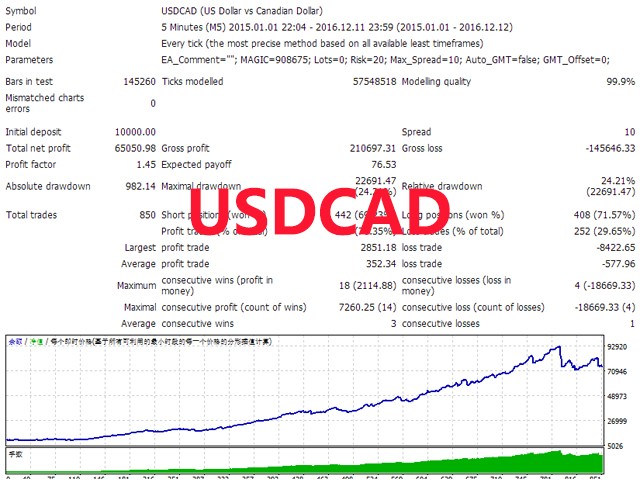
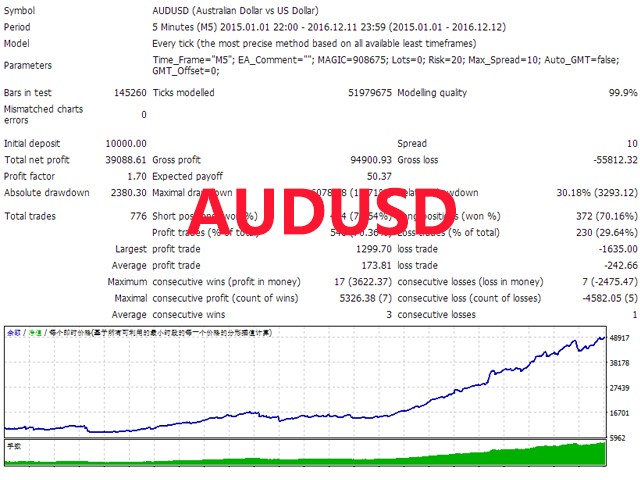


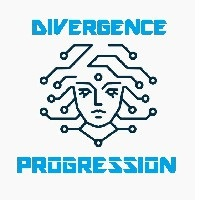
















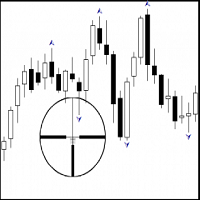










































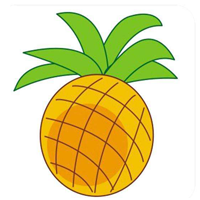

the EA is great, awesome support, I doubled my money in only 1 month. If you want the EA to work greatly, add equity management to it and it will do wonders, happy trades. G-d bless you all.