Vantage
- Utilidades
- Waseem Raza
- Versión: 3.1
- Actualizado: 21 septiembre 2017
- Activaciones: 5
Vantage is a one-click semi-automated tool which works with the user interface. The EA's base strategy is grid trading. The user can start first trade from chart buttons and the EA will do rest of the work.
User can open grid to loss side, profit side or both sides same time, or can do a simple trade without the grid. Use low risk against balance and apply EA on VPS. With this, the EA can work properly without any interruption.
Input parameters
- Lots - lot size.
- 1st Order TP - take profit (pips).
- Stop Loss - stop loss (pips).
- Close@DD - if false, then it is disabled.
- CloseDD% - close all trades on a specific DD in percentage.
- Close@Profit - close all orders at a specific profit, Pips or Currency.
- CloseProfit - the value of all orders profit, pips or currency.
- First Order Range - current candle length range in pips.
- UseExpireTime - if false it's disable.
- First order Expiry(Minutes) - in minutes.
- Grid Orders Distance - distance between grid orders (in pips).
- Profit Grid AV SL(0=Not Use) - average SL between profit orders.
- Max Profit Orders Buy - buy profit side orders limit.
- Max Profit Orders Buy - sell profit side orders limit.
- LossGrid AV TP(0=Not Use) - average TP between loss orders.
- Loss Grid Orders - loss orders TP (if zero disable).
- Max Loss Orders Buy - buy loss side orders limit.
- Max Loss Orders Buy - sell loss side orders limit.
- Expert Comments - set trade comments.
- Magic No. - unique ID for orders.
- AutoSL - will change SL in all orders.
- AutoTP - will change TP in all order.
How to Use Stop Loss
All orders will get same level stop loss. For example, if the first order stop loss is 400 pips, all orders will be closed at 400 pips.

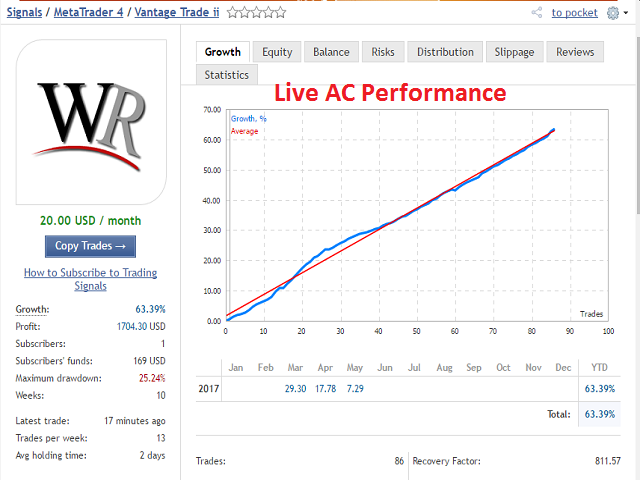


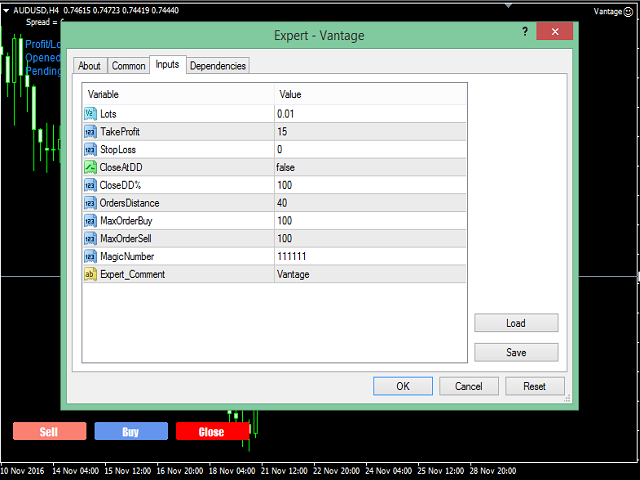




























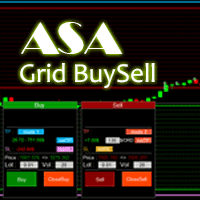


































Good tool