Stop And Close
- Utilidades
- Tetyana Shcherba
- Versión: 1.5
- Actualizado: 23 julio 2018
- Activaciones: 5
The utility (Expert Advisor) is designed for monitoring and controlling the total drawdown, as well as closing all positions after reaching the specified levels or upon the occurrence of a specified time with the ability to disable the operation of the automatic EAs running in the same terminal.
- It is capable of tracking the status of the entire account, as well as individual pairs.
- It works with the positions opened manually or by other automatic EAs.
- It tracks the open trades in real time mode and the previously closed trades that had been performed after the start of monitoring.
- It can control the absolute and relative drawdown.
- It can send a notification when reaching the specified drawdown and profit levels.
- It can close all orders and stopped all EAs at a specified time.
- Works on netting and hedging accounts.
Positions are closed according to the following algorithm:
- delete all EAs from the monitored pairs
- close all orders
- send notifications
- switch to standby mode until the next activation.
Inputs
- Stop Level - stop loss level.
- Take Level - take profit level, or 0 if the total TP is not used.
- Unit - units of level measurement (percentage or the deposit currency).
- Drawdown type - type of the monitored drawdown (relative or absolute).
- What pairs need to control - monitoring mode (All - monitor all pairs, From the input list - only the ones present in the list below).
- List of controlled pairs (exact name) - list of the monitored currency pairs (the exact name of the pair with the prefix and suffix), separated by commas.
- Close all by time - close all orders and stopped all EAs at a specified time.
- Closing Time - closing time value.
- Notify me if the drawdown will exceed - drawdown level, at which notifications are sent.
- Notify me if the profit will exceed - profit level, at which notifications are sent.
If multi-currency EAs are running on the account, and you want to monitor them, simply add all pairs those EAs trade and are running on to the monitoring list or choose All.
Very easy to use
Simply attach it to any chart, customize the input parameters, and once you are ready to start monitoring, press the "Reset start point" button and the utility starts monitoring the trades starting from that moment. If you want to reset to the initial point, simply press the "Reset start point". When deleting the Stop&Close from the chart, the monitoring start point will also be reset, but when reloading, changing the input variables or closing the terminal, the starting point will be stored, so you need not worry about the VPS restarts or other problems.
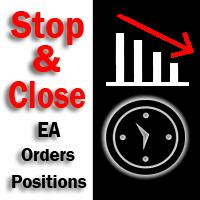
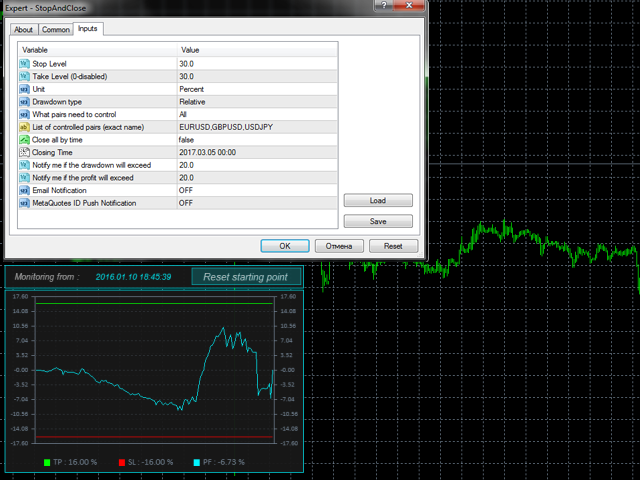
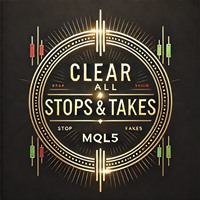
























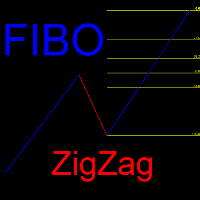



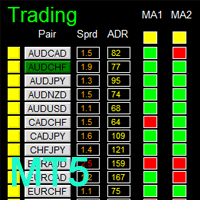
































AWESOME TOOL !
Someday one of my EA wiped one of my account off, i lost 6K in 10seconds.
With this EA i can sleep well and i know my accounts are protected !
IT WORKS and Tetyana has been very fast when i needed help to implement it !
I cannot more recommend this EA for someone who wants to protect its capital :)
THANK YOU TETYANA !!