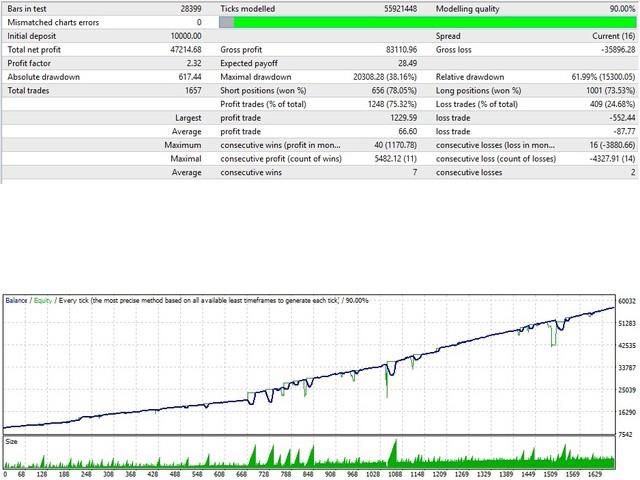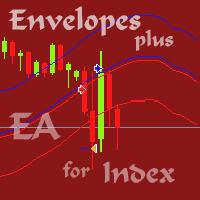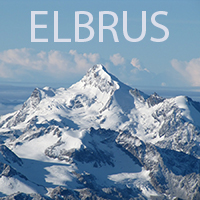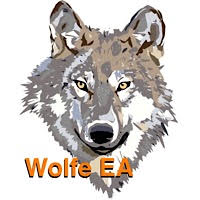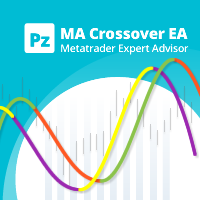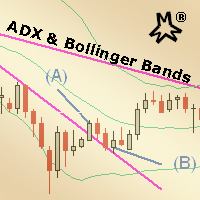RoboTradeSoft System
- Asesores Expertos
- Volodymyr Hrybachov
- Versión: 1.1
- Actualizado: 4 marzo 2022
- Activaciones: 5
The system is based on four indicators, namely Moving Average, Bollinger Bands, Stochastic and MACD histogram. Sell signal: the candle opening price is above the middle band of Bollinger Bands, the candle opening price is above the MA, the current price is lower than the MA, the main line of the Stochastic is lower than the signal line, the MACD histogram is lower than the previous value. Buy signal is the opposite.
The feature of the EA is that it has the ability to change the strategy of closing and maintaining orders right from the built-in panel on the chart. For example, if placing pending orders is enabled, then all trailing functions will work as a whole based on the average price, and not each order separately. If there are multiple open positions, the same stop loss, take profit levels will be set for them. Breakeven and trailing stop will be activated for the entire order grid.
The EA can also work with orders opened manually or by any other EA. This can be applied to attempt to recover the losing trades opened by any other EA or even save the trader form losing the deposit. If Autotrading = false the EA will not open initial orders according to its specified strategy.
The news filter allows to avoid entering the market during the news releases. In order to provide operation of the news filter: In the terminal, open Tools ---> Options ---> Expert Advisors ---> add "http://calendar.fxstreet.com" to the "Allow WebRequest for listed URL list" field.
Parameters
- MA_Period – period of the Moving Average indicator;
- MA_Method – method of averaging;
- MA_Price – applied price;
- BBPeriod – Period of the Bollinger Bands indicator;
- BBDev – the number of standard deviations;
- Kperiod – K line period of Stochastic indicator;
- Dperiod – D line period;
- Slowing – slowing value;
- Stoch_Method – averaging method;
- MACD_Fast – fast MA period of the MACD;
- MACD_Slow – slow MA period;
- MACD_Signal – signal line period;
- MACD_Price – applied price;
- Autotrading – if false, the EA will not open initial orders according to its specified strategy;
- Distance – distance from the price to plot channel;
- TimerSec – modification time specified in seconds;
- MinutesAfterNews – minutes after a news release to start automated trading;
- NewsImpotance – upcoming news importance:
- _All – all news;
- _Low – low volatility;
- _Medium – medium volatility;
- _High – high volatility;
- _Low_Medium – low and medium;
- _Low_High – low and high;
- _Medium_High – medium and high;
- AutoLots – lot size calculation based on free margin;
- StartLots – initial lot if AutoLots = 0;
- AddLots – lot increase element for the next position to be opened by the utility;
- MaxLots – maximum lot;
- MaxSpread – maximum spread allowed for automated trading;
- StopLoss – stop loss in points;
- TakeProfit – take profit in points;
- MagicNum – trades ID. If 0, the utility will work with all orders;
- EaComment – comment to deals;
- SendOrderStop – distance from the last open position to allow placing a pending order. Calculation of SendOrderStop + SendOrderStep;
- SendOrderStep – pending order step, distance from the current price;
- MaxOrders – maximum number of opened positions;
- TrailStopOrder – distance the price should pass for trailing a pending order. Calculation of TrailStopOrder + TrailStepOrder;
- TrailStepOrder – distance to trail a pending order following the price;
- BreakevenStop – distance the price should pass for position to reach breakeven. Calculation of BreakevenStop + BreakevenStep;
- BreakevenStep – profit in points to be protected by a breakeven;
- TrailingMethod – select position trailing mode;
- _Points – in points;
- _Money – in money;
- _Persent – % of deposit;
- TrailingStop – distance the price should pass for trailing a position. Calculation of TrailingStop + TrailingStep;
- TrailingStep – profit to be protected by trailing.