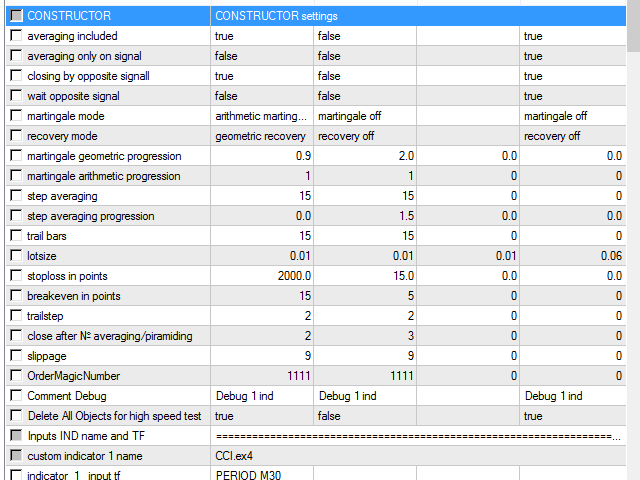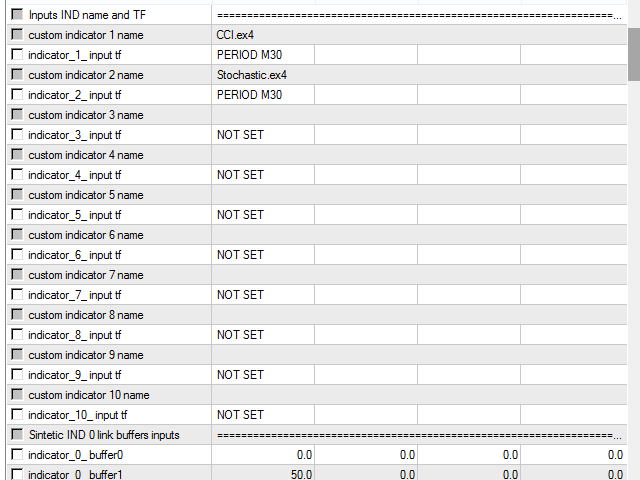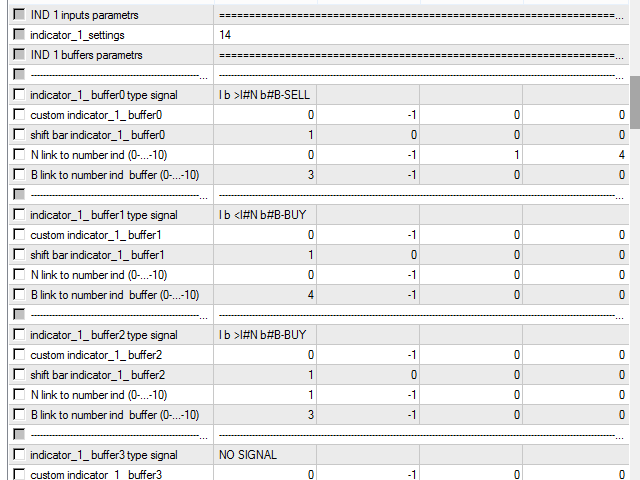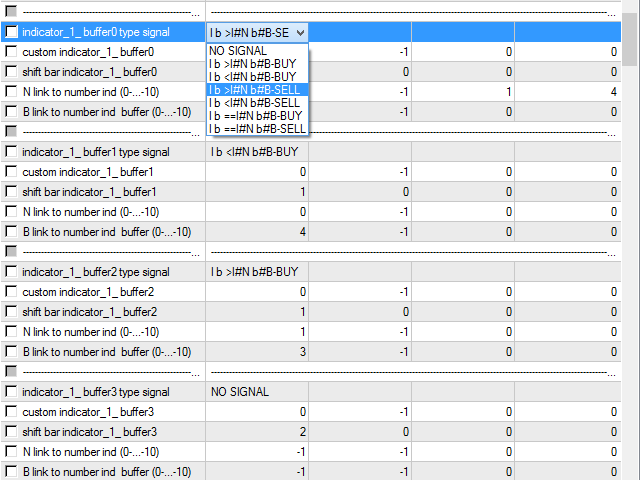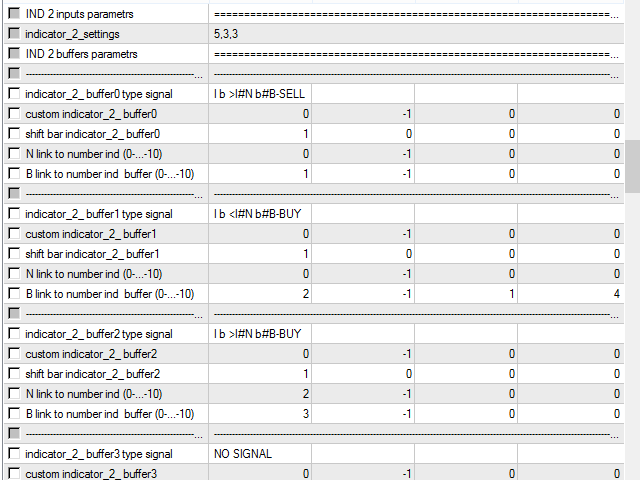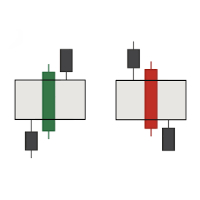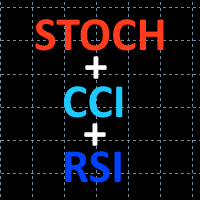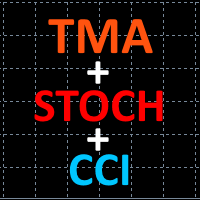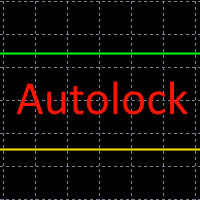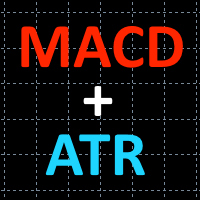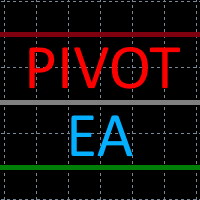Constructor
- Utilidades
- Aleksey Semenov
- Versión: 1.5
- Actualizado: 6 noviembre 2022
Constructor is a convenient tool for creating, (building strategies) testing and applying trading strategies and ideas, as well as testing and using separate indicators and their groups.
Constructor includes opening, closing, deal tracking, averaging and recovery modules, as well as various trading options with and without averaging and martingale.
You are able to connect up to 10 different external indicators. Find the detailed instructions in the attached pdf file.
Trading settings
- averaging included – enable averaging.
- averaging only on signal – average only by a signal.
- closing by opposite signal – close in case of an opposite signal.
- wait opposite signal – wait for an opposite signal.
- martingale mode – martingale type.
- recovery mode – recovery mode.
- martingale geometric progression – geometric progression step.
- martingale arithmetic progression – arithmetic progression step.
- step averaging – step in points for averaging orders.
- step averaging progression – step increase progression for averaging orders.
- trailbars – trailing stop by a number of the last minute bar.
- lotsize – initial lot.
- stoploss in points – stop loss in points.
- breakeven+step in points – breakeven + step in points.
- trailstep – trailing stop step.
- close after № averaging – close to breakeven after a specified averaging order.
- slippage – price slippage.
- OrderMagicNumber – magic number.
Settings of the indicator signal processing system
- custom indicator 1 name – indicator name #1.
- indicator_1_ input tf – indicator timeframe #1.
- custom indicator 2 name – indicator name #2.
- indicator_2_ input tf – indicator timeframe #2.
- custom indicator 3 name – indicator name #3.
- indicator_3_ input tf – indicator timeframe #3.
- custom indicator 4 name – indicator name #4.
- indicator_4_ input tf – indicator timeframe #4.
- custom indicator 5 name – indicator name #5.
- indicator_5_ input tf – indicator timeframe #5.
- custom indicator 6 name – indicator name #6.
- indicator_6_ input tf – indicator timeframe #6.
- custom indicator 7 name – indicator name #7.
- indicator_7_ input tf – indicator timeframe #7.
- custom indicator 8 name – indicator name #8.
- indicator_8_ input tf – indicator timeframe #8.
- custom indicator 9 name – indicator name #9.
- indicator_9_ input tf – indicator timeframe #9.
- custom indicator 10 name – indicator name #10.
- indicator_10_ input tf – indicator timeframe #10.
- indicator_0_ buffer0 – indicator #0, value of the buffer #0.
- indicator_0_ buffer1 – indicator #0, value of the buffer #1.
- indicator_0_ buffer2 – indicator #0, value of the buffer #2.
- indicator_0_ buffer3 – indicator #0, value of the buffer #3.
- indicator_0_ buffer4 – indicator #0, value of the buffer #4.
- indicator_0_ buffer5 – indicator #0, value of the buffer #5.
- indicator_0_ buffer6 – indicator #0, value of the buffer #6.
- indicator_0_ buffer7 – indicator #0, value of the buffer #7.
- indicator_0_ buffer8 – indicator #0, value of the buffer #8.
- indicator_0_ buffer9 – indicator #0, value of the buffer #9 predefined as Ask price.
- indicator_0_ buffer10 – indicator #0, value of the buffer #10 predefined as Bid price.
Indicator #1 settings
- indicator_1_settings – list of the indicator #1 inputs (comma-separated).
- indicator_1_ buffer0 type signal – signal type of block #0 of the indicator #1.
- custom indicator_1_ buffer0 – index of the called indicator buffer.
- shift bar indicator_1_ buffer0 – shift of the called indicator buffer.
- N link to number ind (0-...-10) – link to the indicator index from 0 to 10.
- B link to number ind buffer (0-...-10) – link to the indicator block index from 0 to 10.
Each of the ten indicators has 7 blocks. All blocks are similar. Usually, from 2 to 7 blocks are used to define entry conditions (see the instructions). The settings of nine other indicators and their blocks are similar to the first indicator ones. Only the indicator index is changed.