Versión 7.2
2023.07.01
Added a new news filter link to use the newsfilter function correctly
To use the news filter, you have to add only this url https://sslecal2.forexprostools.com
Versión 7.1
2022.03.09
Updated the news filter function from http: to https:
To use the news filter, you have now to add this url https://ec.forexprostools.com/ in the setting of MT4
Versión 7.0
2018.02.23
- added Rollover Spread Filter:
The SL value can be extended during high-spread phases to avoid unnecessary SL hits due to high spread fluctuations
- added Pause trades function:
A minimum time interval between opening the 1st and 2nd trades can be set individually
- added TPmin Update:
Adjustment option for TP min value if due to Slippage and order execution delay, the TP is set below the TP min value; TP min is readjusted if the executed TP value is below the original TP
Versión 6.3
2017.11.22
Added maximum allowed Take Profit and Stop Loss feature.
Versión 6.2
2017.09.28
[*] Fixed minor bug regarding closing trades during news period.
[+] Added the swap filter. It is now possible to choose an arbitrary minimum swap value, which must be given to generate trades. As well, the amount of time before midnight is freely selectable, within which no trades below the minimum value of the swap may be generated.
Versión 6.1
2017.07.12
Added the slippage record function
Added possibility to change an order comment
Simplified the magic number function
Versión 6.0
2017.04.04
Improved the news filter function
Reduced VPS resource consumption
Only one news calendar is required
To use the news filter, you have only to add this url http://ec.forexprostools.com/ in the setting of MT4. Then allow WebRequest for listed URL. How to do it? http://www.metatrader4.com/en/trading-platform/help/setup/setup_experts
Versión 5.2
2017.01.13
Added the bandwidth filter
Added the news filter function
To use the news filter, you have to add this url http://ec.forexprostools.com/ and this url http://www.forexfactory.com/calendar.php?day= in the setting of MT4. Then allow WebRequest for listed URL. How to do it? http://www.metatrader4.com/en/trading-platform/help/setup/setup_experts
Versión 5.0
2016.09.26
1. Small strategy revision.
2. Improve some EA internal parameters.
3. Change default setting.
Versión 4.0
2016.08.16
1. Add function "Trading Day Setting". A feature where you can set on what day (divided in AM/PM) to trade.
2. Add function "Vola Filter min". A feature where you can set a minimum vola filter value (in points).
3. Add function "TP min in Points". A feature where you can set a minimum take profit value (in points).
4. Changed default settings.
Versión 2.1
2016.07.08
Added Safe Mode function. Open Trades are monitored by a further indicator and adjust the TP at the time.
Without Safe Mode. The open trade closes when Price touched the Stop Loss (calculated from the SL-Factor) or touched the Take Profit (calculated from the TP-Factor) or at the beginning of Close Time.
With Safe Mode. In addition, the Trade can close when the Price touched the upper or lower end of the range of used Safe Mode Indicator.
Versión 1.2
2016.06.23
Added Money Management function. A trading with fixed LotSize is now possible.
Versión 1.1
2016.06.15
Added slippage control.




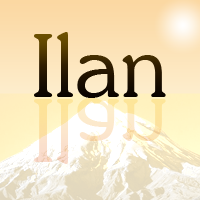
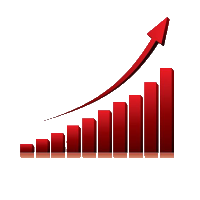

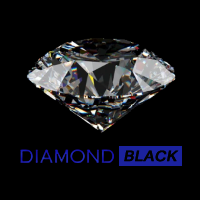

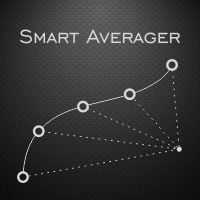



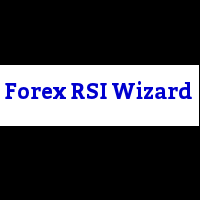












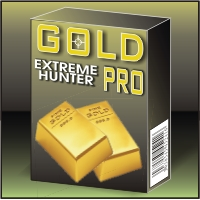




































Great supports from the seller, running on live accounts - so far good performance, has great potential EA..