EA Two MA
- Asesores Expertos
- Ruslan Pishun
- Versión: 1.56
- Actualizado: 5 abril 2020
- Activaciones: 5
The Expert Advisor trades by two Moving Average lines. There are also two types of order closing: 1) if there is an opposite signal, 2) closing order by take profit, stop loss, and trailing stop. You can configure Moving Average indicators.
Key Advantages
- Ability to work with fixed lot and MM.
- Six trailing stop modifications.
- Easy to use.
- Two types of order closing.
- The EA works with all brokers.
Parameters
- General
- Order Type – trade directions.
- Use_Risk_MM – if true, lot size is increased when account balance grows (risk management).
- Percentage_Risk – increase lot size based on the balance (risk management in %).
- Lot – fixed lot (if Use_Risk_MM = false).
- Slippage – allowable slippage before an order triggers.
- Magic – order magic number.
- Show_Info_Panel – info panel (if false, testing is accelerated in the strategy tester).
- Closing orders
- closing orders at the intersection of the lines – closing orders at the intersection of two Moving Average lines.
- closing orders on TP, SL, Trailing Stop – close orders by take profit, stop loss and trailing stop.
- Take_Profit – take profit in points.
- Stop_Loss – stop loss in points.
- Use_Trailing – if true, profit is protected by trailing stop.
- Choice_Trading_Stop – six trailing stop modifications.
- Trailing_modification_1 – modification 1.
- Trailing_modification_2 – modification 2.
- Trailing_modification_3 – modification 3.
- Trailing_modification_4 – modification 4.
- Trailing_modification_5 – modification 5.
- Trailing_modification_6 – modification 6.
- Trailing_Stop – trailing points when position is in profit.
- Trailing_Step – trailing step when the position is in profit.
- Number_orders_Buy – maximum amount of BUY orders.
- Number_orders_Sell – maximum amount of SELL orders.
- Moving Average 1 settings
- Period – period.
- Method_smoothing_prices – price smoothing method.
- PRICE – price for the indicator calculation.
- Moving Average 2 settings
- Period – period.
- Method_smoothing_prices – price smoothing method.
- PRICE – price for the indicator calculation.
- Trading time – time-based filter.
- Use time – if true, trading is performed at a certain time.
- 0 = time server, 1 = time PC – (0 = server time, 1 = PC time).
- time string – enter come separated time values (example: 00:30,18:30 ) = trade from 00:30 to 18:30.
- Limiter time – start time on Monday and end time on Friday.
- Use time – if true, trading is performed at a certain time.
- 0 = time server, 1 = time PC – (0 = server time, 1 = PC time).
- Inclusion in Monday – operation start time on Monday (example: 10:30).
- off on Friday – operation end time on Friday (example: 18:30).


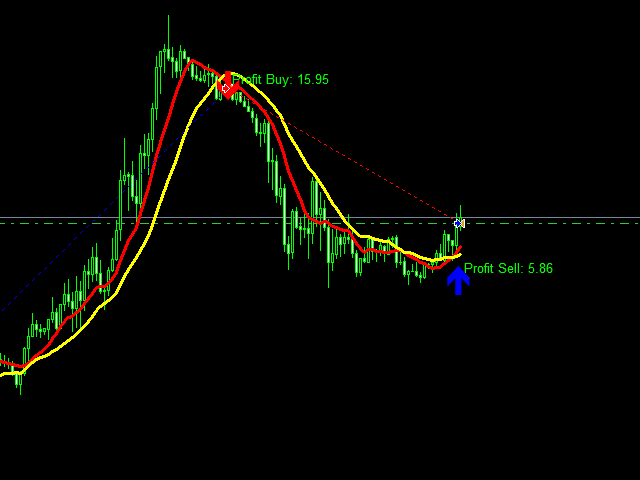
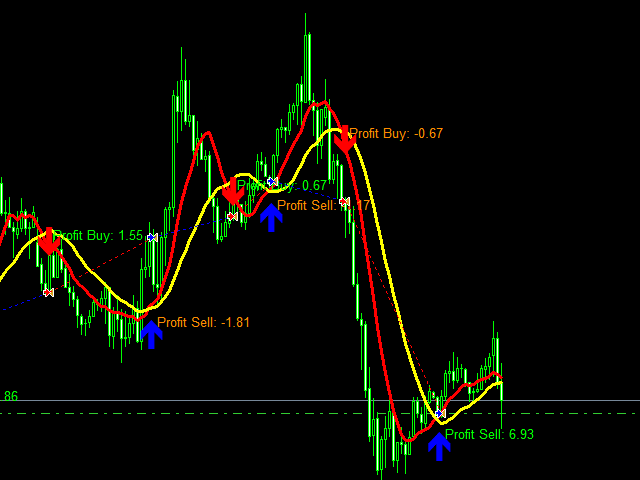


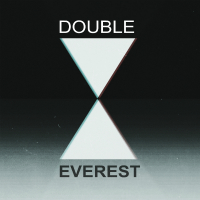



















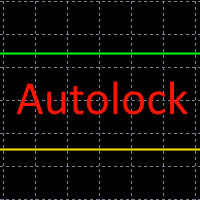






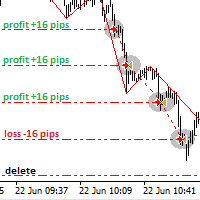








































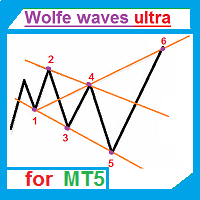

















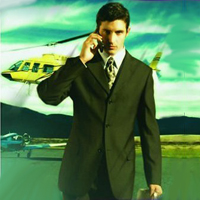
Very good. Thank you.