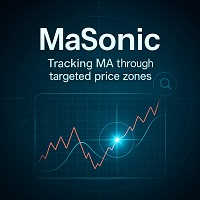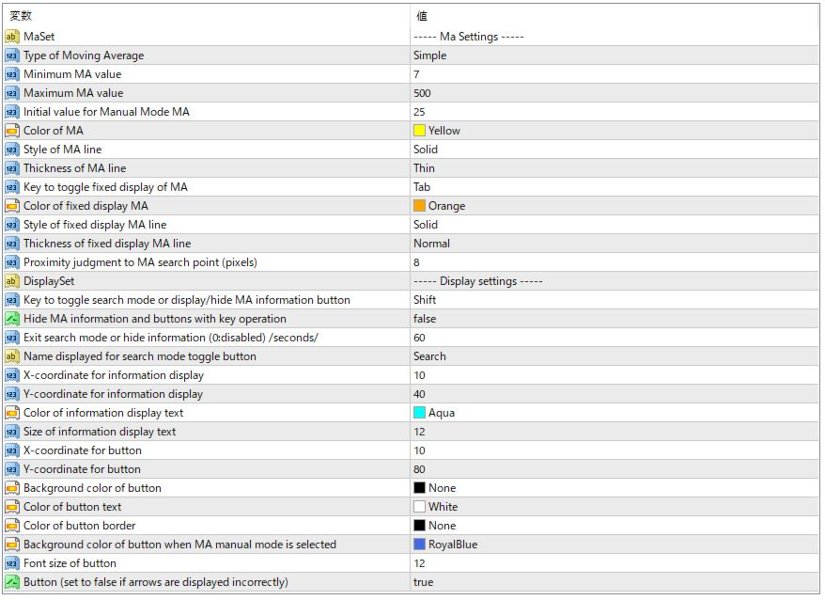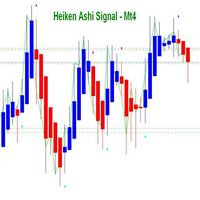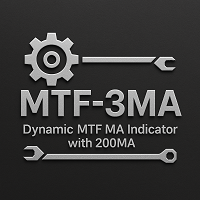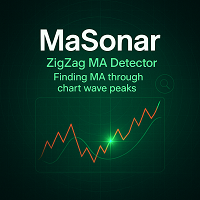MaSonic MT4
- Indicadores
- Tadanori Tsugaya
- Versión: 1.21
- Actualizado: 20 abril 2025
- Activaciones: 20
Quickly search for matching Moving Averages (MAs) at any point you click on the chart!
This tool is perfect for identifying trend peaks and supporting your trading decisions by instantly displaying relevant MAs.
Features:
-
Simple Operation: Click on any point where you want to find the MA.
-
Instant Results: Displays matching MAs if found.
-
Sleep Function: Hide buttons when not in use for a cleaner interface.
-
Manual Control: Adjust MAs manually with on-screen buttons.
-
Fixate MAs: After discovering an MA, you can lock it in place, independent of the search.
-
Scan Button: Start the process with just one click.
Experience the speed and ease of MA search today!
---------Parameter Settings----------
MA Settings:
-
Moving Average Type
-
MA Minimum Value
-
MA Maximum Value
-
Manual Mode Initial Value
-
Applies when MA is not displayed.
-
-
MA Color
-
MA Style
-
MA Thickness
-
Show/Hide Fixed Display MA Key
-
Key to toggle fixed display of searched MA.
-
Same key for deletion.
-
-
Fixed Display MA Color
-
Fixed Display MA Style
-
Fixed Display MA Thickness
-
Proximity Judgment to Each Peak (Pixels)
-
Margin of error for specified points.
-
Too small may pinpoint inaccurately.
-
Display Settings:
-
Toggle Search Mode and Display MA Info/Operation Button Key
-
Toggle search mode and display MA info/operation button.
-
-
Key Operation to Hide MA Info/Operation Button
-
Toggle display of MA info/operation button.
-
-
Automatic Search Mode Toggle or Hide Time (Seconds)
-
Time without action for automatic search mode toggle or hide info.
-
Set to 0 when not in use.
-
-
Search Mode Toggle Button Display Name
-
Info Display X Coordinate
-
Info Display Y Coordinate
-
Info Display Color
-
Info Display Size
-
Button X Coordinate
-
Button Y Coordinate
-
Button Background Color
-
Button Text Color
-
Button Border Color
-
MA Manual Mode Button Background Color
-
Button Font Size
-
Button Symbol (False if arrows display incorrectly)
Notes:
-
During search mode, clicking an empty candle area on the right side of the chart resets searched MAs.
-
Clicking the search button resets in non-search mode.
-
Disable search mode by clicking the search button or pressing the configured key.
-
Only searched MAs can be arbitrarily changed using left/right buttons.
-
When MA is not displayed, displays MA25 and changes accordingly.
-
Clear the right side of the screen for button operations.
-
Quickly search for MAs (moving averages) that match any point clicked on the chart!