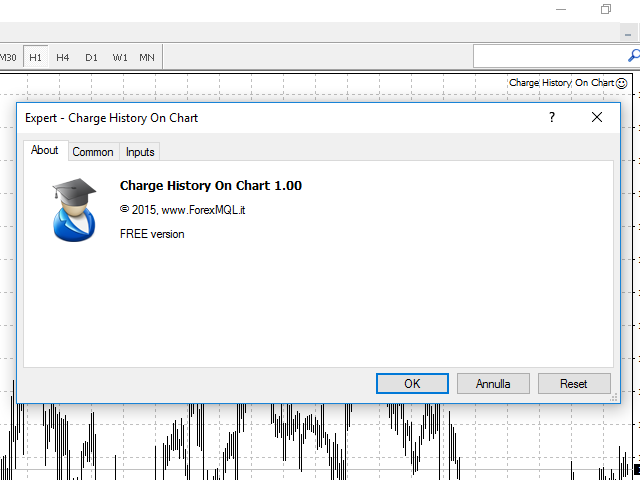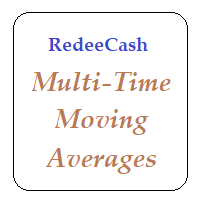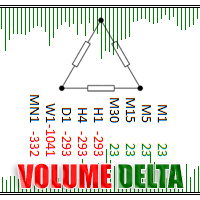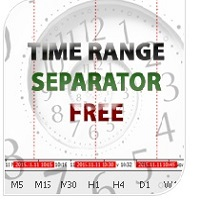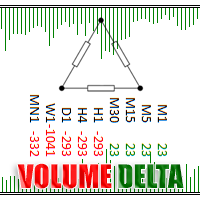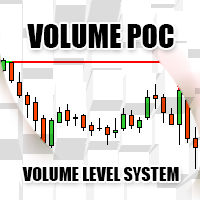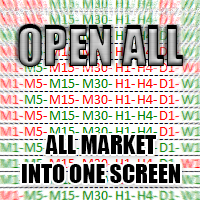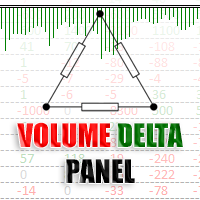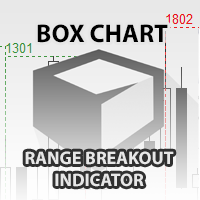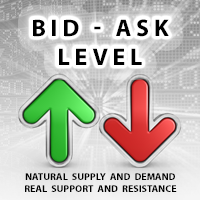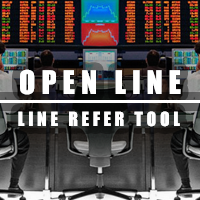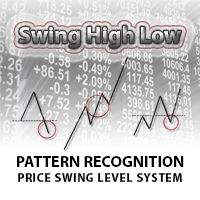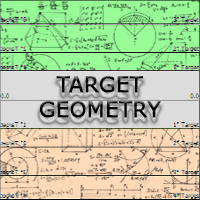ChargeHistoryOnChart
- Utilidades
- Chantal Sala
- Versión: 1.1
- Actualizado: 9 noviembre 2017
This is a utility to copy in Expert Advisor folder.
The EA will force the download of your History Center MetaTrader.
It will not download new data from your broker but it will aid your MT4 to charge every chart correctly.
You can choose the symbols to download.
After the launch, the EA will be removed automatically from the chart.
After the launch, you can see results under Experts panel on MT4.
The log will show you the data charged or not charged.
Symbol TF = Number of candles charged.
Ex: Success: AUDCAD M1=65000 M5=51237 M15=5474 M30=2738 H1=6030 H4=1378 D1=1276 W1=1054 MN1=263
Inputs
- Symbol1...28 - 28 symbols to charge (you could delete and leave only one).
- Forex_Suffix_Symbols - add suffix if the your broker needs it. (Example: EURUSD suffix "m" becomes EURUSDm).