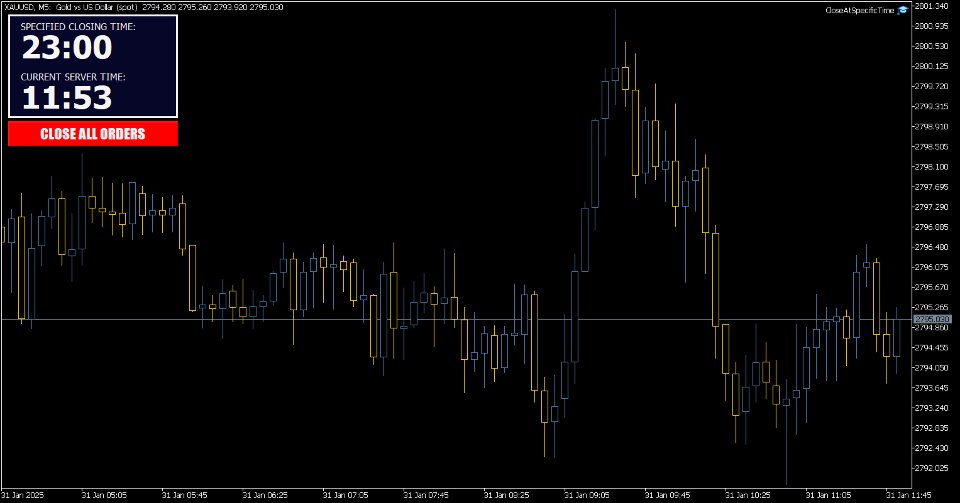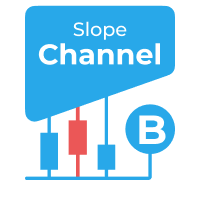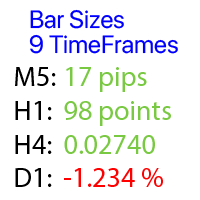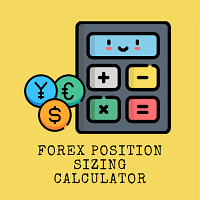Close at Specific Time
- Utilidades
- Christian Paul Anasco
- Versión: 1.0
- Activaciones: 5
Close all trades at the specified hour and minute!
Once the specified time is hit, all orders will be automatically closed.
==========================================
INPUTS:
Closing type: Set to specify if you wanted to close all of the trades on the account or just the trades under the current chart symbol.
Closing hour: Set the exact closing hour.
Closing minute: Set the exact closing minute. If current time is equal or more than the closing minute and is equal to closing hour, then all trades will be automatically closed.
Magic number: Leave it to 0 if you want to close all trades. Set to specific magic number if you only want to close trades under that magic number. This is useful when using a trading bot or expert advisor.
==========================================
You also have the CLOSE ALL ORDERS button. You can click the button and it will close all open orders.
==========================================
Add it like an expert advisor on a EURUSD chart or the chart of the market you're trading.
Make sure that automated trading is enabled on these 3 locations.
- Tools >> Options >> Expert Advisors. Make sure that Allow algorithmic trading is checked.
- Algo Trading button on top is enabled.
- After adding the PropFirmCloseAllOrders on the chart, under Common tab, make sure that Allow Algo Trading is checked.