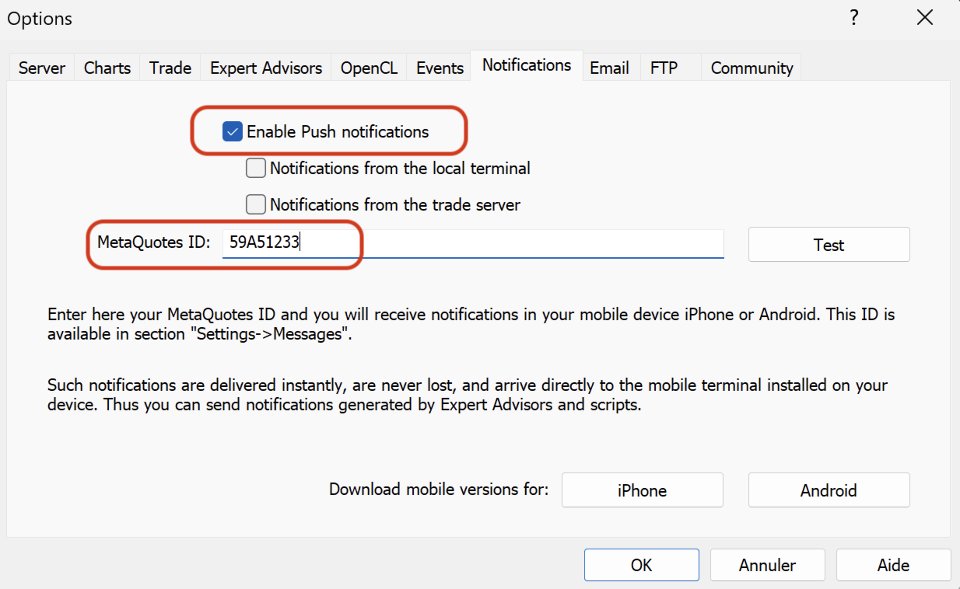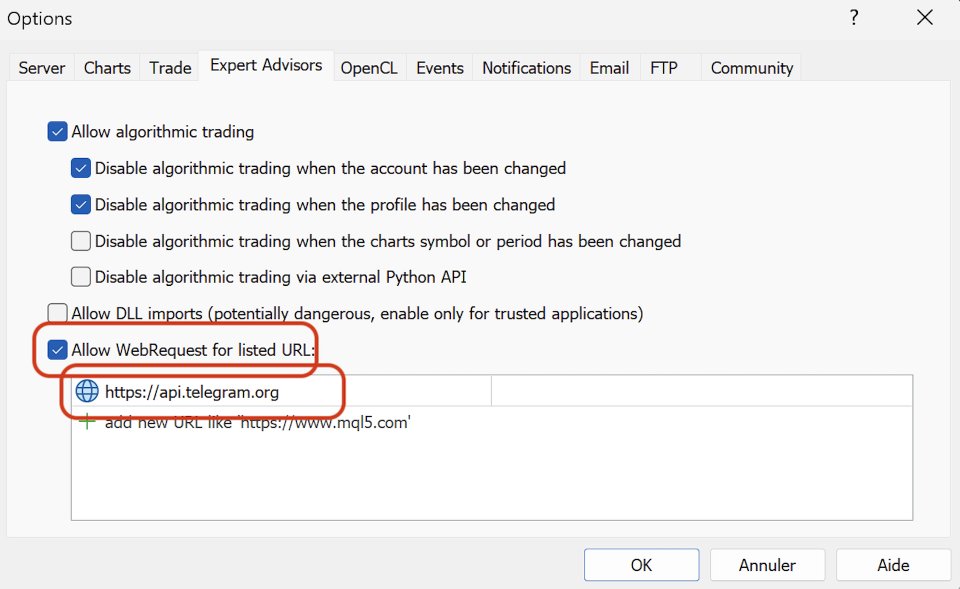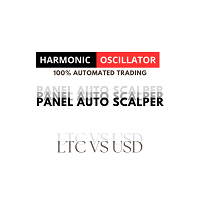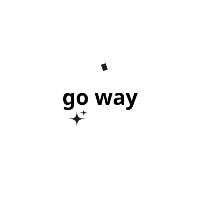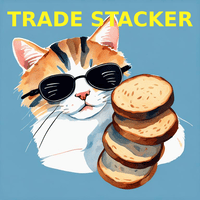Server Sentinel MT5
- Utilidades
- benoit blasco
- Versión: 1.0
Discover our all-in-one monitoring and notifications EA for MetaTrader. Designed to ensure traders’ security and peace of mind, this unique EA offers a full range of advanced features that will allow you to stay informed and control your account activity, anytime and anywhere.
Key Features :
- Continuous server monitoring: real-time notification on server availability and performance (Cpu, Ram, disk), connectivity, latency and more
- Advanced account management: live tracking of margin calls, drop downs, openings and closings, deposits and withdrawals.
- Customizable alerts: flexible configuration to receive notifications on Telegram, MetaTrader phone app or email.
- Smart reminders: scheduled reminders for trading statistics and regular server maintenance to ensure security.
- Maximum security: no automated trading activity is performed by the EA, only you receive the notifications
Invest in peace of mind
Why this EA?
Server hosts often over-allocate resources, which can lead to a decrease in performance and an increase in the risk of failures. The host can also change routing rules without notice, which can involve loss of connections or higher latency of your MetaTrader (for example when you go from 2ms latency with the broker to 100ms). This has an impact on your trading, speed is the key.
All of this has a strong impact on the opening and closing of trades, which can prevent you from making profits or cause you to lose money.
This EA has been designed to protect you from these risks and warn you for better control of your accounts.
Usage tips:
- You can place this EA on any chart, choose a currency that is already used, this will allow MetaTrader to not process an additional currency unnecessarily.
- Place this EA on each MetaTrader, even if you have several MetaTraders on your server (each MetaTrader is independent and manages its resources on the server).
Here is an explanation of the EA settings:
—— Notifications ——
You can choose one or more types of notifications.
Notification_App_Metatrader: sends notifications to the MetaTrader application available on iPhone and Android (see screenshot) requires 2 minutes to set up.
1 - download and retrieve your ID on your phone's app (My MetaQuotes Id at the bottom of the app)
2 - enable notifications and copy your ID in the MetaTrader settings by going to Tools/option/Notifications (see screenshot below)
Notification_Telegram: sends you notifications on your Telegram app on your iPhone or Android phone (see screenshot). Requires 2 min to create your private channel.
1 - add the URL https://api.telegram.org in the MetaTrader settings by going to Tools/option/Expert Advisor (see screenshot below)
2 - open the Telegram app and search in the search bar at the top for BotFather, select it.
3 - start the creation of a bot with /newbot
4 - let yourself be guided by the prompt and create your channel
5- a message arrives in this conversation and you retrieve a token like 12334:12444-123487, you must copy it into the Telegram_Token variable
6 - Again in the search bar at the top, search for userinfobot and type /start
7- you get your id to copy into the Telegram_Chat_Id variable
Notification_Mail: sends an email to your mailbox. This option can be complicated to configure depending on your email provider. Tutorial: https://chartsinside.fr/2019/11/25/mt5-recevez-vos-alertes-par-mail/
You can customize the subject field of the emails you receive with the Mail_object variable
Alert_PopUp_Metatrader: displays a pop-up in a window on the machine where the MetaTrader is installed.
—— Monitoring Parameters ——
All other monitoring parameters are modifiable and can include the variables of your choice. Each option notifies you in case of problem and resolution.
By default, the ea notifies you when the MetaTrader is restarted (for example when your server is restarted) or when the ea is started.
— Performance monitoring —
Check_Memory: monitors the RAM used by the MetaTrader
Minimum_Alert_Memory: sets the alert threshold of remaining RAM consumed by the MetaTrader in MB
Check_Disk: monitors the remaining disk space of the MetaTrader
Minimum_Alert_Disk: sets the alert threshold of remaining disk space in minimum MB
Check_Calculation_Capacity: calculation performance test (Cpu) warns you if the MetaTrader becomes slow or buggy.
—— Network monitoring ——
Check_Network: monitoring the connection of the MetaTrader to your broker
Check_Latency: monitoring the latency between your MetaTrader and the broker's server
Latency_Max: setting the only maximum ping in milliseconds between your MetaTrader and the broker
—— Account monitoring ——
Check_Leverage_Account: monitoring any leverage change on the exchange account
DropDown_Alert: monitoring your drop down on your account
DropDown_Max: setting the maximum drop down threshold to receive a notification
Notification_Open_Trade: alert on any new opened order
Notification_Close_Trade: alert on any closed order
Notification_Deposit_Withdrawal: alert for any deposit or withdraw money from the account
—— Reminders ——
Tell_me_update_and_restart : notifies you to remind you to update your server and restart it. This sends a notification on the first Sunday at 11am of each month.
Notification_Day_Profit : general statistic in % of the last 24h on your account.
Notification_Profit_Hour : notification time parameter