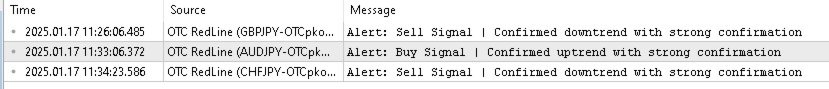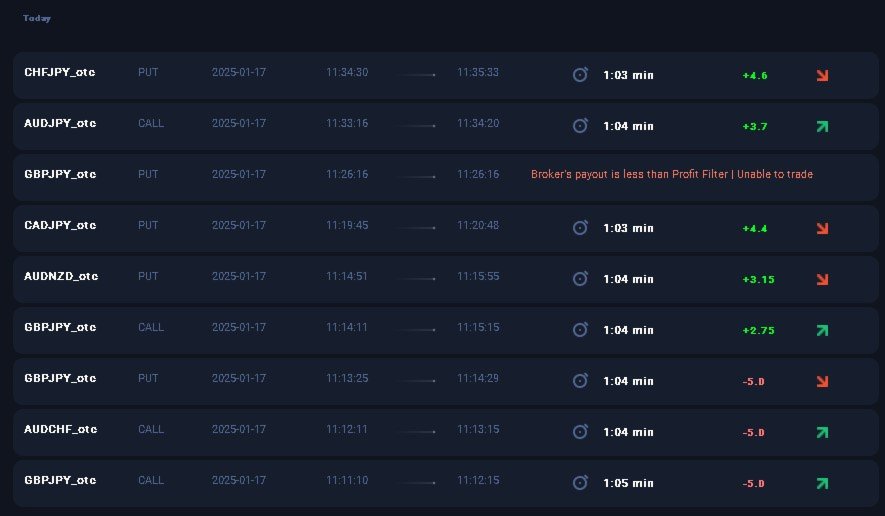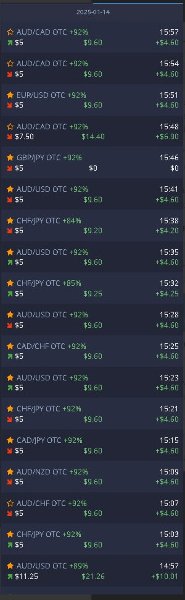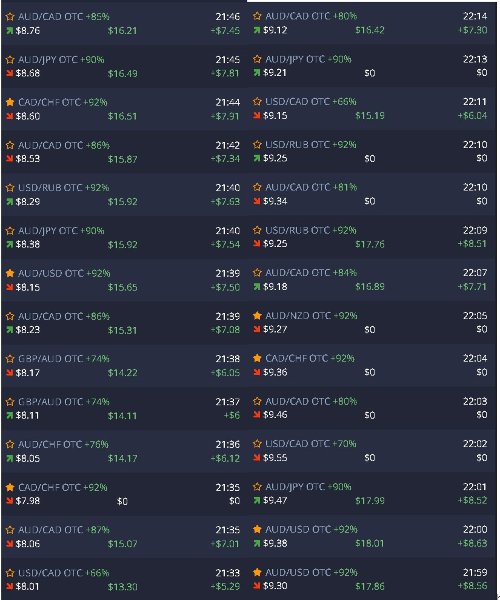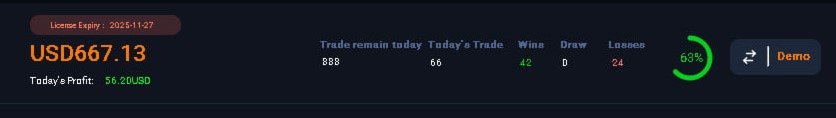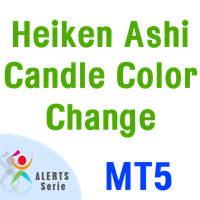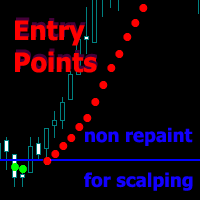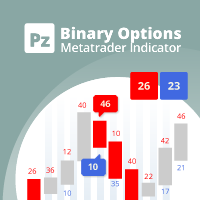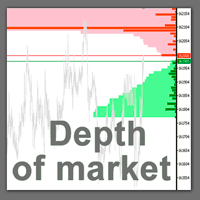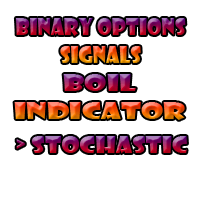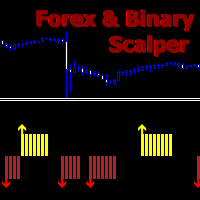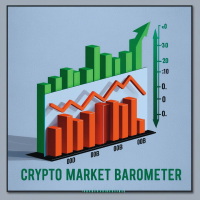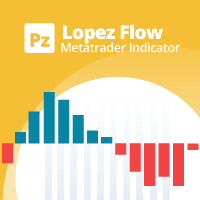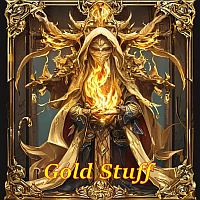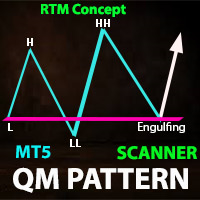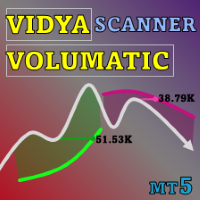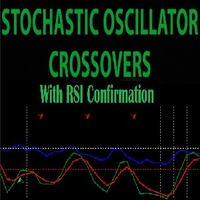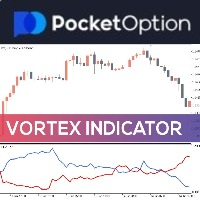Pocket Options OTC RedLine
- Indicadores
- Matthew Palulis
- Versión: 3.5
- Activaciones: 5
Indicator Title:
Custom Heiken Ashi and Moving Averages-Based Signal Indicator for OTC Markets
Works off the RedLine Strategy.
Overview:
This custom indicator is designed specifically for traders working with OTC stocks on platforms like Pocket Options. It utilizes a powerful combination of Heiken Ashi candles and three exponentially smoothed moving averages (EMAs) to detect trends and provide highly reliable Buy and Sell signals.
The indicator seamlessly integrates with the EABiBOT, AutoSignal_connect Bot, and the AutoSignal App to automatically process alerts and send them to your desired trading platform. This integration allows for efficient signal processing and trading automation, making it an invaluable tool for OTC traders.
Features:
-
Three Moving Averages (EMAs):
- Fast EMA (Period 3): Captures short-term price trends.
- Medium EMA (Period 8): Tracks medium-term price trends.
- Slow EMA (Period 25): Monitors long-term price trends.
- The crossover of these EMAs determines Buy and Sell signals:
- Buy Signal: Fast EMA > Medium EMA > Slow EMA (uptrend).
- Sell Signal: Fast EMA < Medium EMA < Slow EMA (downtrend).
-
Heiken Ashi Candles:
- Heiken Ashi smoothing is used to reduce market noise and ensure clearer trend identification.
- The Heiken Ashi values (Open, High, Low, Close) serve as inputs for the moving averages.
-
Visual and Audio Alerts:
- Buy Signal:
- A green icon (arrow up) is displayed below the candle's low price.
- Alerts notify the trader of a Buy opportunity.
- Sell Signal:
- A red icon (arrow down) is displayed above the candle's high price.
- Alerts notify the trader of a Sell opportunity.
- Alerts can be enabled/disabled via settings.
- Buy Signal:
-
Integration with Bots and Apps:
- The indicator is fully compatible with the following tools:
- EABiBOT: https://www.eabibot.com
- AutoSignal_connect Bot: https://www.autosignalconnect.com
- AutoSignal App: https://www.autosignalapp.com
- Alerts generated by this indicator are sent to these apps for signal automation and trading.
- The indicator is fully compatible with the following tools:
-
Customization Options:
- Configure the Buy/Sell icons:
- Icon colors, shapes, and offsets are adjustable.
- Adjust the sensitivity of moving averages by changing the periods and methods (EMA/SMA).
- Enable or disable alerts and icons as per your trading style.
- Configure the Buy/Sell icons:
-
OTC Market Compatibility:
- Specifically designed for OTC markets, which are known for their high volatility and trends.
- Works seamlessly with Pocket Options and similar platforms.
-
Signal Filtering:
- The indicator prevents duplicate alerts by analyzing only the most recent bars.
- Configurable IconPlacementBars ensures proper placement of icons based on historical price movements.
How It Works:
- The indicator calculates the Heiken Ashi values for the given time frame (e.g., 3-minute candles).
- It then computes the Fast, Medium, and Slow EMAs using the Heiken Ashi Close prices.
- The indicator evaluates the relationship between the three EMAs:
- When the Fast EMA is above the Medium EMA and the Medium EMA is above the Slow EMA, a Buy Signal is generated.
- When the Fast EMA is below the Medium EMA and the Medium EMA is below the Slow EMA, a Sell Signal is generated.
- Signals are visually displayed on the chart as green Buy icons and red Sell icons.
- Alerts notify the trader of potential trading opportunities.
- These alerts are sent directly to the EABiBOT, AutoSignal_connect Bot, and AutoSignal App, where they are processed for automated trading.
Input Parameters:
-
Moving Averages:
- Fast_MA_Period : Period of the Fast EMA (default: 3).
- Medium_MA_Period : Period of the Medium EMA (default: 8).
- Slow_MA_Period : Period of the Slow EMA (default: 25).
- Fast_MA_Method : Type of moving average for the Fast EMA (default: EMA).
- Medium_MA_Method : Type of moving average for the Medium EMA (default: EMA).
- Slow_MA_Method : Type of moving average for the Slow EMA (default: EMA).
-
Icon Customization:
- BuyIconColor : Color of the Buy icon (default: Green).
- SellIconColor : Color of the Sell icon (default: Red).
- BuyIconShape : Shape of the Buy icon (default: Arrow Up).
- SellIconShape : Shape of the Sell icon (default: Arrow Down).
- IconOffset : Distance between the icon and the price (default: 10 points).
-
Alert Settings:
- Enable_Alerts : Enable/disable alerts (default: true).
- Enable_Icons : Enable/disable icons on the chart (default: true).
-
Advanced Settings:
- IconPlacementBars : Number of bars to analyze for proper icon placement (default: 3).
What Happens When an Alert is Triggered?
-
Buy Signal:
- A green arrow (Buy icon) is plotted below the lowest low of the last IconPlacementBars .
- An alert pops up (if enabled) with a message: "Buy Signal | Final confirmation after crossover."
- The event is logged in the alerts.txt file.
- The alert is sent to the EABiBOT, AutoSignal_connect Bot, or AutoSignal App for further processing.
-
Sell Signal:
- A red arrow (Sell icon) is plotted above the highest high of the last IconPlacementBars .
- An alert pops up (if enabled) with a message: "Sell Signal | Final confirmation after crossover."
- The event is logged in the alerts.txt file.
- The alert is sent to the EABiBOT, AutoSignal_connect Bot, or AutoSignal App for further processing.
Who Should Use This Indicator?
- OTC Traders: Specifically tailored for traders focusing on OTC stocks on platforms like Pocket Options.
- Trend Followers: Ideal for traders who rely on trends and crossover strategies to enter positions.
- Heiken Ashi Fans: Perfect for those who prefer Heiken Ashi charts for noise reduction and trend clarity.
Important Notes for Users:
-
Works Only with the Following Tools:
- EABiBOT: https://www.eabibot.com
- AutoSignal_connect Bot: https://www.autosignalconnect.com
- AutoSignal App: https://www.autosignalapp.com
These tools are required for automated signal processing and trade execution.
-
No Guarantees of Success:
- This indicator does not guarantee profitable trades. The performance depends on the market conditions, user settings, and trading strategies.
- The default settings are optimized for general usage, but users can adjust them to suit their needs.
-
Time Frame:
- This indicator works best with 3-minute Heiken Ashi candles.
- Test the indicator on a demo account before using it on live markets.
Summary
This custom indicator simplifies OTC trading by combining Heiken Ashi smoothing with a three-EMA strategy. It provides actionable Buy and Sell signals directly on the chart with customizable icons and alerts. Specifically designed to integrate with EABiBOT, AutoSignal_connect Bot, and the AutoSignal App, it is a reliable trend-following tool for OTC traders.