Easy Parabolic Sar
- Asesores Expertos
- Alexander Nikolaev
- Versión: 1.31
- Actualizado: 26 marzo 2022
The Expert Advisor places orders based on the points of the Parabolic Sar indicator. If your trading strategy utilizes this indicator, the EA will save you from the necessity to move your pending orders after every candlestick (e.g. 5 minutes or 1 hour) and will do it automatically. You can set the EA to open only BuyStop or only SellStop or both. Buy default both Buy and Sell are enabled. The EA does not use any indicators other than Parapolic Sar. Therefore you are to decide the time to run the EA and enable trading. Maximum Stop Loss and Take Profit levels are adjustable. Once the maximum Stop Loss level is exceeded, the EA will move Stop Loss by Parabolic points. Orders are also automatically moved to breakeven upon a certain amount of profit points (adjustable).
Expert Advisor Input Parameters
- Lots - lot size;
- Slippage - maximum allowable price deviation in points;
- Magic - a unique identifier, use different magic numbers if multiple Expert Advisors run in your terminal;
- Take Profit - order closing price at a certain profit target;
- Maximum Stop Loss - order closing price at a certain loss level (when Parabolic points relative to order opening become less than this value, Stop Loss is reduced based on the points);
- Parabolic Step - the step of the Parabolic indicator;
- stop to breakeven after - when price moves to profit direction, after the specified number of points Stop Loss is automatically moved to breakeven (if you do not want to use the function, set a value equal to Take Profit or larger);
- hour start - the hour to start placing orders (e.g. set to 9 and the EA will start placing orders at 9:00 am);
- hour stop place orders - the hour to stop placing pending orders (open and pending orders will not be closed, but will be managed by Parabolic);
- Buystop enabled - placing Buy pending orders (true - on, false - off);
- Sellstop enabled - placing Sell pending orders (true - on, false - off);
- ExpectBars - expect the formation of the number of bars before a new trade or stop changes;
- ShowHints - showing tips when placing an adviser on a schedule and changing settings.

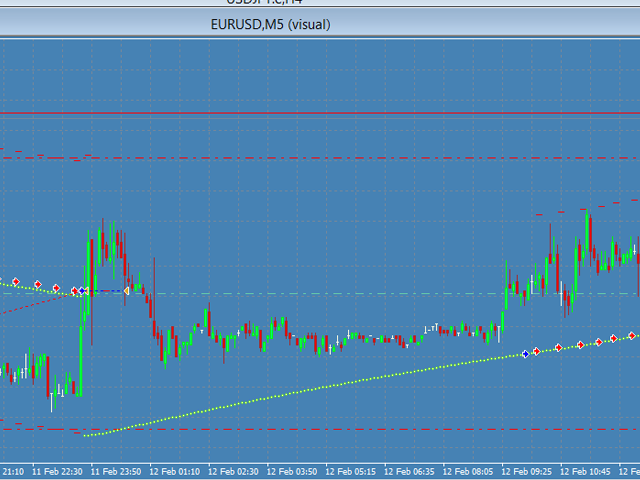

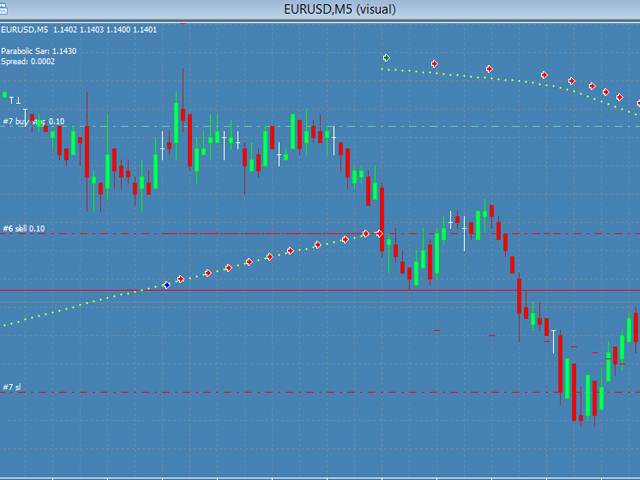






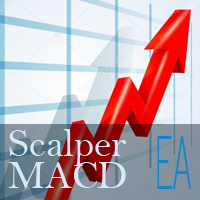








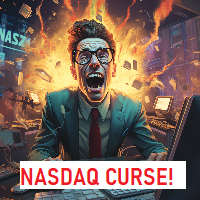

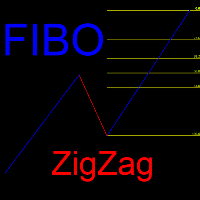



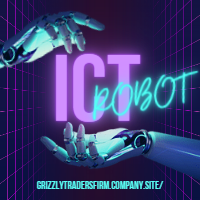



































































Bueno, gracias