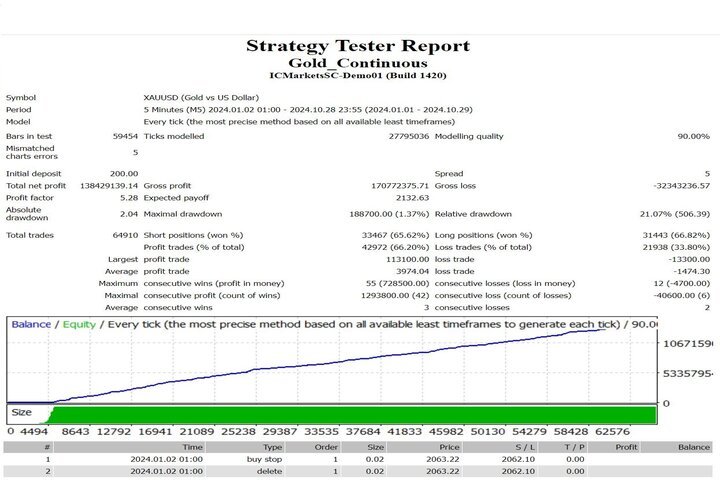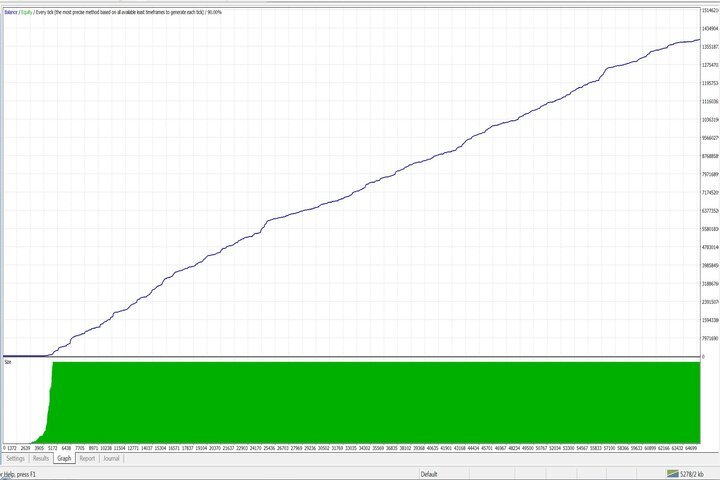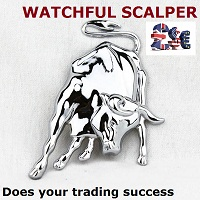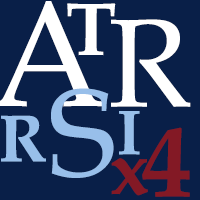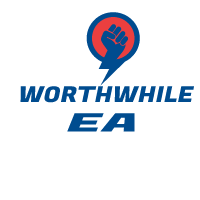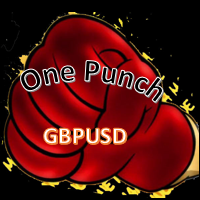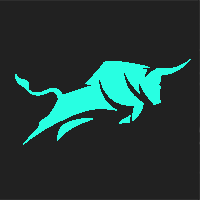Gold Continuous
- Asesores Expertos
- Huynh Van Cong Luan
- Versión: 2.1
- Activaciones: 5
Each time after opening an order, they appear at different levels and eventually begin to approach the current price. It doesn't require any settings.
The robot starts working immediately after installing it on the chart.
For example, such parameters as support / resistance levels, virtual pending orders, virtual Take Profit (TP), Stop Loss (SL), as well as Trailing Stop, which is used to transfer positions to breakeven.
Usage Tips
- Load the EA and trade using the chart buttons
- Take only one initial trade per symbol -never two or more-
- If the buy/sell buttons are not displayed, it means the EA is busy
- The EA can trade many symbols independently at the same time
- But be careful: never, ever, load the EA twice on the same symbol
- There is no need to set a different Magic Number to trade different symbols
- Trade from a VPS or leave your trading computer turned on 24/5
- Try to never unload the EA to assure the atomicity of the process
- In fixed spread accounts, using a small zone proves beneficial for performance
- However, a safe zone for variable spread accounts is +100 pips
| RECOMMENDATION | |
|---|---|
| Symbol | XAUUSD |
| Timeframe | M5 or any Time frame |
| Minimum deposit | 30 |
Time Frame of the chart for real live execution does not matter. But, make sure that you have all timeframes data available in history center (F2).