
Desafortunadamente "Volatility Junkie" no está disponible.
Usted puede ver los demás productos Helge Christian Holtkamp:
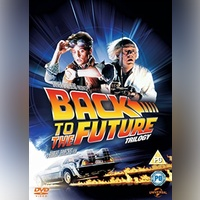
This EA works perfect on Index DJ30. Try it in the tester and Demo Account before you go live. Use the preconfigured standard settings. UPDATED This version will expire on 30.12.2024 So you can test it before you make a purchase.
No Grid No Martingale No Hedging Stop Loss for each trade
etcetcetcetcetcetcetcetcetcetetcetcetcetcetcetcetcetcetcetcetcetcetcetcetcetcetcetcetcetcetcetcetceTee
FREE

Description later. This one successfully trades the Shved Supply and Demand - Indikator for MetaTrader 4 https://www.mql5.com/de/code/14545 for you. Only in visual mode. because its object based. The standard settings are for EURUSD M5. It works more save in higher timeframes. This EA prefers rangemarkets. The more sideways the better. Asian session EURGBP, EURCHF, GBPCHF, EURUSD
You must prepare your chart in combination with the indicator according to the colours choosen in the EA B
FREE
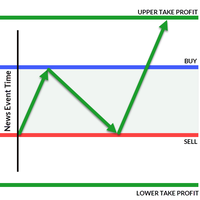
With this EA you can play poker on high impact news events. Prepare the EA and choose your range size (see downwards). Dont forget to set the Lot Size Limit to unlimited or that size you prefer. Place your initial order one second before news release manually by yourself. If you where wrong the EA will be your rescue. This EA will recognize all trades as well the manually placed trades and also the automatically(that means by an EA) placed trades. Try it in the tester first. From Broker to Broke
FREE

Description later. SD Xtreme successfully trades the Shved Supply and Demand - Indikator for MetaTrader 4 https://www.mql5.com/de/code/14545 for you. Only in visual mode. because its object based. The standard settings are for EURUSD M5. It works more save in higher timeframes. This EA prefers rangemarkets. The more sideways the better. Asian session EURGBP, EURCHF, GBPCHF, EURUSD
You must prepare your chart in combination with the indicator according to the colours choosen in the E
FREE

This is a Trend Line Break Out EA. It does what it s name says. YOU CAN CHANGE YOUR WANTED LOTSIZE QUICKLY VIA THE EDITFIELD IN THE ABOVE RIGHT CORNER ON CHART. After edit press enter on your keyboard (although this press enter aint really necessary) Before dragging it onto your chart its recommended to switch of Autotrading (wether in the EA itself or in your MT4) Now bring your Trendline(s) into position and after that switch on autotrading again.
Most important: Thats not the same as in
FREE

This EA is best operating in timeframe M5 FX EURUSD. To make it more save set the take profit to 10 Lorem ipsum dolor sit amet, consetetur sadipscing elitr, sed diam nonumy eirmod tempor invidunt ut labore et dolore magna aliquyam erat, sed diam voluptua. At vero eos et accusam et justo duo dolores et ea rebum. Stet clita kasd gubergren, no sea takimata sanctus est Lorem ipsum dolor sit amet. Lorem ipsum dolor sit amet, consetetur sadipscing elitr, sed diam nonumy eirmod tempor invidunt ut labor
FREE

This is a Trend Line Break Out EA. It does what it s name says. YOU CAN CHANGE YOUR WANTED LOTSIZE QUICKLY VIA THE EDITFIELD IN THE ABOVE RIGHT CORNER ON CHART. After edit press enter on your keyboard (although this press enter aint really necessary) Before dragging it onto your chart its recommended to switch of Autotrading (wether in the EA itself or in your MT4) Most important: NEVER CHOOSE LONG & SHORT SIMOULTANOUSLY with this EA ! GO TO THE COMMON TAB IN THE EA. AND DEFINE YOUR TRADE DIREC
FREE

This is a Trend Line Pull Back EA. It does what it s name says. YOU CAN CHANGE YOUR WANTED LOTSIZE QUICKLY VIA THE EDITFIELD IN THE ABOVE RIGHT CORNER ON CHART. After edit press enter on your keyboard (although this press enter aint really necessary) Before dragging it onto your chart its recommended to switch of Autotrading (wether in the EA itself or in your MT4) Most important: NEVER CHOOSE LONG & SHORT SIMOULTANOUSLY with this EA ! GO TO THE COMMON TAB IN THE EA. AND DEFINE YOUR TRADE DIRECT
FREE

This is a Trend Line Pull Back EA. It does what it s name says. YOU CAN CHANGE YOUR WANTED LOTSIZE QUICKLY VIA THE EDITFIELD IN THE ABOVE RIGHT CORNER ON CHART. After edit press enter on your keyboard (although this press enter aint really necessary) Before dragging it onto your chart its recommended to switch of Autotrading (wether in the EA itself or in your MT4) Now bring your Trendline(s) into position and after that switch on autotrading again.
Most important: Thats not the same as in the
FREE