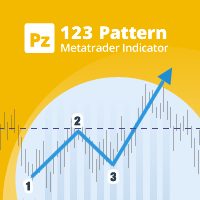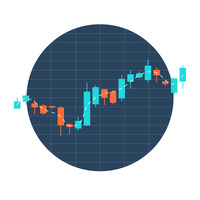Simple Risk Manager by kwefrankie
- Utilidades
- Frankie Indra Guntar
- Versión: 1.0
- Activaciones: 5
This product offers several advantages and features that make trading easier and more intuitive:
-
User-Friendly Interface: The EA provides simple buttons for setting up pending orders, market orders, and stop-loss levels. This reduces complexity and makes it easier for users to manage their trades with just a few clicks.
-
Customizable Risk Management: Users can adjust their risk percentage and reward-to-risk ratio using input fields. This feature ensures that traders can easily manage risk, helping them trade with better discipline.
-
Automatic Lot Size Calculation: Based on the selected risk and stop-loss levels, the EA calculates the optimal lot size. This ensures that traders are not risking more than they intend, improving overall risk management.
-
Visual Trading: The EA displays lines on the chart for entry prices, stop-loss levels, and potential take-profit levels, allowing traders to visualize their trades directly on the chart before executing them.
-
Market and Pending Orders: The EA supports both market orders and pending orders, giving traders flexibility depending on their trading strategy. Whether they prefer immediate execution or waiting for specific price levels, the tool covers both needs.
-
Error Handling: The system prevents execution if stop-loss lines are missing or improperly set, ensuring traders don’t make costly mistakes.
-
Customizable for Future Updates: The product is designed to be easily adjustable, allowing for future updates and improvements based on user feedback.
This trading tool is ideal for traders who want a reliable and straightforward way to execute their strategies while maintaining control over risk.