AI Smart Trader
- Asesores Expertos
- Aii Karadag
- Versión: 1.6
- Actualizado: 1 noviembre 2024
- Activaciones: 20
This EA can't be backtested since it uses webrequests to openai and its not possible to backtest with webrequests in mql5. In the backtest scenario I used a simple rsi swing trade strategy.
AI Smart Trader
Description
The AI Smart Trader is an advanced MetaTrader expert advisor that integrates ChatGPT to provide intelligent trading suggestions based on real-time market data and economic calendar events. This powerful tool combines technical analysis with artificial intelligence to assist day traders in identifying potential trading opportunities.
Key Features
- ChatGPT Integration: Utilizes OpenAI's ChatGPT to analyze market data and provide trading suggestions.
- Real-time Market Analysis: Gathers and processes current market data, including price action, moving averages, and RSI indicators.
- Economic Calendar Integration: Incorporates relevant economic events into the analysis for a comprehensive market view.
- Customizable Settings: Allows users to adjust parameters such as data range, MA periods, and RSI periods through an intuitive settings window.
- Visual Trade Suggestions: Displays entry, stop-loss, and take-profit levels directly on the chart for easy visualization.
- Detailed Analysis: Provides a chain-of-thought analysis explaining the reasoning behind each trading suggestion.
- Flexible Trade Types: Supports various trade types including market orders, limit orders, and stop orders based on market conditions.
- Trade Likelihood Estimation: Includes an estimated likelihood of trade success with each suggestion.
- User-Friendly Interface: Features a clean, easy-to-use settings window for effortless configuration.
- Automatic Trade Execution: Optional feature to execute trades automatically based on AI suggestions (use with caution).
How It Works
- The expert advisor collects recent market data, including price action, custom MA and RSI values.
- If enabled, it fetches relevant economic calendar events.
- This data is sent to ChatGPT along with user-defined system and content messages.
- ChatGPT analyzes the data and provides a detailed trading suggestion.
- The suggestion is displayed on the chart and in a message box, including entry, stop-loss, and take-profit levels.
- Users can then make informed trading decisions based on the AI's analysis.
Customization Options
- Adjust the data range for analysis
- Set custom periods for Moving Averages and RSI
- Enable/disable economic calendar integration
- Filter economic events by importance
- Customize system and content messages sent to ChatGPT
AI Prompt Customization
A key feature of the AI Smart Trader is its highly customizable AI prompting system. This allows users to fine-tune the AI's analysis approach, potentially leading to more accurate and relevant trading suggestions.
System Message
The system message sets the overall context and role for the AI. By default, it's set to:
"You are a day trader and searching for a trading opportunity. Use the chain of thoughts method before giving a answer. Your goal is to check for a single trading opportunity for the near feature."
Users can modify this to align with their trading style or focus. For example:
- Swing trading: "You are a swing trader looking for medium-term opportunities..."
- Scalping: "You are an aggressive scalper seeking multiple intraday trades..."
- Trend following: "You are a trend follower looking to identify and capitalize on strong market trends..."
Content Message
The content message directs the specific analysis you want from the AI. The default is:
"Make a trading analysis for the given data using modern techniques."
This can be customized to focus on particular aspects or strategies:
- Technical analysis focus: "Analyze the given data using technical indicators, with emphasis on trend lines, support/resistance levels, and chart patterns."
- Fundamental analysis integration: "Combine technical analysis with the provided economic calendar data to identify potential market-moving events."
- Volatility-based strategies: "Focus on identifying periods of high volatility and potential breakout opportunities."
Enhancing AI Performance
By tailoring these prompts, users can significantly enhance the AI's performance:
- Specificity: More specific prompts lead to more focused and relevant analyses.
- Expertise Alignment: Align the AI's "role" with your level of trading expertise.
- Strategy Consistency: Ensure the AI's approach matches your trading strategy.
- Market Conditions: Adjust prompts based on current market conditions (e.g., ranging vs trending markets).
- Learning and Iteration: Experiment with different prompts and refine them based on the quality of AI responses.
Example Prompt Combinations
- For a breakout trader:
- System: "You are a breakout trader looking for potential price breakouts from consolidation patterns."
- Content: "Analyze the given data to identify key support/resistance levels and potential breakout scenarios. Focus on volume confirmation and false breakout risks."
- For a news-driven trader:
- System: "You are a trader who capitalizes on market reactions to economic news events."
- Content: "Examine the provided market data and economic calendar. Identify potential trade setups around key economic releases, considering historical price reactions to similar events."
- For a risk-averse trader:
- System: "You are a conservative trader prioritizing capital preservation while seeking high-probability setups."
- Content: "Analyze the data for low-risk, high-reward opportunities. Focus on trades with clear invalidation points and favorable risk-reward ratios. Consider overall market sentiment and potential reversal signals."
By leveraging these customizable prompts, traders can align the AI's analysis more closely with their individual trading style, potentially leading to more actionable and successful trading suggestions.
Technical Requirements
- Compatible only with MetaTrader 5 platforms
- Requires an active internet connection for ChatGPT API access
Installation
- Download the expert advisor file
- Place the file in your MetaTrader's expert advisors folder
- Restart MetaTrader or refresh the Navigator window
- Drag the expert advisor onto your desired chart
Configuration
- Adjust data range, MA, and RSI periods as desired
- Customize system and content messages
- Set economic calendar preferences
Best Practices
- Always combine AI suggestions with your own analysis and risk management strategies
- Start with small trade sizes until you're comfortable with the AI's performance
- Regularly review and adjust your custom prompts based on market conditions and performance
- Keep your API key secure and do not share it with others
Support
For technical support or questions about using the AI Trading Assistant, please contact me here on metatrader.
Disclaimer
Trading involves risk. The AI Trading Assistant is a tool to aid in decision-making but does not guarantee profitable trades. Always use proper risk management and trade responsibly. Past performance is not indicative of future results.


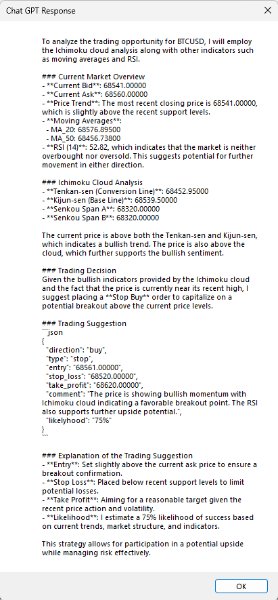



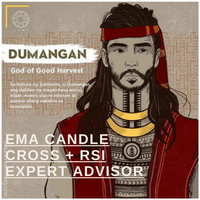






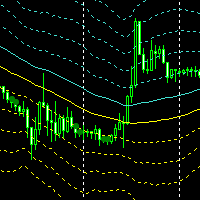



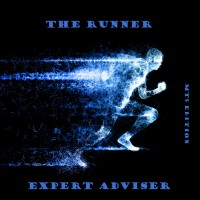
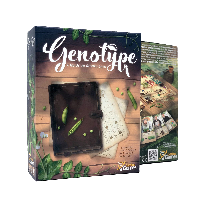
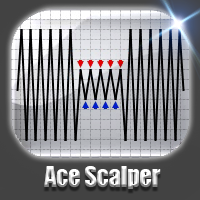


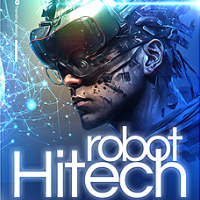


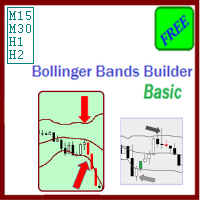






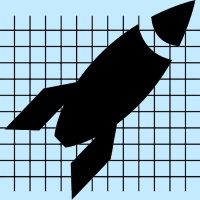



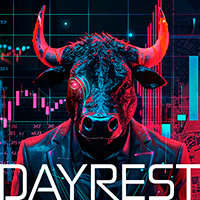



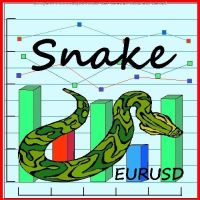

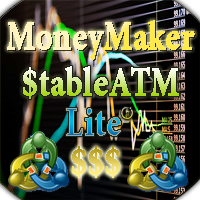



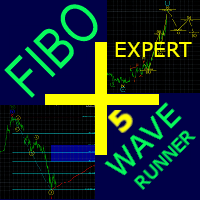




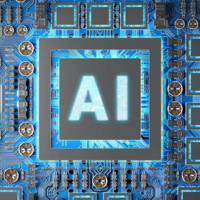






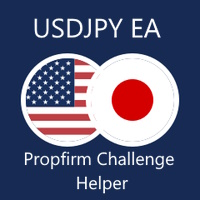






El usuario no ha dejado ningún comentario para su valoración