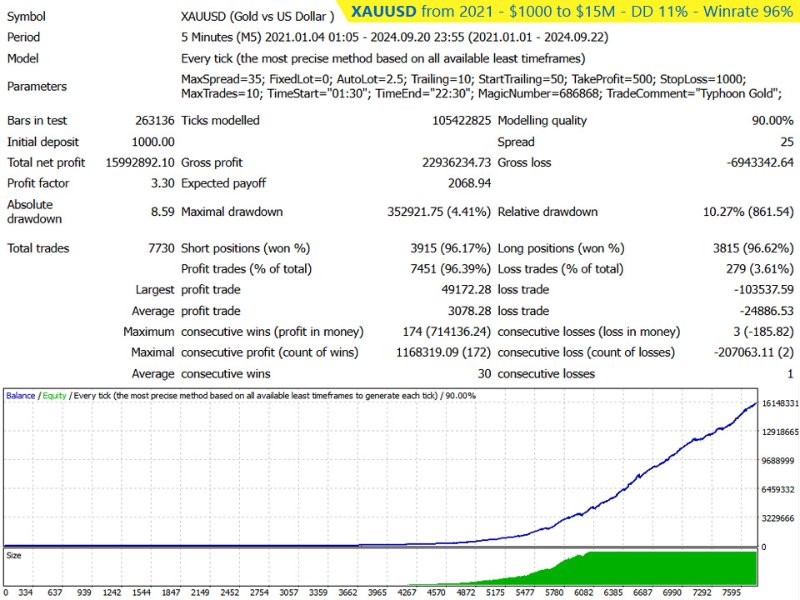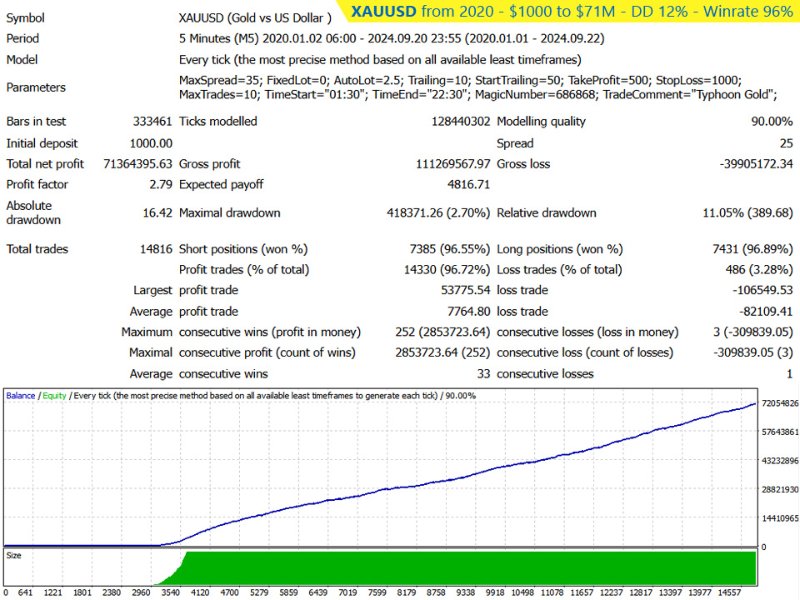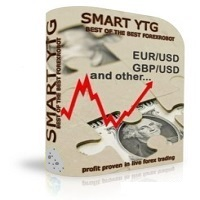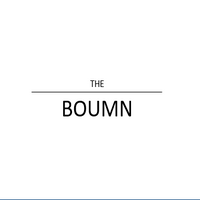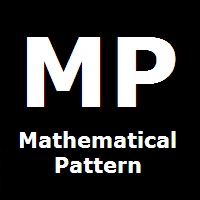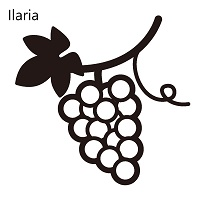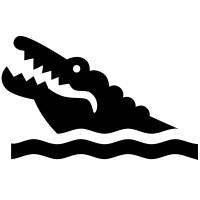Typhoon Gold
- Asesores Expertos
- Nguyen Hang Hai Ha
- Versión: 1.0
- Activaciones: 20
Introducing a fully automated trading EA for the Gold (XAUUSD) market. Expert Advisor Typhoon Gold is programmed with advanced and intelligent algorithms. The EA strategy analyzes extreme volatility and then short reversals according to climax patterns. Combined with a high probability and low risk scalping method. Trading orders have Stop Loss available to control risk and protect the account. Stop Loss, Take Profit, Trailing values can be customized in the settings panel.
EA's settings interface is simple and easy to use, suitable for everyone. If you are inexperienced, you just need to set the default. You can start with an account with a small balance from 200 USD.
Settings:
| Max Spread | = 30 to 50 (Must be higher than the average spread of the currency pair) |
| Fixed Lot | = 0.0 (activated Auto Lot); Fixed Lot > 0 (your manual lot size) |
| Auto Lot | = 1.0 to 5.0 (= 1 mean auto lot size = 1 lots per $100,000 balance, or 0.01 lots per $1,000 balance...) |
| Take Profit | = 500 (points) |
| Stop Loss | = 1000 (points) |
| Trailing | = 10 (points) |
| Start Traling | = 50 (points) |
| Max Trades | = 10 |
| Magic Number | = any number |
* If you set Fixed Lot > 0, the EA will trade with Lot Size = Fixed Lot (if Fixed Lot is a valid lot size).
* If you set Fixed Lot = 0 and Auto Lot > 0, the EA will calculate the Lot Size according to the value of Auto Lot.
Recommend:
Time frame: M1 or M5. Use VPS with low latency (<10ms).
Use EA with ECN or Raw spread accounts, spread < 20 points. Min Balance: $ 300
Stops Level = 0 (check the Stops Level by: Press Ctrl + U, select currency pair, click Properties and Stops Level on the 3rd line)
Note:
+ If you use EA with Gold and the price has 3 decimal places (like 2300.123), then you need to increase 10 times the value of Max Spread, Take Profit, Trailing parameters. For example, set Take Profit = 5000 (instead of the default value = 500). Because Point calculation is different with 2 decimal places.