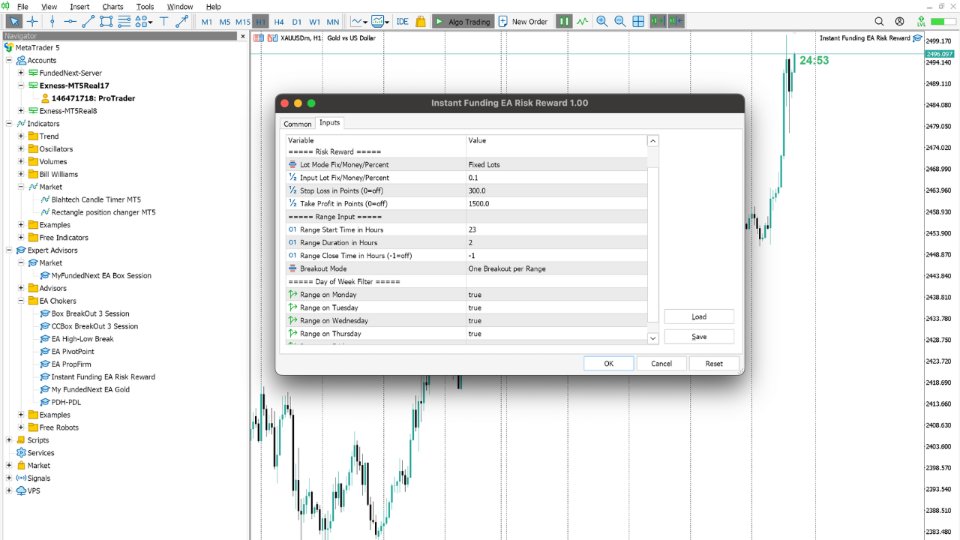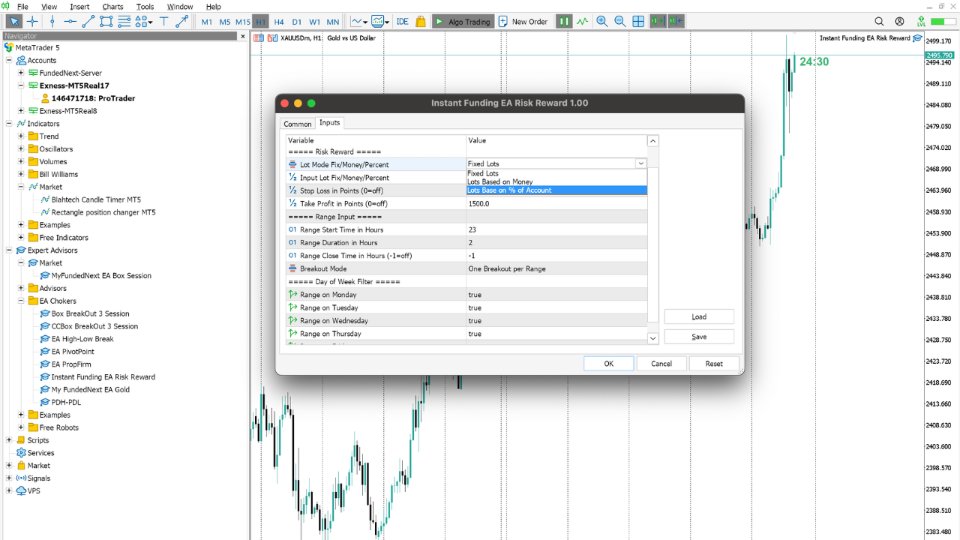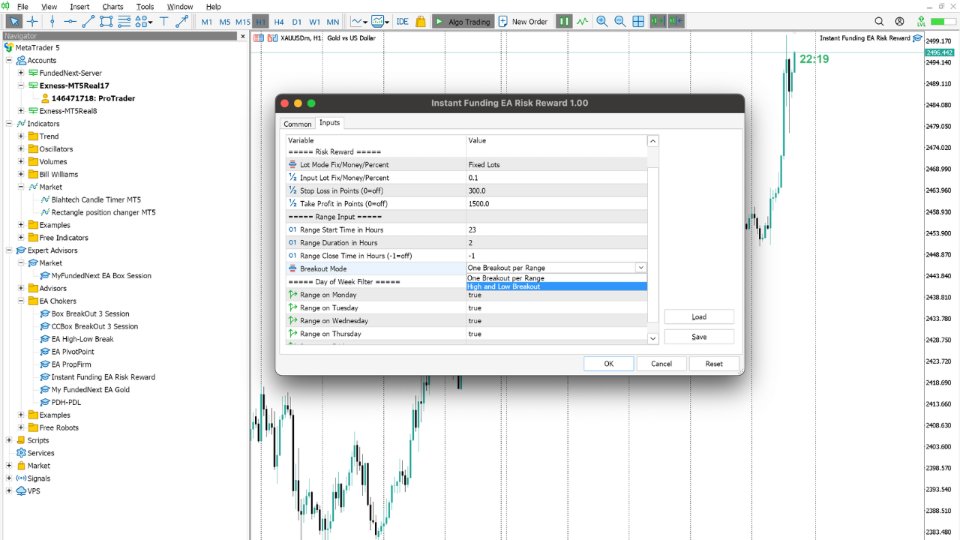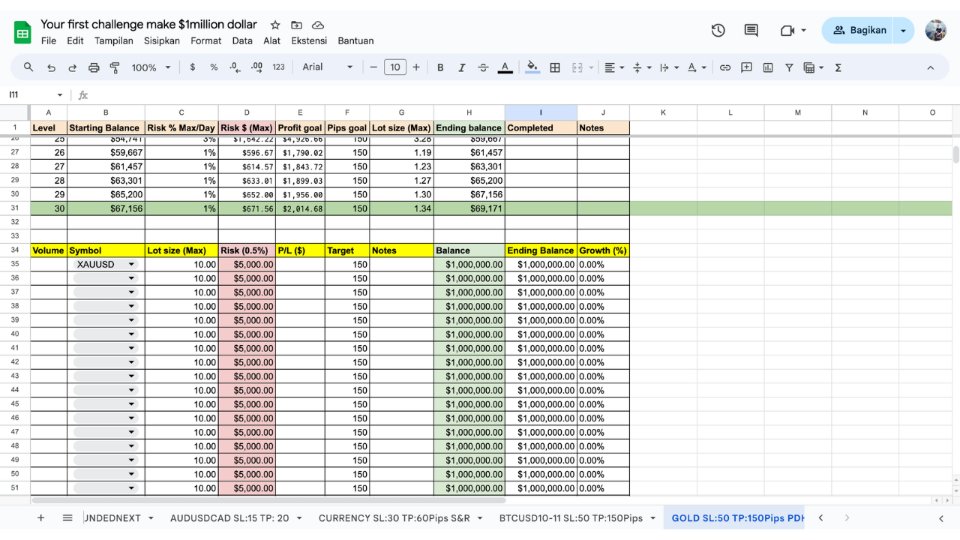Box Calculate RR
- Asesores Expertos
- Rahmat Pradana
- Versión: 1.0
- Activaciones: 5
Not wasting any time! I’m kicking things off and showing you why NOW is the best time to have a simple "EA Box Calculate RR" up and running today!
limited offer
- Step 1: You buy one of my EA products on mql_5 marketplace.
- Step 2: Chat us that you have purchased by showing the screenshot and inviting me as a friend on mql5.
- Step 3: Install for trade account funding and google spreadsheet Risk Reward (for FREE)
Make sure that you buy EA Box Calculate RR on your own behalf and without any coercion from other parties.
Input SL/TP in Points
EA Box Calculate RR was designed for our own use for our projects with the team. If you are interested in trying it, please download the demo version first and make sure you find the best setup according to the broker you use. Please chat with us too, if you have other questions.. Everyone will have different results depending on you find the right setup for the broker account you use