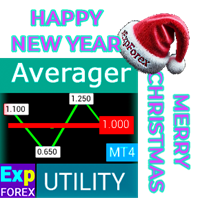Box Trade Master
- Utilidades
- Lee Jingquan
- Versión: 1.0
- Activaciones: 5
Overview
Box Trade Master is a powerful Expert Advisor (EA) designed to automate breakout trading strategies in the Forex market. This EA allows traders to maximise profits by effectively managing trades based on breakout patterns, freeing you from constant monitoring of the charts.
Advantages
- Automated Breakout Trading: Automates the process of identifying and trading breakouts, reducing the need for manual chart monitoring.
- Customisable Settings: Easily adjust risk levels, trade directions, and other parameters to suit your trading style.
- Versatile Trade Direction: Supports both buy and sell trades, as well as trading in both directions simultaneously.
Features
- Breakout Identification: Detects and trades breakouts from consolidation patterns efficiently.
- Chart Annotations: Provides visual indicators on charts to track key levels and trade duration.
Inputs
- RiskAmtUsd: Risk Amount in Deposit Currency - Define the amount of risk per trade in your deposit currency.
- BreakoutBoxHeightBufferPct: Breakout Buffer Percentage - Set a buffer percentage to refine breakout level calculations. For example, if the value is set to 10, it means that the breakout levels will be adjusted 10% (of the rectangle's height) away from the top and bottom levels of the rectangle.
- RiskReward: Risk Reward Ratio - Specify your preferred risk-to-reward ratio for trades.
- DesiredTradeDirection: Desired Trade Direction - Choose the direction of trades (buy, sell, or both).
- SlippageInPts: Slippage in Points - Determine the allowable slippage in points for trade execution.
How to use?
- Set Up the Chart: After downloading the EA, open the chart of the currency pair you want to trade. Ensure that the chart is set to your preferred timeframe for breakout trading.
-
Draw the Box: Identify a box consolidation pattern on the chart. Use the rectangle drawing tool to mark the consolidation range.
-
Configure Stop Loss: Draw the stop loss level on the chart based on your risk management strategy using DrawStopLossOnChartScript (free to download). If no stop loss level is drawn, either the top or bottom level of the rectangle drawn will be used as the stop loss level for support breakout and resistance breakout respectively.
-
Load the EA: Attach Box Trade Master V1 to the chart. Configure the EA’s inputs, such as risk amount, breakout buffer percentage, and desired trade direction.
-
Activate the EA: Ensure that auto-trading is enabled on your MetaTrader 4 platform. The EA will now monitor price movements and execute trades when breakout conditions are met.
-
Monitor and Adjust: While the EA handles trade execution, you can monitor its performance and adjust parameters as needed to optimise your strategy.