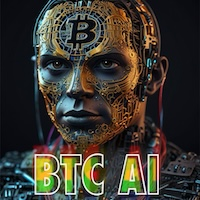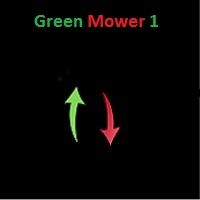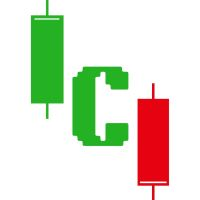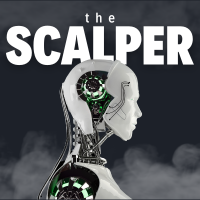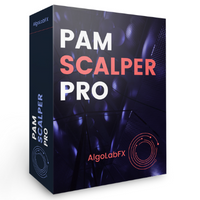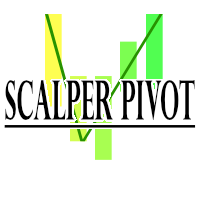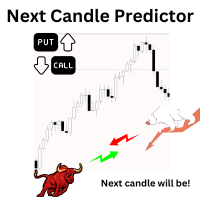Trendscout MT5
- Utilidades
- Chinedu Peter
- Versión: 1.0
- Activaciones: 10
The best trend line auto trading expert advisor/utility. One or more trend lines of different timeframes in the same direction are easily placed on a chart to auto trade within a strong trading opportunity.
1. AUTO TRADING / MANUAL TRADING
Trendscout can place orders for you automatically. You have to enable “Auto trading” and also check the “Enable live trading” box at the parameter window. When price crosses the trend lines for the first time two massages are sent to your mobile phone or to your email as the case may. One message is for line crossing notification while the other message is a trade notification. To place orders manually you need to turn off either the "Auto Trading" button on the trading platform or disable (uncheck) the "Allow live trading" box at the "Common" tab of the parameter window.
3. MULTIPLE OPEN POSITIONS
One position can be placed at a time per instrument via auto trading method. If you wish to place multiple open positions you can only do it manually.
4. CLOSING ALL OPEN TRADES
Use the “Close All” buttons to close all open trades in the account when “Auto trading” is enabled and also when the “Enable live trading” box at the parameter window is checked.
5. PUSH AND EMAIL NOTIFICATIONS
Trendscout can send push notification to your mobile phone when price crosses a trend line, be sure to enter your MetaQuote ID at the "Notification" tab of the "Option" settings of the "Tools" menu. Also, check the "Enable Push Notifications" box. Trendscout can also send email notification to your email address. All you need do is enter your email parameters at Menu\Tools\Options\Email. Also check the "Enable" check box.
6. PARAMETER WINDOW'S SETTING
The following are the windows parameter settings available:
(i) Execution frequency: This is the interval or duration of time in which Trendscout has to wait before searching for a breakout. Hence, the EA does not depend on the timeframe of the chart upon which it is attached. Popular execution frequencies are hourly, every thirty minutes and every fifteen minutes for intraday traders. Longer execution frequencies can be used for longer term traders.
(ii) Maximum open trades: This is the maximum number of trades Trendscout can place during auto trading. The default number of open trades is 2. You can increase this value by entering a value of your choice.
(iii) Lots: This is the lot size of a trade. The default lot size is 0.01. This value can be increased by entering lot size of your choice directly.
(iv) Take profit level (in pips): Set your desired take profit level in percentage in points. If you do not wish to set the take profit level enter zero in this field.
(v) Stop loss level: (in pips): Set your desired stop loss level in percentage in points. If you do not wish to set the stop loss level enter zero in this field.
7. PANEL/EXIT BUTTONS
Click the panel button to display the operating buttons. Use the "Exit" button to clear all operating buttons.
8. ATTACHING TRENDSCOUT TO MULTIPLE CHARTS
The Expert/utility can be attached to as many charts as are open on the trading platform. You can use the "ttt" ("---") button to block Trendscout from accessing network on the charts in which you are not ready to place trend lines at the moment. The symbol "ttt" indicates that network is accessible by Trendscout while "---" indicates that network is not accessible by Trendscout.
9. TREND LINE TYPES
Two types of trend lines are available based on the selected chart type. When using candlesticks or bar charts, the trend line will switch to price high/low mode automatically. When using line charts, the trend line will switch to close mode without additional action required.
10. ADDING MULTIPLE TRENDLINES IN THE SAME DIRECTION
To trigger a stronger trading opportunity you can require that price breaks two or more trend lines of different timeframes in the same direction. To do this navigate to the timeframe for which you want to add a trend line and click "Bull Line" or "Bear Line" button. Next, navigate to the timeframe for which you want to add the second trend line. Click on the "Bull Line" or "Bear Line" button twice. This will place the second trend line based on the current timeframe without deleting the first trend line. You can do this for as many timeframes as needed.
A trading opportunity will be triggered or an order for the instrument will open only when price breaks all the trend lines in the direction they are placed. A trend line timeframe is identified by the name of the timeframe that appears on the tooltip of each trend line and its handles.
11. PLACING TWO OPPOSITE TRENDLINES FOR ONE TIMEFRAME SIMULTANEOUSELY
Use the "Trend Lines" button to place bull and bear trend lines to the current timeframe. This button does not append new trend lines to existing ones, even if you switch to another timeframe.
12. TIMEFRAME HOPPING (REVISITING A TIMEFRAME FOR TREND LINE READJUSTMENT)
If you have a trend line in one timeframe and switch to another timefrme, you cannot modify the trend line for the previous timeframe using the handles, even if you return to it. To make adjustments, you need to delete and re-add it using the appropriate "Bull Line" or "Bear Line" button. Then, you can modify the trend line using the vertical handles.
13. DELETING ALL TRENDLINES
To remove all placed trend lines on the chart simultaneously, click the "Trend Lines" button when the button caption displays a timeframe name.
14. USING THE DATE ANCHOR AND DATE ANCHOR BUTTON
The “Date Anchor” can be used in the following ways:
(i) View the date, time and bar position on the “Date anchor button” at a glance.
(ii) The date anchor time is in am/pm type as against the server’s 24 hour type. This is an added advantage.
(iii) The date anchor of all charts are at synch with one another.
(iv) The date anchor allowing you to compare and analyze data across multiple charts from a reference date/time.