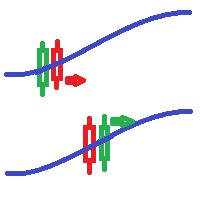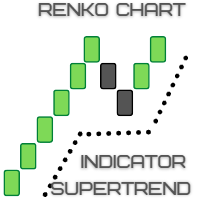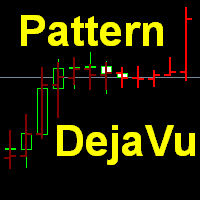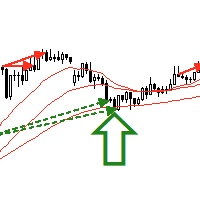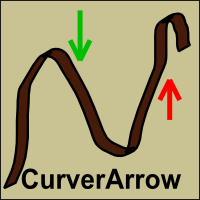PL Percentage Indicator
- Indicadores
- Martin John Davidson
- Versión: 1.0
Description
The Profit and Loss Indicator by Creative Tech Solutions is a robust and comprehensive tool designed to help traders monitor their trading performance in real-time. This indicator provides detailed metrics on profits and drawdowns, ensuring traders are always informed about their trading activities and performance. With customisable alerts and display settings, this indicator is an essential tool for any serious trader.
Features
- Real-Time Metrics: Monitor profit and drawdown percentages in real-time.
- Comprehensive Logging: Detailed logging of trading metrics to a CSV file.
- Customisable Alerts: Visual and sound alerts for critical profit and drawdown thresholds.
- Flexible Display Options: Customisable display settings for optimal on-chart visualisation.
Usage Instructions
-
Configure Input Parameters:
- Once attached to a chart, the input parameter window will appear.
- Adjust the settings as needed (see the explanation of input parameters below).
-
Monitor the Display:
- The indicator will display profit and drawdown percentages directly on the chart.
- Alerts and thresholds can be configured to notify you of significant events.
-
Check the CSV Log:
- The indicator logs detailed metrics to a CSV file ( TradeMetrics.csv ) in the common files directory.
(Known Issue - if the CSV file is open, new logging info cannot be written)
- The indicator logs detailed metrics to a CSV file ( TradeMetrics.csv ) in the common files directory.
Explanation of Input Parameters
General Settings
- Display Label: Customise the label text for profit and drawdown display.
- Neutral Colour: Colour for neutral values (0.00%).
- Drawdown Colour: Colour for negative drawdown values.
- Profit Colour: Colour for positive profit values.
- Font Size: Set the font size for the on-chart display.
- Font Style: Choose the font style for the on-chart display.
Display Settings
- Display Corner: Set the corner of the chart where the display will appear.
- Distance from Edges: Set the distance from the chart edges for positioning the display.
Profit Threshold Settings
- Enable Profit Threshold: Toggle profit threshold alerts on or off.
- Profit Threshold: Set the percentage threshold for profit alerts.
- Alert Profit Threshold: Set the percentage for triggering profit alerts.
- Profit Threshold Colour: Colour for the profit threshold indication.
- Profit Threshold Font Size: Font size for the profit threshold display.
- Profit Threshold Font Style: Font style for the profit threshold display.
Drawdown Threshold Settings
- Enable Drawdown Threshold: Toggle drawdown threshold alerts on or off.
- Drawdown Threshold: Set the percentage threshold for drawdown alerts.
- Alert Drawdown Threshold: Set the percentage for triggering drawdown alerts.
- Drawdown Threshold Colour: Colour for the drawdown threshold indication.
- Drawdown Threshold Font Size: Font size for the drawdown threshold display.
- Drawdown Threshold Font Style: Font style for the drawdown threshold display.
Alert Settings
- Enable Sound Alert: Toggle sound alerts on or off.
- Enable Flash: Toggle flashing alerts on or off.
- Flash Speed: Set the speed of the flashing alerts in milliseconds.
Examples of How It Can Be Used
-
Real-Time Monitoring:
- Attach the indicator to your active trading chart to monitor your trades' real-time profit and drawdown percentages. Customise alerts to notify you when significant thresholds are met.
- Attach the indicator to your active trading chart to monitor your trades' real-time profit and drawdown percentages. Customise alerts to notify you when significant thresholds are met.
-
Post-Trade Analysis:
- Use the CSV log file to review detailed metrics of your trading sessions. Analyse the max profit, max drawdown, and final profit percentages to evaluate your trading performance.
- Use the CSV log file to review detailed metrics of your trading sessions. Analyse the max profit, max drawdown, and final profit percentages to evaluate your trading performance.
-
Setting Alerts for Risk Management:
- Configure profit and drawdown thresholds to receive alerts when your trades hit certain levels. This can help you manage risk and make informed decisions on whether to continue or exit trades.
- Configure profit and drawdown thresholds to receive alerts when your trades hit certain levels. This can help you manage risk and make informed decisions on whether to continue or exit trades.
-
Customising Display for Optimal Visualisation:
- Adjust the on-chart display settings to position the profit and drawdown metrics in the most convenient location on your chart. Customise the colours and font styles to match your chart theme for better readability.
Disclaimer:
The Live P&L Percentage Indicator v1.0 by Creative Tech Solutions is provided for informational and educational purposes only. It is not intended to be relied upon as financial advice or as a sole basis for making trading decisions. Trading in financial markets involves significant risk and may result in substantial losses. Past performance is not indicative of future results.
Creative Tech Solutions and its developers do not guarantee the accuracy, completeness, or reliability of the information provided by this indicator. The user assumes all risks associated with using the Live P&L Percentage Indicator v1.0, including but not limited to, risks associated with trading in volatile markets.
Before using this indicator, users should conduct their own research and seek advice from a qualified financial advisor if necessary. Creative Tech Solutions and its developers shall not be held liable for any direct, indirect, consequential, or incidental damages arising from the use or misuse of this indicator.
By using the Live P&L Percentage Indicator v1.0, you acknowledge and agree to this disclaimer. Use this indicator at your own risk.