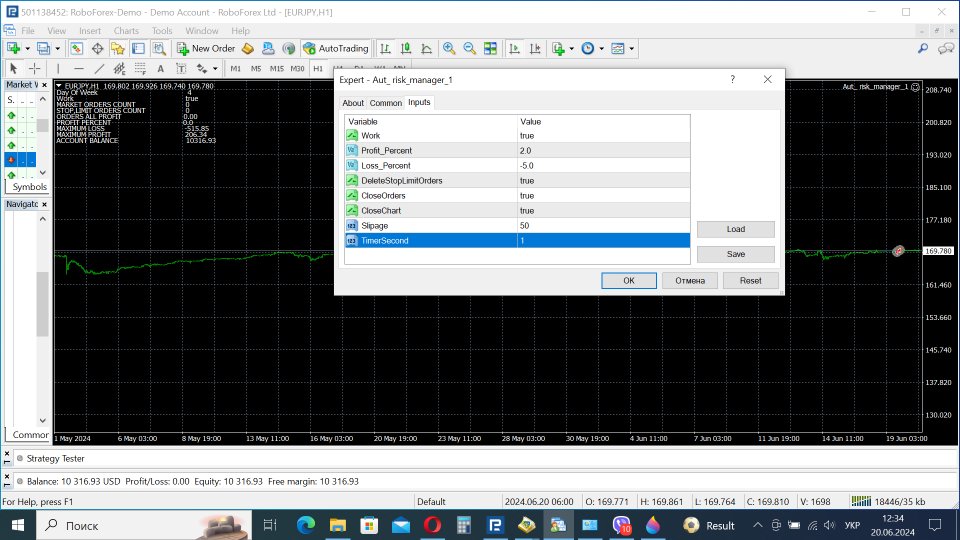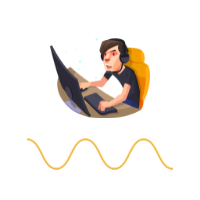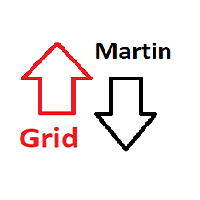Auto risk manager PRO
- Utilidades
- Igor Chugay
- Versión: 1.0
- Activaciones: 10
Auto Risk Manager PRO es una utilidad para el control de pedidos. Independientemente de si las órdenes se abren manualmente o mediante asesores, cuando se alcanza el porcentaje especificado de ganancias o pérdidas, el asesor cerrará todas las posiciones, eliminará (si es necesario) las órdenes pendientes y cerrará de forma independiente las ventanas del gráfico (no permitirá que los asesores abran nuevas). actas). La utilidad será especialmente útil para los operadores que operan utilizando asesores o manualmente en varios pares de divisas al mismo tiempo. El EA se puede utilizar como stoploss o takeprofit adicional para una o todas las posiciones abiertas en su cuenta. Profit_Percent y Loss_Percent pueden tener valores tanto negativos como positivos. Se ha creado una versión gratuita de Auto Risk Manager Free para su revisión https://www.mql5.com/ru/market/product/118967?source=Site.
- Work - true - trabajamos o folse - no trabajamos.
- Profit_Percent = 10 - el porcentaje del beneficio total (después de alcanzar todas las órdenes abiertas se cerrará) puede tener valores negativos, por ejemplo: en un depósito hay un beneficio (reducción) de “-13%”. Puede configurar el cierre de transacciones cuando el nivel de reducción alcance "-9%"
- Loss_Percent = -10 - el porcentaje de la pérdida total (después de alcanzarlo, todas las órdenes abiertas se cerrarán) puede tener valores positivos, por ejemplo: en un depósito hay una ganancia del "9%", pero un movimiento en la dirección que usted hace No es necesario. Puede establecer "7%" y si el beneficio total cae al 7%, el asesor cerrará todas las órdenes.
- DeleteStopLimitOrders = verdadero/falso - al cerrar órdenes, eliminar (verdadero) o no eliminar (falso) las órdenes pendientes
- CloseOrders = verdadero/falso - Órdenes de cierre.
- CloseChart = true/false - Cerrar ventanas del gráfico verdadero o falso (cuando cerramos el gráfico el experto se descarga).
- Deslizamiento = 5 - deslizamiento
- TimerSecond = 1: después de cuántos segundos se deben verificar los cambios en el depósito (realizados para ahorrar recursos de hardware).