ICT Manual Analyzer Tool
- Utilidades
- Facundo Laje
- Versión: 1.8
- Actualizado: 28 octubre 2024
ICT Manual Analyzer Tool
Channel: https://www.mql5.com/es/channels/028c3841eb04d901
Makes life easy helping on drawing typical:
- ICT Orders Blocks, FVG, BOS, EQ, SSL, BSL by using Key Shortcuts!
- Resistance & Support Zones
- Resistance & Support Levels
- Arrow Lines
- Trend Lines
Risk & Rewar Graphical Tool
- Includes a graphical Risk & Reward Ratio Tool to place Limits Orders, which automatically calculates lots based on your desired risk just by dragging it with the mouse. It is a smart tool that always is welcome on having a good and stable Risk Management.
Saves time on your on your Technical Analysis Smart Money Analysis!
Alerts you when prices reaches a Block or Level! by PopUp, Sounds, Email, Notifications. All Configurable! (That only works when using ICTScreener EA in other Chart)
Permit easy change between timeframes
SHORTCUTS (Defaults)
o key 1 and 2: Change Time Frames
o Key Q: Draw FVG & OrderBlock (press key twice to switch)
o Key W: Draw Extended Block Zone
o Key E: Draw Buy Extended Block Zone (Green)
o Key R: Draw Sell Extended Block Zone (Pink)
o Key A: Draw ICT Levels: Choch, BOS, EQ, BSL, SSL (Repeat pressing Key to change)
o Key C: Draw a Resistance Level (Red)
o Key X: Draw a Support Extended Level (Green)
o Key S: Draw an Extended Level
o Key O: Risk & Reward Tool, to put Limit Orders
o Key Z: Select or Deselect all drew Objects
o Key T: Draw a TrendLine
o Key N: Draw an Arrow
Note: Is possible to configure keys Short Cuts as you want!
Note: This tool could be used alone, or in conjuntion with ICTScreener EA in another Chart. ICT Screener manages Popup, Sound, email and color visual alerts that advice you on whats going on.
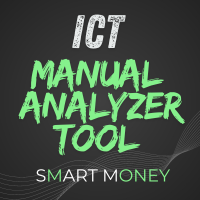
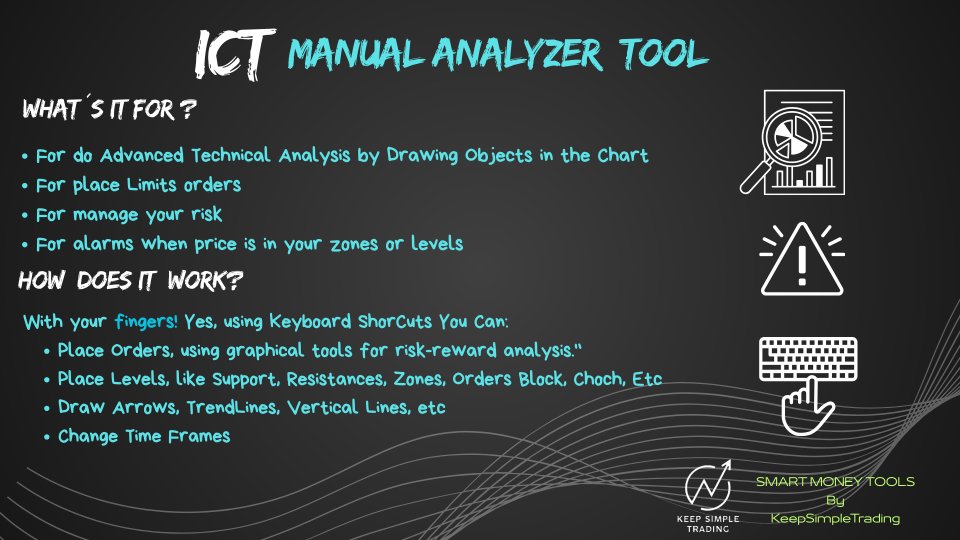
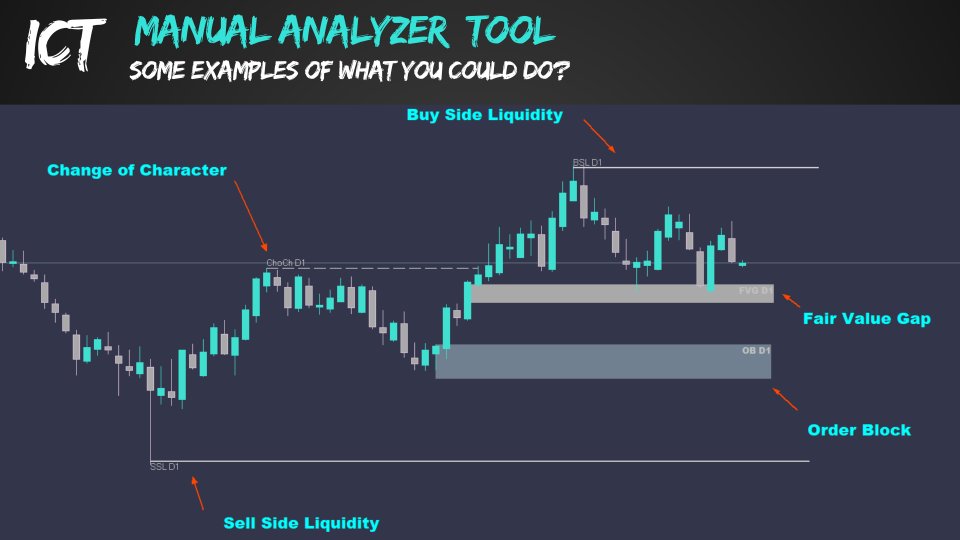
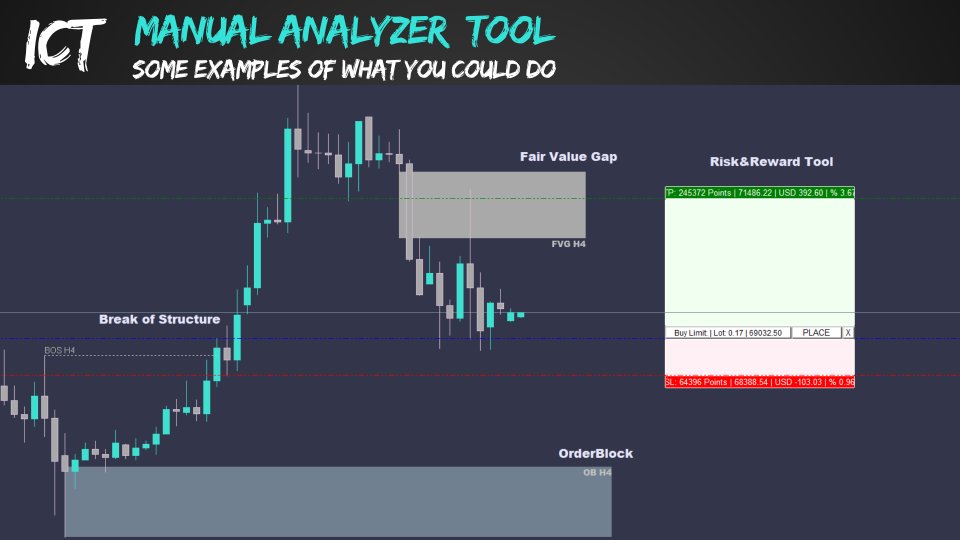
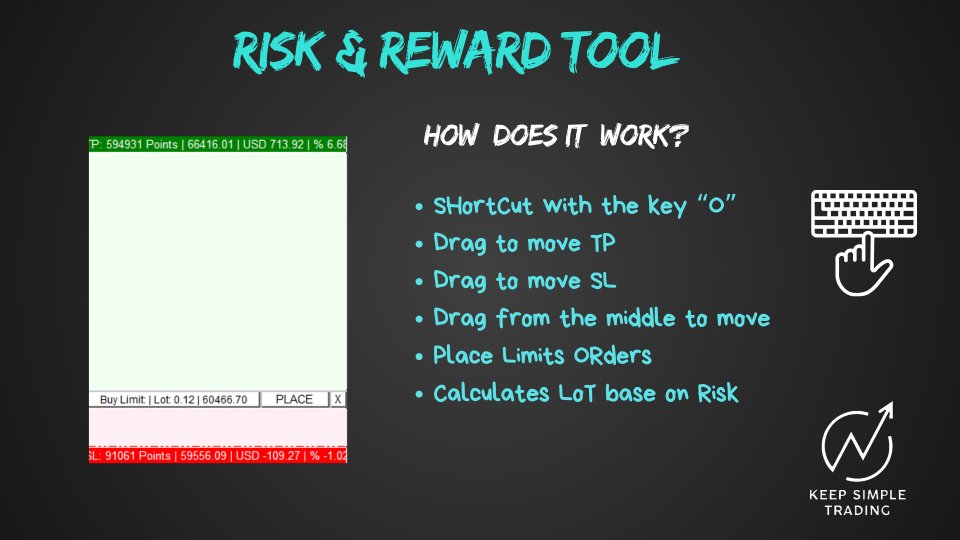


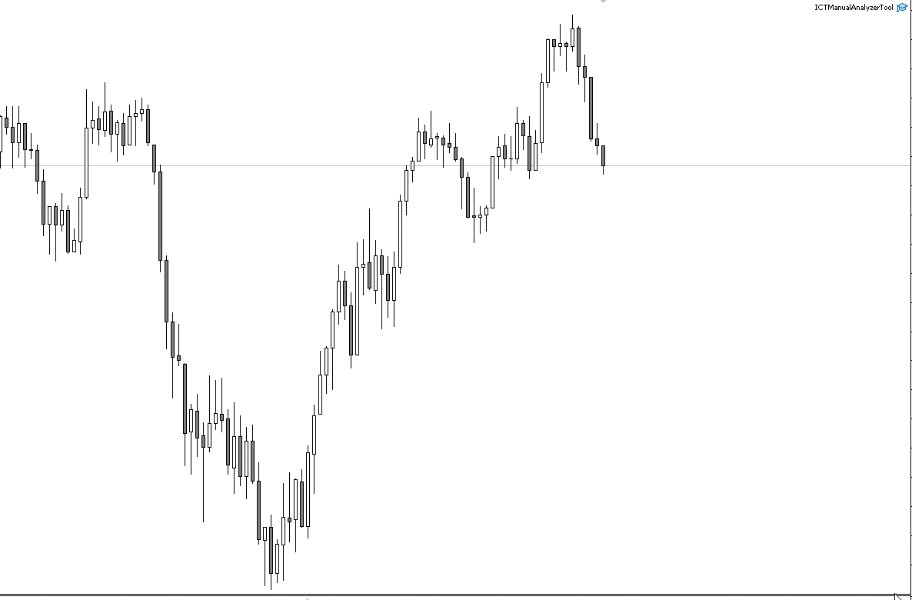

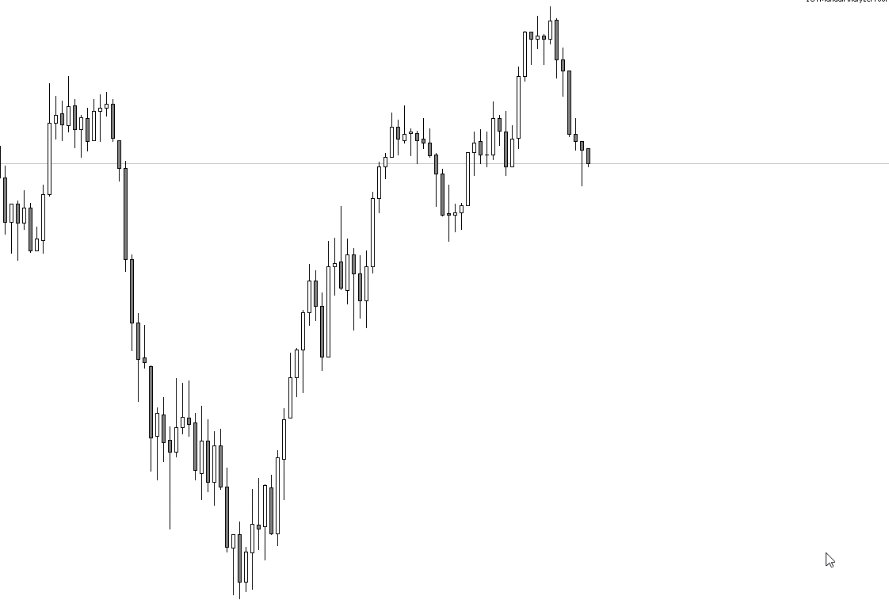
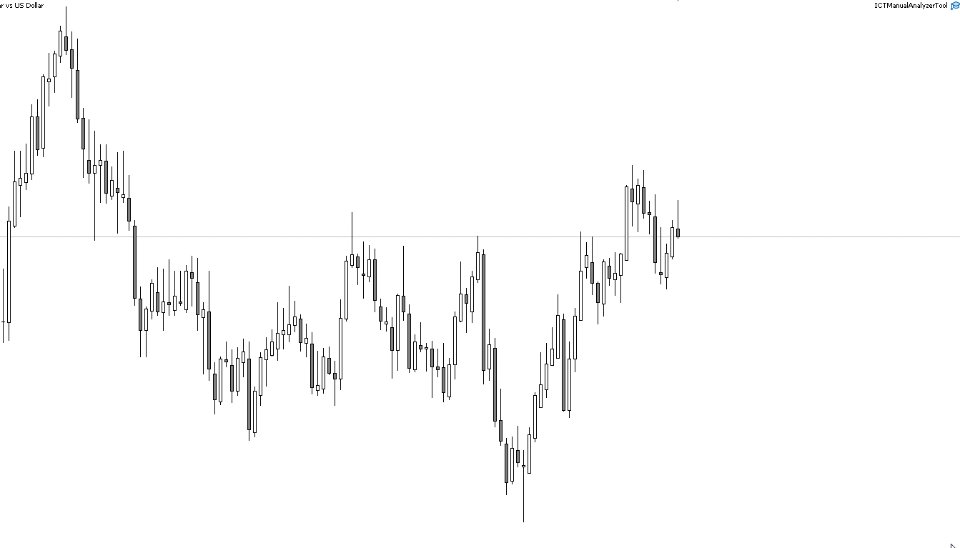
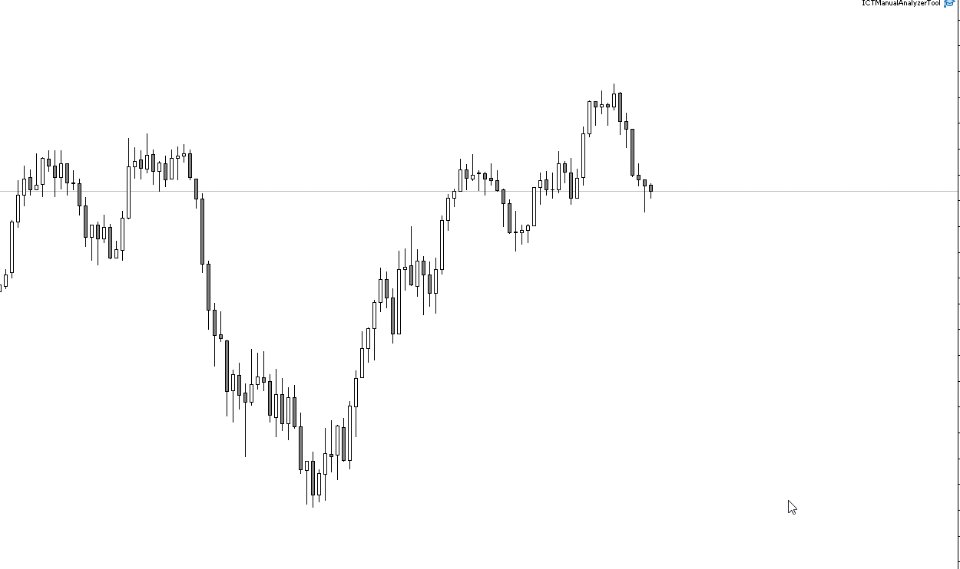
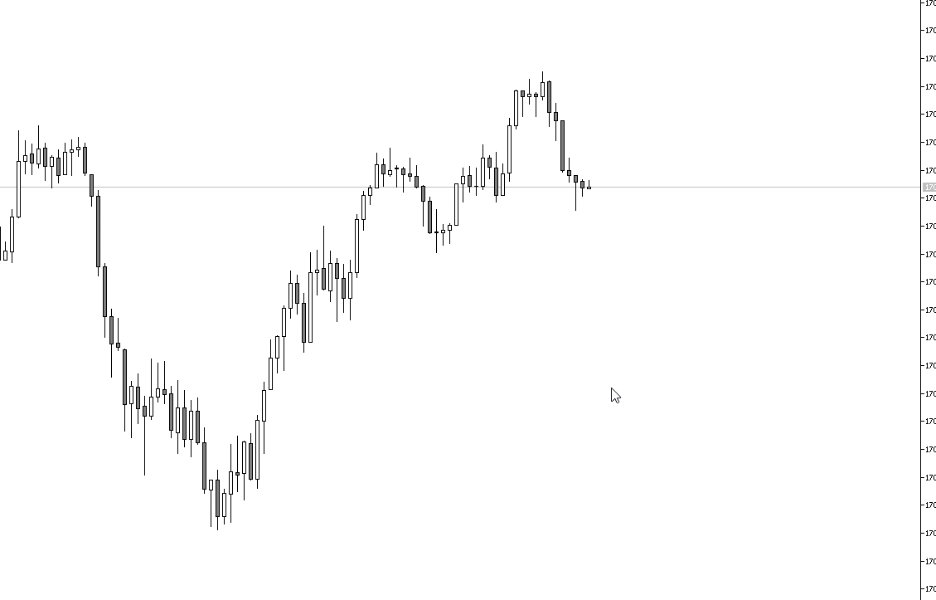

























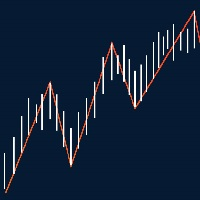


































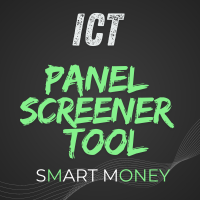


ok..perfect ...now Work well!!!