
Desafortunadamente, «DeHistoryView» ya no está disponible para la compra.
Si usted ha adquirido este producto antes, puede usarlo sin limitaciones e instalar nuevas copias mientras disponga de activaciones:
- Abra su terminal MetaTrader 5.
- Indique su cuenta MQL5.community en los ajustes: menú «Servicio\Ajustes\Comunidad».
- Entre en el apartado «Navegador\Mercado\Mis compras».
- Pulse «Instalar» a la derecha del nombre del producto.
Encontrará información adicional en la documentación.
Mire otras aplicaciones para MetaTrader 5

Señal en vivo
Señal en vivo Blueberry Standard
Señal en vivo Blueberry Raw
Encuentra más aquí: https://www.mql5.com/es/users/prizmal/seller
PrizmaL Gold – Robot de trading avanzado con un rendimiento comprobado de campeonato. PrizmaL es un robot de trading de alto rendimiento que obtuvo el segundo lugar en el Campeonato Mundial de Robots de Trading (MetaQuotes Automated Trading Championship 2008).
Diseñado para traders que buscan un potencial de ganancias sustancial en plazos cortos, P

¡SOLO QUEDAN 3 COPIAS DE 10 A $399! Después de eso, el precio se elevará a $499.
- SEÑAL REAL (Señal real activa durante más de 6 meses): Configuración predeterminada: https://www.mql5.com/en/signals/2276213 Gold Scalping AI es una EA que utiliza tecnología de inteligencia artificial para analizar datos de muchos indicadores. A partir de ahí, EA tendrá la mejor opción para ingresar órdenes. La mayor diferencia de Gold Scalping AI es que el EA puede controlar la relación riesgo:recompensa mu

Presentando Quantum Emperor EA , el innovador asesor experto en MQL5 que está transformando la forma de operar con el prestigioso par GBPUSD. Desarrollado por un equipo de comerciantes experimentados con experiencia comercial de más de 13 años. IMPORTANT! After the purchase please send me a private message to receive the installation manual and the setup instructions. ***Compra Quantum Emperor EA y podrás obtener Quantum Wizard o Quantum StarMan o Quantum Gold Emperor gratis.*** Pregunt

Después de años de operar manualmente con oro y observar cada uno de sus movimientos, finalmente decidí transformar mis estrategias comprobadas en una solución automatizada. Tuve la suerte de conocer a un programador excepcional que comparte mi pasión por los mercados. Lo que comenzó como conversaciones casuales sobre trading se convirtió en una colaboración que llevó a la creación de Goldenity, un sofisticado sistema impulsado por IA que combina mi experiencia en trading con tecnología avanzad

Introducing my new Expert Advisor Beatrix Inventor, Beatrix Inventor EA uses the concept of following trends in conducting market analysis. Analyzing market trends with the main indicators Bollinger Band and Moving Average, when entering transactions, this EA also considers the Orderblock zone which makes the analysis more accurate. The algorithm used in developing this EA is a reliable algorithm both in entry and managing floating minus.
This EA is designed to be used on the XAUUSD / GOLD pair

CyNera: Su Trading, Nuestra Tecnología
Señales >400%: CyNera Señales >500%: CyNera Turbo Manual y archivos de configuración: contáctame después de la compra para recibir el manual y los archivos de configuración Precio: El precio sube según el número de licencias vendidas Copias disponibles: 4 Operar con oro, uno de los instrumentos más volátiles del mercado, exige precisión, análisis profundo y una sólida gestión del riesgo. El Asesor Experto de CyNera integra perfectamente estos elementos

Presentando Stage 7.0 — Un Salto Revolucionario en la Tecnología de Trading con IA Me enorgullece anunciar mi actualización más significativa hasta la fecha: Stage 7.0. Esta revolucionaria versión introduce AI Position Management (Gestión de Posiciones con IA), que modifica dinámicamente los niveles de Take Profit y Stop Loss en tiempo real, asegurando una gestión óptima de posiciones con manejo prioritario en todos los símbolos. Stage 7.0 aprovecha el poder de los modelos de IA más avanzados,

Revert Edge es un algoritmo cuidadosamente diseñado y basado en más de 7 años de experiencia en trading en vivo. Su enfoque principal es el crecimiento lento y constante de la cuenta con énfasis en el rendimiento a largo plazo y no en ganancias rápidas, insostenibles y a corto plazo. El EA está desarrollado para operar con múltiples divisas, como AUDCAD, AUDNZD, AUDUSD, EURUSD, EURAUD y más. Utiliza una estrategia de reversión a la media y aprovecha los niveles de precios que son sensibles a alg

EvoTrade: El Primer Sistema de Trading Autoaprendizaje en el Mercado Permítame presentarle EvoTrade, un asesor experto único desarrollado con tecnologías de vanguardia en visión por computadora y análisis de datos. Es el primer sistema de trading autoaprendizaje en el mercado, operando en tiempo real. EvoTrade analiza las condiciones del mercado, adapta estrategias y se ajusta dinámicamente a los cambios, ofreciendo una precisión excepcional en cualquier entorno. EvoTrade utiliza redes neuronale

Después de 6 años de éxito en trading manual, ¡mis estrategias ahora están disponibles como Asesores Expertos! Presentamos el WallStreetKiller EA: un sistema de trading diseñado para el US30, basado en años de experiencia práctica, pruebas exhaustivas y un compromiso firme con un trading seguro y estratégico. SIN GRID, SIN MARTINGALA, SL AJUSTADO EN CADA OPERACIÓN. UNA OPERACIÓN POR DÍA. SIN MULTIPLICADOR DE LOTES. ICTRADING SEÑAL REAL EN VIVO DE 10K (No verás a muchos otros vendedores con cue

The Bitcoin Robot MT5 is engineered to execute Bitcoin trades with unparalleled efficiency and precision . Developed by a team of experienced traders and developers, our Bitcoin Robot employs a sophisticated algorithmic approach (price action, trend as well as two personalized indicators) to analyze market and execute trades swiftly with M5 timeframe , ensuring that you never miss out on lucrative opportunities. No grid, no martingale, no hedging, EA only open one position at the same time. Bit

Introducing our advanced Scalping Forex Robot , specifically designed to maximize trading opportunities with 5 popular currency pairs on the M1 timeframe. The scalping algorithm is built to spot high-probability entry and exit points, ensuring that every trade is executed with the highest chance of success within the M1 timeframe . This robot is perfect for traders who prefer the scalping method and want to take advantage of rapid price movements without having to manually monitor the charts. It

Eternal Engine es un EA avanzado que integra múltiples indicadores con estrategias de rejilla y Martingale. Su característica principal es el control preciso de los puntos de entrada, lo que le permite mantener un rendimiento sobresaliente incluso en entornos de mercado complejos. Eternal Engine EA ofrece numerosas oportunidades de trading, no es sensible a los diferenciales y asegura la ejecución precisa de cada operación mediante un estricto control de los puntos de entrada. La estrategia ha

Ayuda a calcular el riesgo por operación, la fácil instalación de una nueva orden, gestión de órdenes con funciones de cierre parcial, trailing stop de 7 tipos y otras funciones útiles.
Materiales e instrucciones adicionales.
Instrucciones de instalación - Instrucciones para la aplicación - Versión de prueba de la aplicación para una cuenta demo
Función de línea - Muestra en el gráfico la línea de apertura, Stop Loss, Take Profit. Con esta función es fácil establecer una nueva orden

SmartChoise EA: Solución de Trading Avanzada Impulsada por Redes Neuronales para XAU/USD (Oro) Un Asesor Experto (EA) de vanguardia, impulsado por redes neuronales, diseñado exclusivamente para operar XAU/USD (Oro). Al procesar datos de mercado en tiempo real, ajusta las estrategias según las condiciones actuales para una ejecución óptima de operaciones y una gestión de riesgos robusta. A diferencia de muchos EAs que dependen de enfoques martingala, SmartChoise EA emplea un tamaño de lote adapta

The GBPUSD Robot MT5 is an advanced automated trading system meticulously designed for the specific dynamics of the GBP/USD currency pair. Utilizing advanced technical analysis, the robot assesses historical and real-time data to identify potential trends , key support and resistance levels, and other relevant market signals specific to GBP/USD. The Robot opens positions every day, from Monday to Friday, and all positions are secured with Take Profit, Stop Loss, Trailing Stop, Break-E

Aura Neuron es un asesor experto distintivo que continúa la serie de sistemas de negociación Aura. Al aprovechar las redes neuronales avanzadas y las estrategias de negociación clásicas de vanguardia, Aura Neuron ofrece un enfoque innovador con un excelente rendimiento potencial. Este asesor experto, totalmente automatizado, está diseñado para operar en pares de divisas como EURUSD y XAUUSD (ORO). Ha demostrado una estabilidad constante en estos pares desde 1999 hasta 2023. El sistema evita técn

Quantum Bitcoin EA : ¡No existe nada imposible, solo es cuestión de descubrir cómo hacerlo!
Adéntrese en el futuro del trading de Bitcoin con Quantum Bitcoin EA , la última obra maestra de uno de los principales vendedores de MQL5. Diseñado para traders que exigen rendimiento, precisión y estabilidad, Quantum Bitcoin redefine lo que es posible en el volátil mundo de las criptomonedas.
IMPORTANTE: Luego de la compra envíame un mensaje privado para recibir el manual de instalación y

We proudly present our cutting-edge robot, the Big Forex Players EA designed to maximize your trading potential, minimize emotional trading, and make smarter decisions powered by cutting-edge technology. The whole system in this EA took us many months to build, and then we spent a lot of time testing it. This unique EA includes three distinct strategies that can be used independently or in together. The robot receives the positions of the biggest Banks (positions are sent from our database t

Top Trader: ¡su ventana al mundo del trading profesional! El Top Trader Gold Trading Expert es un Asesor Experto (EA) de nivel profesional diseñado para operaciones avanzadas en el mercado del oro, especialmente diseñado para XAU/USD. Este EA aprovecha algoritmos sofisticados para identificar oportunidades de operaciones de alta probabilidad y, al mismo tiempo, mantiene una interfaz fácil de usar que incluso los operadores menos experimentados pueden navegar con facilidad. El EA emplea una comb

Gapscalper AI es un avanzado algoritmo de trading impulsado por inteligencia artificial que detecta inteligentemente Fair Value Gaps (FVG) y los combina con análisis técnico tradicional para predecir movimientos de precios con alta precisión. En su núcleo, el sistema utiliza un modelo de aprendizaje por refuerzo propietario, meticulosamente entrenado para identificar ineficiencias ocultas del mercado y explotarlas mediante estrategias dinámicas de ejecución de operaciones. Este enfoque innovador

La quintaesencia de un enfoque integral, cuyo objetivo principal es obtener ganancias a largo plazo y realistas con riesgos mínimos para el comerciante. La base son los conceptos avanzados de trading combinados con el aprendizaje automático, que se potencian efectivamente entre sí. Otra característica única es que el sistema no necesita ser optimizado, ya que esta función la realizan mis servidores. Las configuraciones actualizadas se publican diariamente en nuestros canales de Telegram, manten

Infinity EA es un asesor experto de trading avanzado diseñado para GBPUSD, XAUUSD y AUDCAD. Se centra en la seguridad, los retornos consistentes y la rentabilidad infinita. A diferencia de muchos otros EA, que se basan en estrategias de alto riesgo como la martingala o el trading en cuadrícula, Infinity EA emplea una estrategia de scalping disciplinada y rentable basada en una red neuronal integrada sobre aprendizaje automático, tecnología basada en inteligencia artificial de análisis de datos

¡Hola comerciantes! Soy Quantum Queen, la incorporación más nueva y muy poderosa a la familia Quantum de asesores expertos. ¿Mi especialidad? ORO. Sí, opero con el par XAUUSD con precisión y confianza, brindándole oportunidades comerciales incomparables en el brillante mercado del oro.
IMPORTANT! After the purchase please send me a private message to receive the installation manual and the setup instructions.
Señal en vivo 1: CLIC
Precio rebajado hasta el 31 de agosto. El precio au

CyNeron: Comercio de Precisión con Innovación en Inteligencia Artificial Señales : CyNeron Manual y archivos de configuración : Contáctame después de la compra para recibir el manual y los archivos de configuración Precio : El precio aumenta según el número de copias vendidas Copias disponibles : 5 Análisis de Instantáneas impulsado por IA: Una Primicia en el Mercado CyNeron es el primer EA en el mercado que integra inteligencia artificial avanzada en un enfoque revolucionario de comercio,
ca

EA Gold Isis – Una solución segura y efectiva para el trading de oro ¡Promoción de lanzamiento! ¡Solo quedan 3 copias al precio actual! Próximo precio: $458 Precio final: $1998 SEÑAL EN VIVO Versión para MT4 ¡Hola! Soy EA Gold Isis, el segundo asesor experto (EA) de la familia Diamond Forex Group, diseñado específicamente para operar con oro (XAU/USD). Con características excepcionales y un enfoque prioritario en la seguridad, prometo ofrecer una experiencia de trading de oro sostenible y

¿Quieres subir de nivel o seguir en el banquillo? NODE Neural EA te permitió dar tus primeros pasos en el trading automático sin complicaciones. Pero ahora toca hablar en serio. Si ya probaste lo fácil, es momento de dar el salto a lo que realmente funciona. Te presento AXIS Neural EA , el siguiente paso en tu camino hacia un trading automatizado eficiente y rentable.
Aquí nadie opera solo Cuando adquieres AXIS, no solo obtienes un asesor experto. Te unes a un sistema probado y a una comunidad

Gold One MT5 Hola a todos los entusiastas del comercio de oro en Forex, Bienvenidos a nuestro robot, donde se unen a las filas de los mejores traders de oro. Con más de dos décadas de experiencia precisa en el mercado Forex, nos enorgullece presentar la última generación de robots de trading.
Características: Ideal para desafíos de empresas de prop trading. Adecuado para todos los tamaños de cuenta, incluidos los capitales pequeños. NO Grid y NO Martingala 100% Totalmente automatizado

AlphaWave Ai – El Futuro del Trading Algorítmico con IA AlphaWave Ai es una revolucionaria plataforma de trading potenciada por inteligencia artificial que integra las tecnologías más avanzadas,
para automatizar y optimizar estrategias de trading complejas. Combina el aprendizaje profundo, el procesamiento de lenguaje natural (NLP),
y análisis de datos avanzado para permitir a los traders tomar decisiones precisas y basadas en datos en tiempo real. Señal: STAGE I Real Manual: AlphaWave Ai Setu

Paradox Flux Trader: Una Revolución en el Trading de Oro (XAU/USD) Imagina una herramienta que no solo analiza el mercado, sino que redefine la forma en que operas. Paradox Flux Trader no es solo un asesor experto (EA), sino un sistema de trading de última generación diseñado exclusivamente para operar con oro (XAU/USD). Utiliza tecnologías únicas que lo distinguen de cualquier otra solución en el mercado. Oferta por tiempo limitado Paradox Flux Trader está disponible por $499 por tiempo limita

Signal: Live AI Quant Price: The price increases based on the number of licenses sold. The starting price for this EA was $1089. Available copies: 10 Suitable for prop firm trading This is my most powerful EA, leveraging 10 uncorrelated entry signals. In essence, it combines the functionality of 10 EAs into one, making it exceptionally robust while minimizing drawdowns. (Drawdowns refer to the inevitable periods of losses experienced in any genuine trading strategy.) Strategies that claim to

AI Golden Jet Fighter GTX MT5 es un Asesor Experto (EA) sencillo y eficiente para operar con oro en la plataforma Meta Trader 5. Este EA, que utiliza redes neuronales, está diseñado para hacer scalping en el mercado del oro (XAU/USD). La estrategia principal de AI Golden Jet Fighter GTX se centra en identificar pequeñas fluctuaciones de precios y abrir posiciones para capturar ganancias en plazos cortos. El EA analiza las condiciones del mercado en tiempo real y ejecuta automáticamente operac

Bienvenido a Trade Manager EA: la herramienta definitiva de gestión de riesgos diseñada para hacer que el trading sea más intuitivo, preciso y eficiente. No es solo una herramienta para realizar órdenes; es una solución integral para la planificación de operaciones, gestión de posiciones y control del riesgo. Ya seas un principiante, un trader avanzado o un scalper que necesita ejecuciones rápidas, Trade Manager EA se adapta a tus necesidades, ofreciendo flexibilidad en todos los mercados, desde

Gold Phoenix GPT - La Herramienta Definitiva de Trading con IA para Pares de Oro Gold Phoenix GPT es una herramienta de trading de vanguardia diseñada específicamente para pares de oro, utilizando una potente estrategia de ruptura en el marco temporal M1. Impulsada por inteligencia artificial avanzada, incluido ChatGPT y el aprendizaje automático, está diseñada para ayudar a los traders de todos los niveles a sobresalir en los mercados de oro de rápido movimiento. ¡Solo quedan 3 copias por solo

SEÑAL EN VIVO Bienvenido a Gold Trend Scalping PROMOCIÓN DE LANZAMIENTO: Próximo precio: $433.99 Precio final: $1993.99 Gold Trend Scalping es el primer EA que he diseñado específicamente para el oro. El EA utiliza una estrategia de trading siguiendo la tendencia basada en marcos de tiempo más grandes. Emplea un super trend para detectar la tendencia principal del marco de tiempo más grande y luego abre operaciones en marcos de tiempo más pequeños. El EA siempre utiliza un stop loss fijo para

WINTER Mega SALE! --> Buy Forex GOLD Investor with -60% OFF and get a BONUS EA -> Pips Master PRO - with amazing results!
NOTE: Promo price: $197 (Regular Price: $497) - The offer ends soon! Live Signal Account: https://www.mql5.com/en/signals/2276118 Forex GOLD Investor is one of the best expert advisors developed to trade on GOLD(XAUUSD) in the forex market. Forex GOLD Investor consists of 2 trading systems . The first one is based on scalping trading strategy and the second system has time

Resumen
AITrendBooster es nuestro último sistema de trading inteligente, diseñado para aprovechar estrategias de seguimiento de tendencias con posiciones escalonadas. Mejora significativamente la rentabilidad y reduce eficazmente las pérdidas durante condiciones de mercado adversas. Este sistema incorpora tecnología avanzada de aprendizaje profundo para mejorar la precisión en el reconocimiento de tendencias. El objetivo principal del sistema es mantener el equilibrio entre ganancias y pérdida

Hola a todos, permítanme presentarme:
Soy Quantum StarMan, el miembro más electrizante y fresco de la familia Quantum EA .
Soy un EA multidivisa totalmente automatizado con el poder de manejar hasta 5 pares dinámicos: AUDUSD, EURAUD, EURUSD, GBPUSD y USDCAD . Con la máxima precisión y una responsabilidad inquebrantable, llevaré su juego comercial al siguiente nivel. Aquí está el truco: no confío en las estrategias de Martingala. En lugar de ello, utilizo un sofisticado sistema de

Oracle: el futuro del trading Oracle Trading Expert para Meta Trader está diseñado para ofrecer un rendimiento confiable en los mercados de GBPUSD y oro, aprovechando las últimas técnicas de programación y herramientas de aprendizaje automático. Con algoritmos patentados y una red neuronal integrada, Oracle analiza los datos de manera efectiva, lo que ayuda a los usuarios a tomar decisiones comerciales informadas. El diseño de Oracle también enfatiza la estabilidad: sus estrategias están diseñad

Join Code Guardian 24/7 Now!
Become a Code Guardian 24/7 member and get unlimited access to my entire EA library containing my best trading systems, full source code access, and freelance EA development with no limits! $1499.99 yearly subscription!! Find the website link on my seller profile page and message me before purchase to find out more!! 8 COPIES LEFT AT 399.99!
This is your final chance to grab it at the lowest price! After this, the price jumps to $799.99 for the next 10

Señal en vivo
Encuentra más aquí: https://www.mql5.com/es/users/prizmal/seller
Este robot de trading está diseñado para ejecutar operaciones en el par de divisas AUD/CHF con precisión y fiabilidad.
Incorpora estrategias robustas de gestión de capital para optimizar los rendimientos mientras minimiza los riesgos.
El bot utiliza niveles predefinidos de stop-loss y take-profit para proteger las inversiones y asegurar las ganancias.
Al aprovechar algoritmos avanzados y análisis de mercado, gar
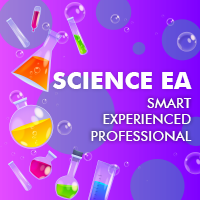
Señal en vivo
Encuentra más aquí: https://www.mql5.com/es/users/prizmal/seller
Esta estrategia de trading ofrece un potencial de ganancias sustancial en períodos de tiempo cortos.
Emplea mecanismos dinámicos de toma de ganancias y stop-loss para cada operación, asegurando adaptabilidad a las condiciones del mercado.
La estrategia ha sido optimizada utilizando 14 años de datos históricos (2010–2024) en el servidor de cuentas estándar de IC Markets, proporcionando métricas de rendimiento sól

Synapse Trader: Una red neuronal que abre nuevos horizontes en el trading Imagine un asesor que no solo analiza el mercado, sino que se convierte en su asistente inteligente, aprendiendo cada día y adaptándose a las condiciones cambiantes del mercado. Synapse Trader es una herramienta única basada en tecnologías avanzadas de redes neuronales, capaz de captar las señales más sutiles del mercado. No es solo un asesor experto, es una red neuronal viva que piensa, predice y evoluciona. ¡Oferta por t

¡PROP FIRME LISTO! ( descargar SETFILE ) PROMOCIÓN DE LANZAMIENTO: ¡Solo quedan unas pocas copias al precio actual! Precio final: 990$ Obtenga 1 EA gratis (para 2 cuentas comerciales) -> contácteme después de la compra Ultimate Combo Deal -> click here JOIN PUBLIC GROUP: Click here
New V2.2 Live Signal
¡Bienvenido al Segador de Oro! Basado en el exitoso Goldtrade Pro, este EA ha sido diseñado para ejecutarse en múltiples períodos de tiempo al mismo tiempo y tiene la opción de esta

Executor AI Ultra X es un asesor experto diseñado para el trading algorítmico en el mercado del oro, utilizando tres estrategias de trading independientes. Su arquitectura incorpora algoritmos avanzados de aprendizaje profundo, como Deep Q-Learning (DQN) y Redes Neuronales con Retardo de Tiempo (TDNN), lo que proporciona alta adaptabilidad y precisión analítica. DQN , basado en técnicas de aprendizaje por refuerzo, optimiza los algoritmos de toma de decisiones mediante la simulación de datos his

Automated, highly accurate trading advisor for trading the EURUSD currency pair. The advisor can work in two modes. In the first option, the advisor opens a maximum of 1 order and all orders are closed by Take Profit, Trailing or Stop Loss (recommended value 700 points). In the second option, the advisor closes unprofitable orders using one or two additional orders, and to limit the maximum loss, you can use the maximum drawdown parameter. The advisor has 22 strategies and all strategy paramet

SmartBid – Sistema de Trading para XAU/USD Basado en Red Neuronal para el Marco de Tiempo M10 Un sistema de trading avanzado que utiliza una red neuronal para optimizar las entradas y salidas de operaciones según las condiciones del mercado. Está diseñado para ofrecer una gestión inteligente de operaciones, dimensionamiento de posiciones ajustado al riesgo y una estrategia de recuperación integrada para gestionar el drawdown general. Con niveles de riesgo personalizables, filtros de spread, con

ATTENTION: Last days with the Black Friday price, take advantage and buy now, in March the price will go to 600 USD. One of the few robots with a signal history of more than 3 years, and among the top 10. LINK TO MY ROBOTS AND SIGNAL PRESETS: In my profile there is a link to download the PRESETS that I use in my SIGNALS, you can download and backtest for free, there are explanations in the README MANUAL. https://www.mql5.com/en/users/tec_daniel SOME EXAMPLES OF SIGNALS ON “mql5.com” BEING TR

Desbloquee el poder del comercio de tendencias con el indicador Trend Screener: ¡su solución definitiva para el comercio de tendencias impulsada por lógica difusa y un sistema multidivisa!Mejore su comercio de tendencias con Trend Screener, el revolucionario indicador de tendencias impulsado por lógica difusa. Es un poderoso indicador de seguimiento de tendencias que combina más de 13 herramientas y funciones premium y 3 estrategias comerciales, lo que lo convierte en una opción versátil para co

bienvenido a Asesor GoldExcel Para MetaTrader5 esta es la mejor solución para el comercio automatizado utilizando el instrumento XAUUSD (GOLD). Nuestro sistema ha demostrado su desempeño, teniendo en cuenta nuestra contabilidad desde De 1000 a 34.000 dólares americanos Rendimiento aquí: https://www.mql5.com/en/signals/2266088 GoldExcel ha sido consistentemente rentable durante los últimos 12 meses y es una opción confiable en el mundo del trading. Experimente el poder d

Introducing the DS Gold Robot, your ultimate companion in navigating the intricate world of XAUUSD trading. Developed with precision and powered by cutting-edge algorithms, DS Gold is a forex robot meticulously crafted to optimize your trading performance with XAUUSD pairs . With its advanced analytical capabilities, DS Gold Robot constantly monitors the gold market, identifying key trends , patterns, and price movements with lightning speed. The DS Gold Robot opens positions every day from

¡Después de 6 años de exitoso trading manual, mis estrategias ahora están disponibles como Expert Advisors! Presentamos Midas Killer EA : un sistema de trading diseñado para XAUUSD (Oro) , construido a partir de años de experiencia práctica, extensas pruebas y un compromiso inquebrantable con el trading seguro y estratégico. SIN GRID, SIN MARTINGALA, SIN MULTIPLICADOR DE LOTES. GESTIÓN DE RIESGOS ESTRICTA EN CADA OPERACIÓN. SEÑAL EN VIVO DE IC TRADING GRUPO PÚBLICO DE CHAT DE MIDAS KILLER (En

Versión MT4: https://www.mql5.com/en/market/product/104871 Monitoreo de rendimiento del desafío HFT MT5 (no para cuentas reales): Corredor: Fusion Market Inicio de sesión: 89600 Contraseña: Greenman89$ Servidor: FusionMarkets-demo Más de 700 reseñas auténticas de 5 estrellas para la versión MT4 lanzada anteriormente: https://www.mql5.com/en/market/product/104871?source=Unknown#!tab=reviews Canal público: https://www.mql5.com/en/channels/hftpropfirmea Versión MT4: https://www.mql5.com/en/market/p

Trade Panel es un asistente comercial multifuncional. La aplicación contiene más de 50 funciones comerciales para operaciones manuales y le permite automatizar la mayoría de las acciones comerciales. Atención, la aplicación no funciona en el probador de estrategias. Antes de comprar, puede probar la versión demo en una cuenta de demostración. Versión de demostración aquí . Instrucciones completas aquí . Comercio. Permite realizar operaciones comerciales con un solo clic: Abrir órdenes y posicion

Vortex - su inversión en el futuro
El Asesor Experto Vortex Gold EA creado específicamente para operar con oro (XAU/USD) en la plataforma Metatrader. Construido utilizando indicadores propios y algoritmos secretos del autor, este EA emplea una estrategia de trading integral diseñada para capturar movimientos rentables en el mercado del oro. Los componentes clave de su estrategia incluyen indicadores clásicos como el CCI y el Indicador Parabólico, que trabajan juntos para señalar con precisión l

Asesor totalmente automatizado basado en el principio de oferta y demanda . La primera empresa en ofrecer asesoramiento de oferta y demanda totalmente automatizado. Operar ahora es aún más fácil y le brinda control total sobre su estrategia comercial. A través del conveniente panel gráfico de operaciones. Obtiene un software de comercio algorítmico de altísima calidad con más de 15.000 líneas de código.
Requisitos Guía ProBot de la propuesta de EA
El desafío Trading Prop Firms y completar todo

Gold Scalping Expert es un algoritmo muy inteligente que explota la reacción del oro durante diversos eventos de alto impacto, como noticias geopolíticas, pandemias y cambios económicos. Este sistema negocia rupturas utilizando el popular indicador de zig-zag colocando órdenes pendientes en los puntos de inflexión y cuando el precio supera estos niveles, las órdenes se activarán. El EA utiliza un trailing stop muy inteligente y un stop loss dinámico para proteger su cuenta y gestionar el riesgo
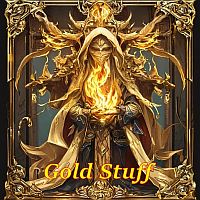
EA Gold Stuff mt5 es un EA diseñado específicamente para el comercio de oro. El trabajo se basa en la apertura de órdenes en el indicador Gold Stuff mt5, por lo que el asesor trabaja en la estrategia "Trend Follow", lo que significa seguir la tendencia.
IMPORTANTE! Póngase en contacto conmigo inmediatamente después de la compra para obtener instrucciones y bonificación! Puede obtener una copia gratuita de nuestro indicador Strong Support y Trend Scanner, por favor envíe un mensaje privado.

Liquid Pours Xtreme es un Asesor Experto (EA) que automatiza la operativa con base en patrones de liquidez, asegurando a la vez una gestión de riesgo estricta y flexibilidad de configuración. A diferencia de muchos EAs que arriesgan demasiado, este EA no usa Martingale, no aplica grids sin límite ni permite un riesgo mayor al 2 % . Está diseñado para proteger el capital y asegurar beneficios de forma progresiva. Principales Características Patrones de Liquidez y Horarios Configurables Captura l

Quantum Volcano - Explosion of Possibilities in the Forex Market After years of intensive research, programming, and testing using the latest technologies, Quantum Volcano was created - an advanced Expert Advisor (EA) developed in MQL5. It is a unique trading algorithm that utilizes systematic price slippage from brokers and analyzes macroeconomic data to identify the most favorable moments for executing trades. Basic Requirements and Recommendations Works best on: EUR/USD, EUR/GBP, XAU/USD. Min

PrizmaL 270 in 1 EA Una herramienta poderosa para traders profesionales. Consulta esta publicación de blog para más detalles: Publicación de blog
Este asesor experto incluye 270 estrategias únicas en 29 pares de divisas: AUDCAD, AUDCHF, AUDJPY, AUDNZD, AUDUSD, CADCHF, CADJPY, CHFJPY, EURAUD, EURCAD, EURCHF, EURGBP, EURJPY, EURNZD, EURUSD, GBPAUD, GBPCAD, GBPCHF, GBPJPY, GBPNZD, GBPUSD, NZDCAD, NZDCHF, NZDJPY, NZDUSD, USDCAD, USDCHF, USDJPY, XAUUSD.
Con una interfaz única para seleccionar di

Introduciendo Quantum Gold Emperor EA , el innovador asesor experto de MQL5 que está transformando la forma en que opera con el prestigioso par XAUUSD (GOLD). Desarrollado por un equipo de comerciantes experimentados con experiencia comercial de más de 13 años.
¡IMPORTANTE! Después de la compra por favor envíame un mensaje privado para recibir el manual de instalación y las instrucciones de configuración. *** ¡Compre Quantum Gold Emperor EA y podrá obtener Quantum Trade EA gratis! *** Pr

Last copy at 399$ -> next price 499$ Dark Algo is a fully automatic Expert Advisor for Scalping Trading on Eurusd . This Expert Advisor is based on the latest generation of algorithm and is highly customizable to suit your trading needs. If you Buy this Expert Advisor you can write a feedback at market and get a second EA for Free , for More info contact me The basic strategy of this EA is built on a sophisticated algorithm that allows it to identify and follow m

Experimente una copia de operaciones excepcionalmente rápida con Local Trade Copier EA MT5 . Con su fácil configuración de 1 minuto, este copiador de operaciones le permite copiar operaciones entre múltiples terminales de MetaTrader en la misma computadora con Windows o en Windows VPS con velocidades de copiado ultra rápidas de menos de 0.5 segundos. Ya seas un trader principiante o profesional, el Local Trade Copier EA MT5 ofrece una amplia gama de opciones para personalizarlo según tus ne