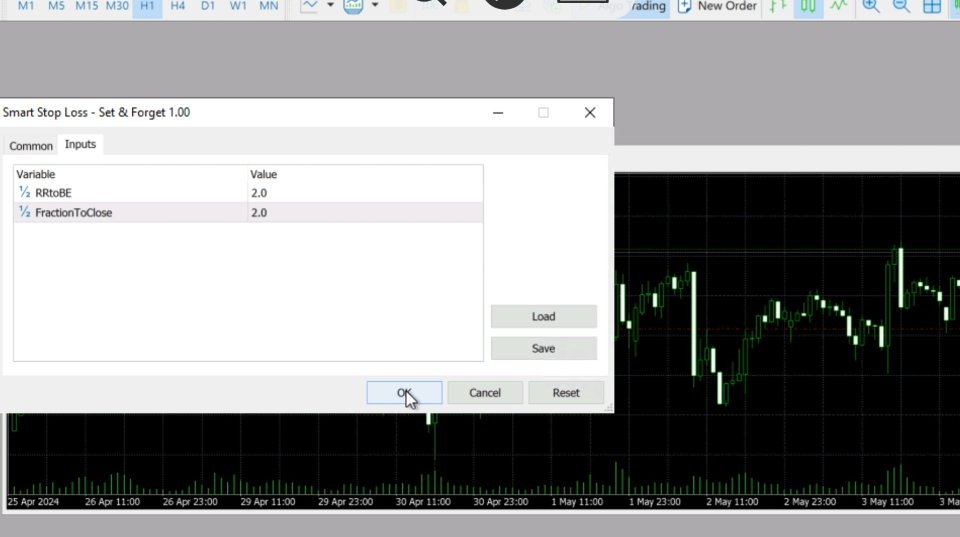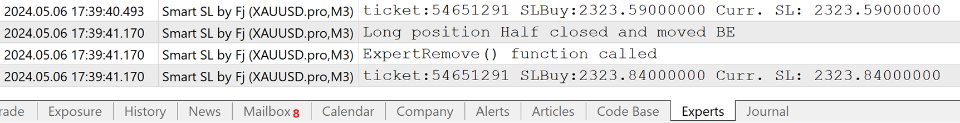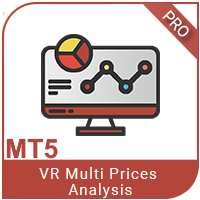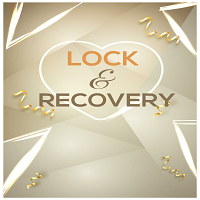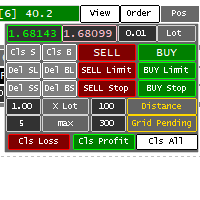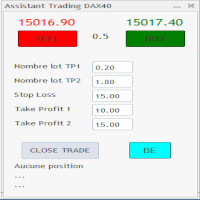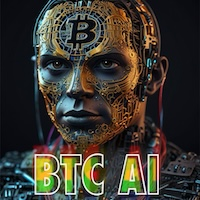Smart Stop Loss to Set and Forget
- Utilidades
- Francesco Pecoriello
- Versión: 1.0
- Activaciones: 5
This Smart Stop Loss EA (Set & Forget) is for who is sick of Stop Loss Widening and Orders hitting SL during Asia and then moving in your favor.
Also this EA will allow you to "forget" about your order (will also force you to not move the SL once set) so that you will not change your Risk and will follow your plan.
In addition you can choose at what RR take Profit (default is 2 and means Half) and move to BE (so by default 2RR).
How to use it:
- Apply to the Chart you want to use it and select the RR at which move to BE and close half position;
- Simply open an order;
- Once a SL is Set it will remain "hidden" and you could just move it closer (move it higher for a Buy, lower for a Sell);
- In order to avoid Position getting closed automatically by the App due to High Spread, after the first Set of the SL you should move it (make it wider for the spread, since the hidden SL will remain at the first value set);
- Position will still be closed if the actual price reaches it;
- EA will be removed from the chart after the Position is Closed (also when BE is Set and Half position is closed).
How I use it:
I usually open trades from the app (smartphone), then I open the MT5 on desktop and attach the EA on that pair (or I leave the EA already attached to the pair if I'm planning the trade ahead for the week).
So I have the SL (the red bar) set from the App, I will leave it there for a couple of seconds (just to make sure it's been copied, 5/10s would be good) and then I move the red bar making (apparently) the SL wider, that will just avoid position getting closed early by wide Spread (especially during Asia when I'm asleep). The original (hidden) stop will still be there and from that price will be Calculated the 2RR.
To update the "hidden SL" I can just move it closer to the price (and once updated I will move the red bar on the app back). Keep in mind that moving it closer will also change the computation for 2RR (or whatever selected).
That will avoid to change and Increase the Risk once the operation has been opened. That way you should stick to your plan.
Now let's Set the trade and forget about it.. if it goes to 2RR I will automatically take half profit and I don't have to worry about leaving a position open reaching 2RR to then find out it went to SL.
In the Input you can set:
- RRtoBE: which is the distance at which partially close the psition and move to BE;
- FractiontoClose: which is the fraction of the position to being close when hitting the above value. If you want to close half position set 2 (default), if you want to close 1/3 set 3.
Hopefully this EA will help you too to being consistent and follow the trade plan.
If you have any question feel free to reach me.