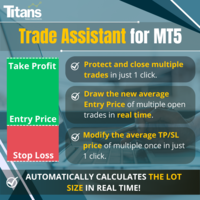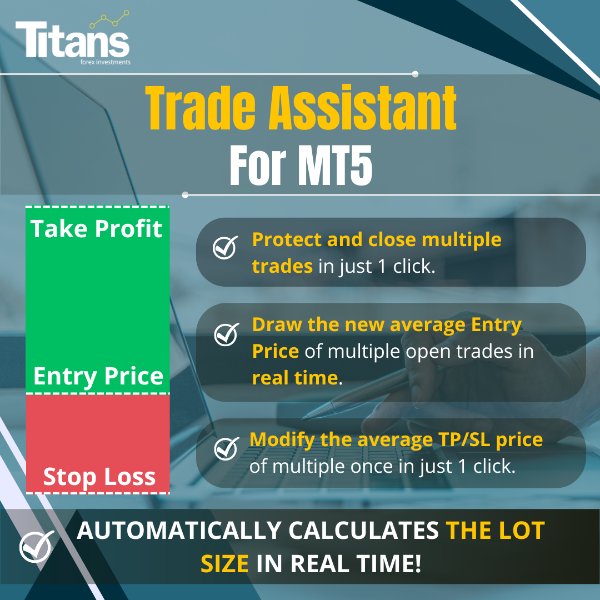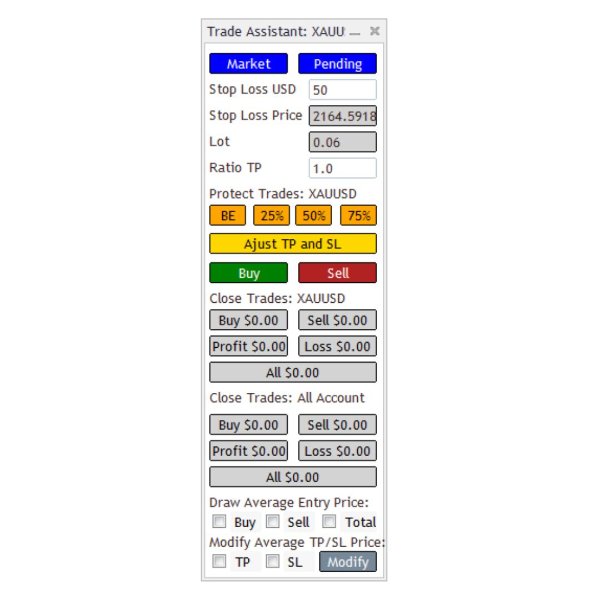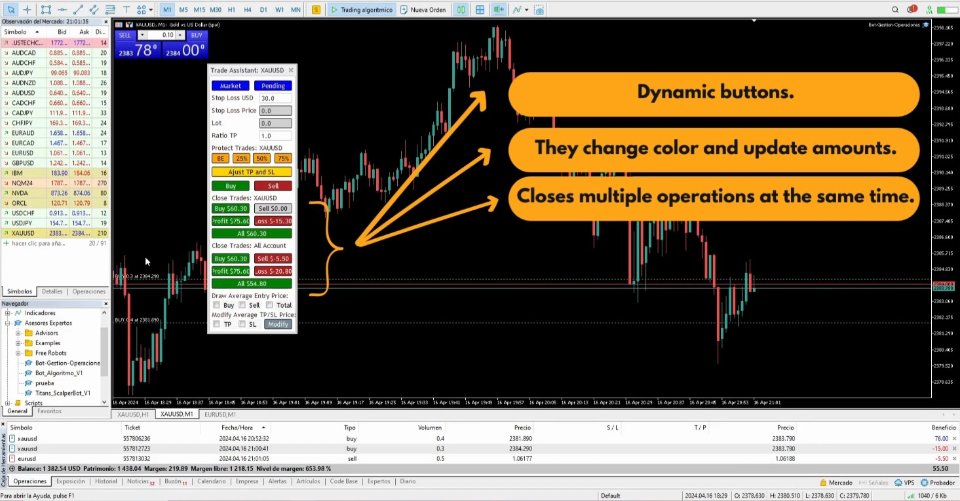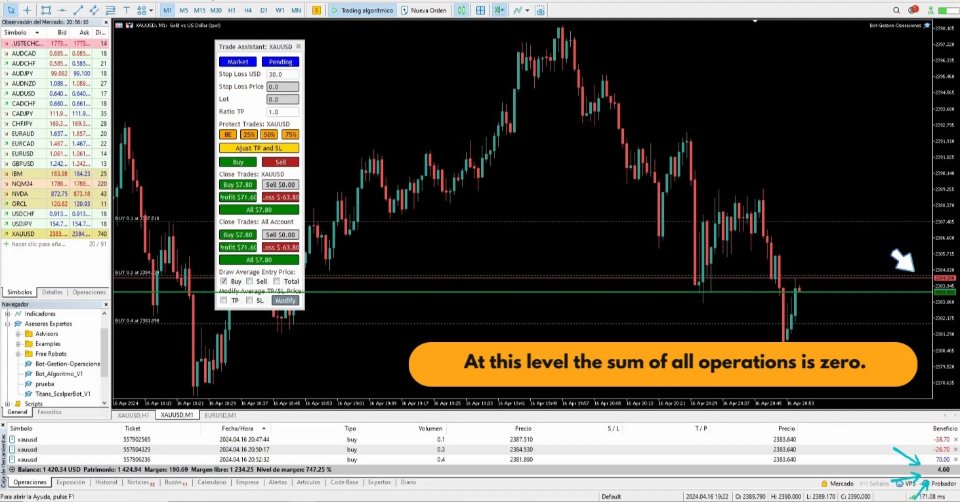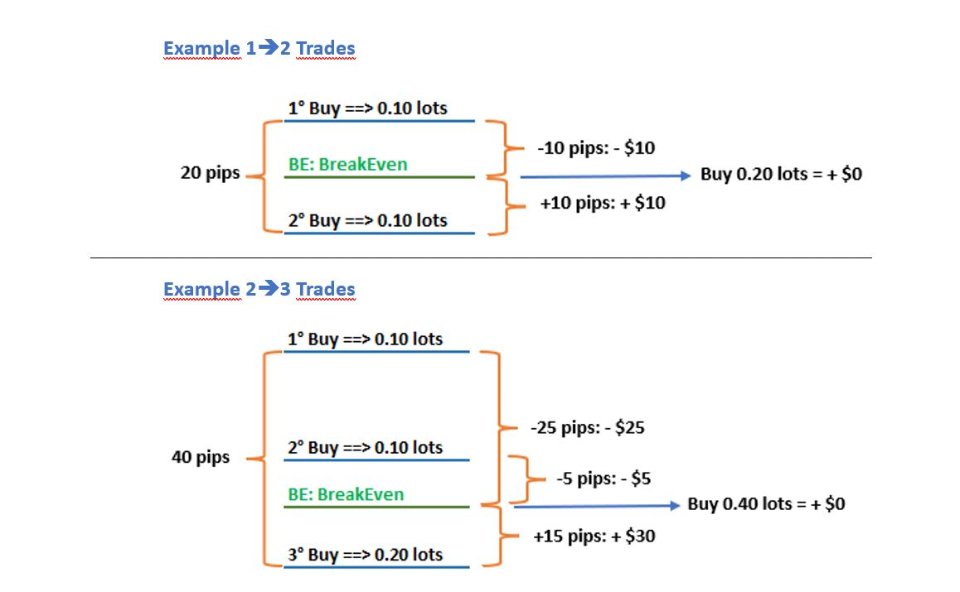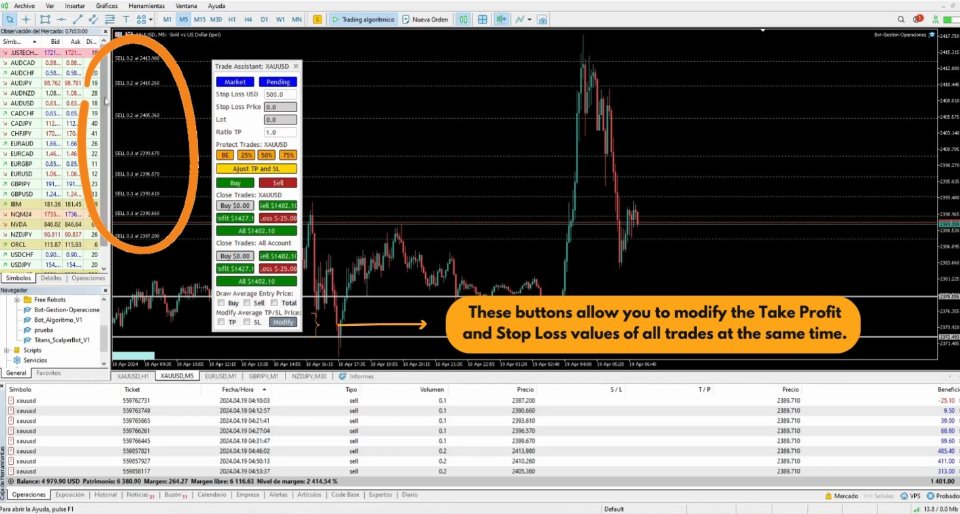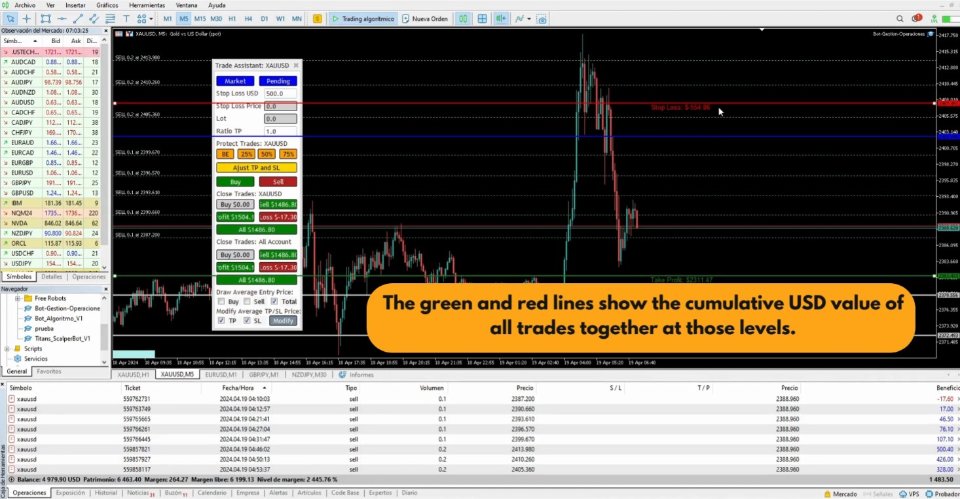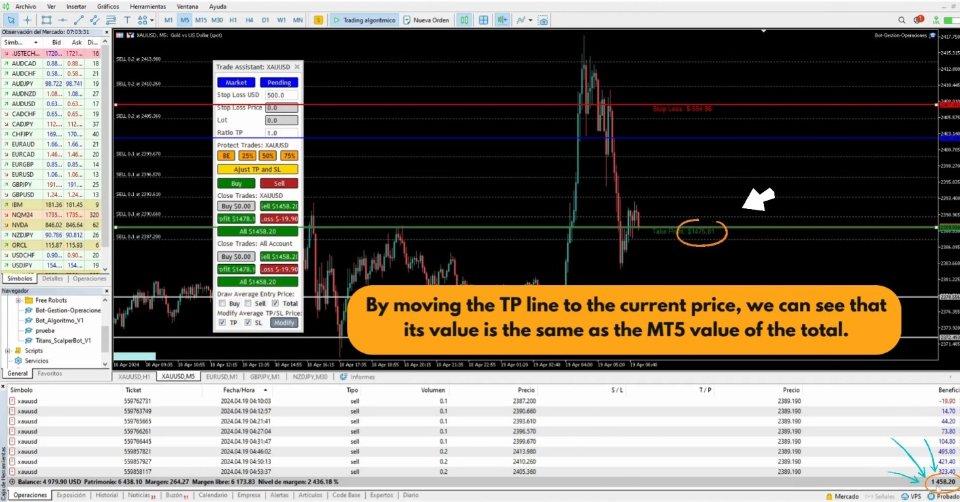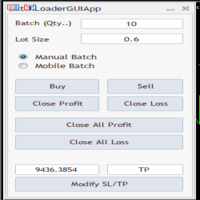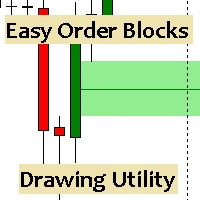Trade Assistant Panel MT5
- Utilidades
- Jorge Armando Rodriguez
- Versión: 1.0
- Activaciones: 10
⭐️ ¿Estás buscando una forma de operar en el mercado financiero de manera más eficiente y rentable? Permítenos presentarte una solución que cambiará la forma en que abordas el trading. Con nuestro innovador bot de trading en MQL5, te ofrecemos una herramienta que va más allá de la simple automatización: te proporcionamos un sistema inteligente que se adapta y optimiza en tiempo real, llevando tus operaciones al siguiente nivel.
📊 ¿Cómo funciona? Imagina poder calcular automáticamente el tamaño de tus lotes de inversión, todo ello mientras tienes el control total sobre tus operaciones. Pero aquí es donde nuestra solución se destaca: gracias a la capacidad de trazar una línea roja que simboliza tu Stop Loss en el gráfico, nuestro bot recalcula dinámicamente el tamaño de tus lotes en función de esta referencia. Esto significa que puedes ajustar tu estrategia de gestión del riesgo con una precisión sin igual, sin la necesidad de intervención manual constante.
Con nuestro bot, no solo estás automatizando tus operaciones, estás mejorando tu capacidad para adaptarte a los cambios del mercado de manera instantánea y precisa. Ya no tienes que preocuparte por ajustar manualmente tus lotes en función de las fluctuaciones del mercado: nuestro bot lo hace por ti, permitiéndote concentrarte en tomar decisiones estratégicas más informadas.
💰 Además, nuestro EA tiene muchas otras funcionalidades como su capacidad para calcular y marcar los precios promedios de tus entradas en COMPRAS, VENTAS o en ambas, permitiéndote operar con una precisión y estrategia inigualables. Imagina la ventaja competitiva de poder ajustar tus objetivos de Take Profit y Stop Loss de la totalidad de tus operaciones abiertas con un simple clic, adaptándolos al panorama del mercado en tiempo real.
💎 Únete a nuestra comunidad de traders que están experimentando el poder de la automatización inteligente. Con nuestro “Trade Assistant”, no solo estás invirtiendo en una herramienta, estás invirtiendo en tu éxito futuro. ¡La revolución del trading está aquí, y tú puedes ser parte de ella!
- 📹 Video en Español: https://youtu.be/WWY5IWwmZhs
- 📹 Video in English: https://youtu.be/eaqAQo2gYic
🔥 GUIA DE USO ==> https://www.mql5.com/es/blogs/post/757231
🔊 Características:
- ✔️ Calcula el tamaño del lote de manera automática respecto a un valor en USD para órdenes a mercado y órdenes pendientes.
- ✔️ Protege las operaciones en BE, 25%, 50% y 75%.
- ✔️ Cierra todas las operaciones de COMPRA de 1 click
- ✔️ Cierra todas las operaciones de VENTA de 1 click
- ✔️ Cierra todas las operaciones de PROFIT de 1 click
- ✔️ Cierra todas las operaciones de LOSS de 1 click
- ✔️ Cierra TODAS las operaciones de 1 click
- ✔️ Calcula y dibuja precios promedios de múltiples operaciones abiertas en COMPRA.
- ✔️ Calcula y dibuja precios promedios de múltiples operaciones abiertas en VENTA.
- ✔️ Calcula y dibuja precios promedios de múltiples operaciones abiertas en COMPRA y VENTA juntos.
- ✔️ Modifica los parámetros de SL y TP de múltiples operaciones con 1 solo click.