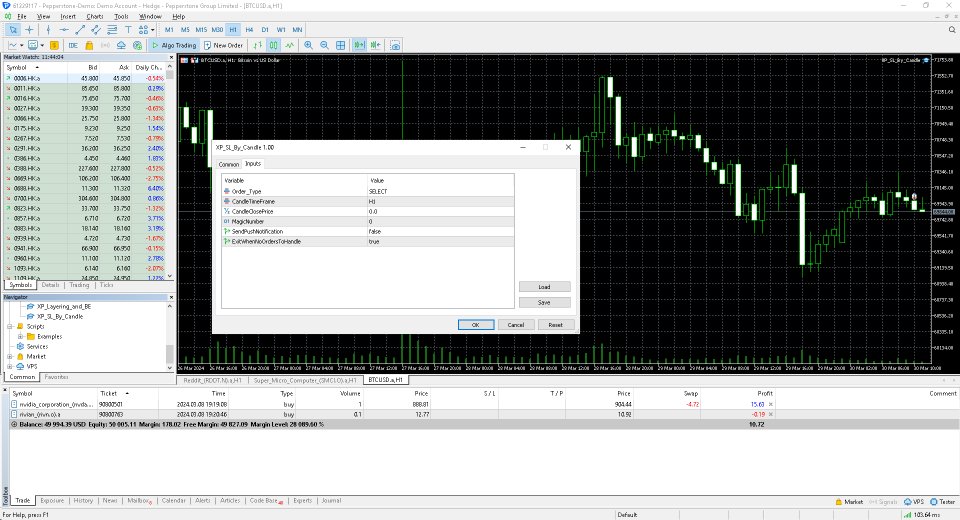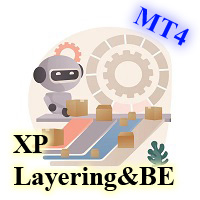XP SL By Candle for MT4
- Utilidades
- Mostafa Mahmoud
- Versión: 1.3
- Actualizado: 31 marzo 2024
Hello and welcome ladies & gentlemen :) this is the MT4 version of this free tool for my lovely people :)
It's very simple tool to CLOSE your positions by price of last candle close ,
Sometimes you want to get more confirmation to close your positions and also to avoid unpredictable price movements ,
So you close your order when there is a closed candle above or below your StopLoss price ,
Instead of tracking your trade , save your time , Just drop the EA on the chart that you want to close it's positions and fill the INPUTS as the following :
- ( Order_Type ) Select the orders or positions types you want the EA to handle .
- ( CandleTimeFrame) Select your target candle timeframe .
- ( MagicNumber ) Use magic number 0 for manual created orders or change it to the magic number you want when you want to close orders that created by another EA with specific magic number .
- ( SendPushNotification ) if you set to true , the EA will send push messages to MetaTrader with transactions done by EA. ( only if you enabled this setting in MetaTrader and added a working MetaQuotes ID )
- ( ExitWhenNoOrdersToHandle ) if you set to true , the EA will be unloaded from the chart once done the job or there is no positions to be handled .
Hope this EA help you and wishing you a successful trade :)
Your reviews is highly appreciated to support my work , thanks in advance .
for MT5 version : https://www.mql5.com/en/market/product/115199