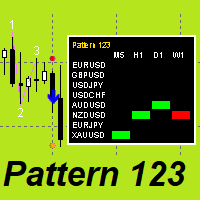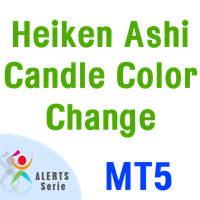Prop Firm Recovery System
- Utilidades
- Mario Sommerhalder
- Versión: 7.1
- Actualizado: 16 abril 2024
- Activaciones: 10
This expert basically copies all trades from a prop trading account to a private live account (Master Slave Copier).
USP! What it makes unique is the fact, that this EA can revert the trades and calculate orignal lots in way, that you earn money for every lost prop firm challange trade.
For example: If you lose a 100K challange and you paid 500$ for it, the EA recovers those losses on your private live account. If you win the challange, sure, you lost around 500$ on your private live account but the prop firm will pay back your initial 500$.
Result: Your prop firm challanges are free forever!
Important: You need to ajust the EA as descibed and both Metatrader plattform must run on the same (VPN) Machine, because its a file based copier (without DLL functions).
Description of the parameters:
- BIN_Filename = This will be the filename and must be the same on Master and Slave (so they can speak to each other)
- Mode = Use the EA as Master or Slave (slave will copy the trades)
- Type = Use normal to copy same direction and use "Invert" to open the position in the exact oposite way (Buy and Sell will change)
- Risk = Use auto to calculate same risk like the master (lots get calculated automatically) or use "SameLots" to copy the same lots like on the master EA
- LotMultiplier = 1 eaquals the same risk size like the master. Lower means, that the lots are lower even more. Higher means lots get multiplied (2 for double for example)
- RecoveryMode = Set it to true if you want to recover a prop firm challange -> Important: Risk and Lotmultiplier get ignored if you use this
- Deposit Amount = Set here what you paid for the challange (for example 500$) and -> Important: Double or even tripple the amount on the private live account to make sure, you have enough money power to recover.
- Max DD = Set the Max Draw Down from your challange -> Note: If you want to even recover a little bit more than just the initial deposit or the challange was already ongoing you need to tweak this a little bit.
- FilterBy_Symbol = Just orders with this specific symbol will be placed, all others gets ignored
- FilterBy_MagicNumber = Just orders with this specific magicnumber (from master) will be placed, all others gets ignored
- Delay = Delay time in seconds before placing a trade (1000 = 1s) to simulate an independent EA
- MaxDailyLoss = Insert max challange loss to stop EA automatically by hitting this target
- MaxTotalLoss = Insert max challange loss to stop EA automatically by hitting this target
- ProfitGoal = Stop EA after hitting the win goal (calculated by Equity)
- Magic_Number = Use this for your own magic number
Description of usage:
Pls make sure, that both metatrader installations are hostet on the same machine. Drag & Drop the expert on both metatraders to any open chart (doesn't matter which currency pair or symbol). Set one EA to "master" and the other to "slave" (in this scenario the slave is copying all trades from the master). Make sure, that both EAs reffering to the same file.
By adjusting the risk paramter you can descide, if the EA should copy the same lotsize or a based on your account balance equal lotsize (recommended).
By adjusting the lot multiplier you can descide even more, if you wold like to double the lots (set to 2) or reduce the lots by 50% (set 0.5 in this example).
If you want to use the recovery mode for prop accounts, pls be aware, that the copier is calibrating the lots to do so automatically (the settings above will be ignored, like risk and multiplier).
Disclaimer: And be aware, that swapps, slippages, and stop loss levels will never garantee you the excact same amount back as you spent on the prop challange. This EA is trying to reproduce the orders as good as possible and tries to approch the initial deal.
--> Be aware that you use this strategy by your own risk!