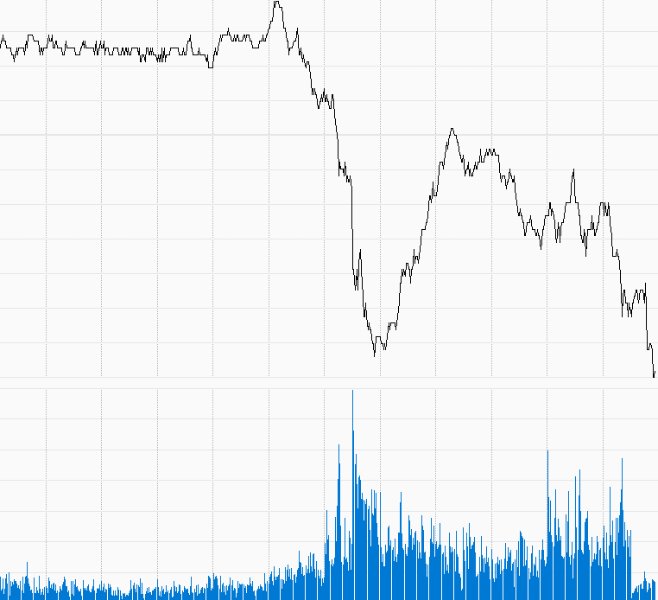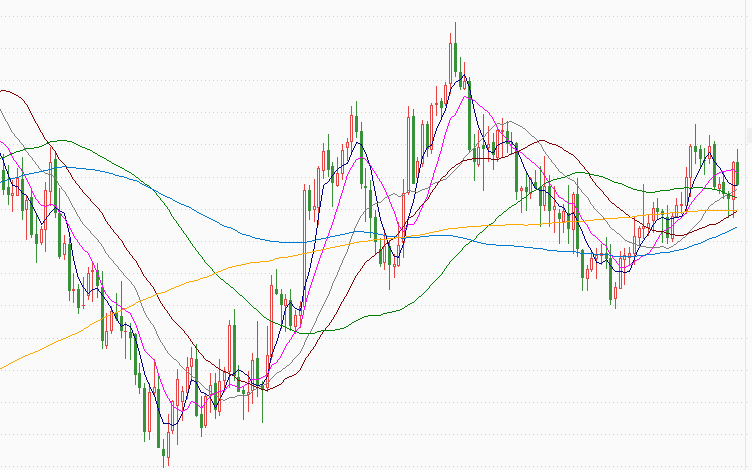Double Win
- Utilidades
- Yu Zheng Wang
- Versión: 1.9
- Activaciones: 5
Introducing the OrderManager: A Revolutionary Utility for MT4
Manage your trades like a pro with the all-new Order Manager utility for MetaTrader 4. Designed with simplicity and ease-of-use in mind, the Order Manager allows you to effortlessly define and visualize the risk associated with each trade, enabling you to make informed decisions and optimize your trading strategy.
Key Features:
Risk Management: Define the risk of your trades quickly and easily, allowing you to make better decisions and improve your trading performance.
Visual Representation: View your trades and associated risks graphically for a clear and concise understanding of your open positions.
Order Modification: Effortlessly modify or close your orders with just a few clicks, streamlining your trading process and saving you valuable time.
News at Your Fingertips: Stay informed with the latest market news at the touch of a button.
Don't miss out on this indispensable tool for MT4 traders. Elevate your trading experience with the Order Manager and take your trading game to the next level.