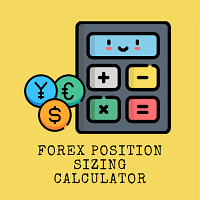Forex Position Sizing Calculator
- Utilidades
- Christian Paul Anasco
- Versión: 7.2
- Actualizado: 13 febrero 2024
- Activaciones: 5
You can now have your own forex position sizing calculator!
There's no need to go to other websites just to compute for the exact lot size. It also opens the trade with a click of a button.
All inputs on the calculator can be edited. So if you want to change the SL or TP or the lot size, you can do so before placing an order.
==========================================
STOP LOSS. Stop loss in pips (not points). Click on the stop loss text and it will change from green to red or red to green. Red text means there will be no stop loss added on the order.
TAKE PROFIT. Take profit in pips (not points). Click on the take profit text and it will change from green to red or red to green. Red text means there will be no take profit added on the order.
RISK IN PERCENT. Have the option to use a risk percent or a fixed risk amount. Simply click on the text and it will change from RISK IN USD (Whatever is the account currency) to RISK IN PERCENT.
- RISK IN USD (or your account currency). It will use the fixed amount for lot size calculation.
- RISK IN PERCENT. It will use the percent that you set which is from 0 to 100. It will be computed from the account balance and used it for lot size calculation. Max value should be 100.
LOT SIZE. Lot size that will be used when you open a market or pending order. It can be edited as you see fit.
ENTRY PRICE. This will be the exact entry price used when opening pending orders.
==========================================
Add it like an expert advisor on the chart of the market you're trading.
Make sure that automated trading is enabled on these 3 locations.
- Tools >> Options >> Expert Advisors. Make sure that Allow automated trading is checked.
- AutoTrading button on top is enabled.
- After adding the NewCalculator on the chart, under Common tab, make sure that Allow live trading is checked.