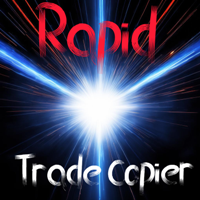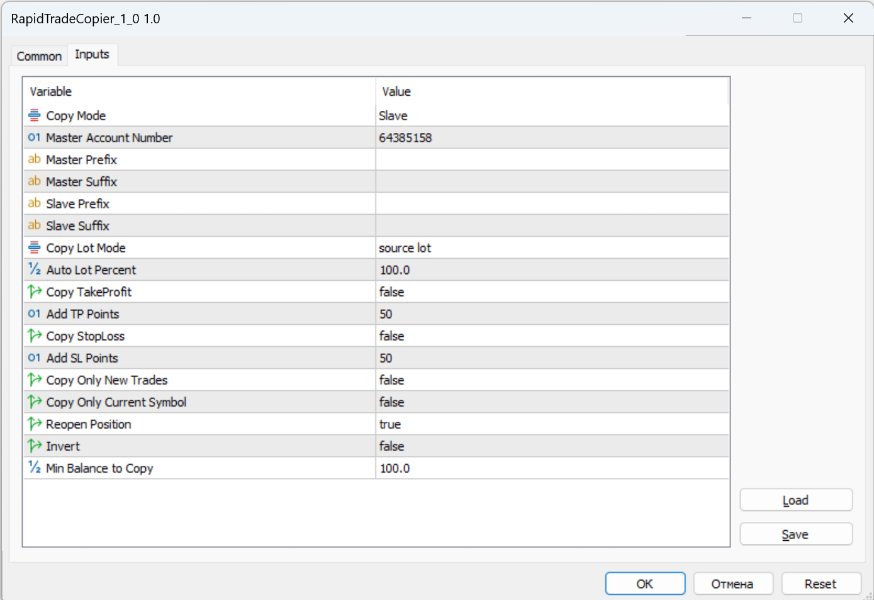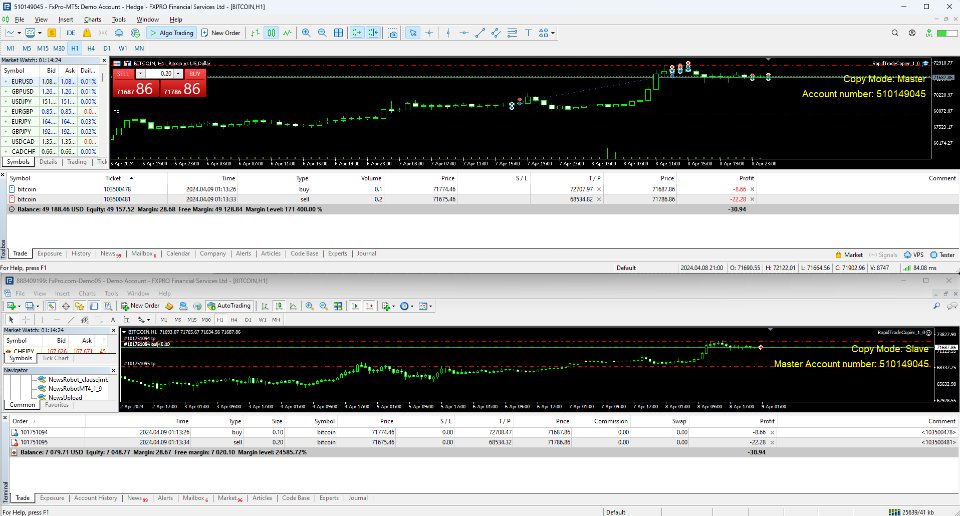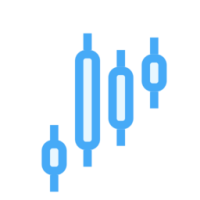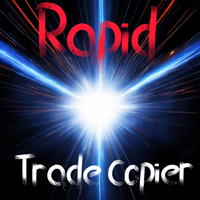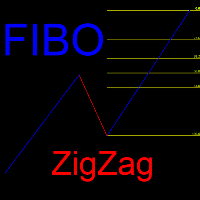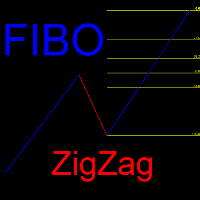Rapid Trade Copier MT5
- Utilidades
- Andrey Tatarinov
- Versión: 1.0
- Activaciones: 10
La utilidad está diseñada para copiar rápidamente transacciones entre terminales MT4 y/o MT5 que se encuentran en la misma computadora o servidor VPS de Windows.
Se proporcionan las opciones más importantes y útiles que pueden ser necesarias al copiar una factura:
- copiar todas las operaciones o operaciones sólo para el instrumento actual
- Copiar Take Profit y Stop Loss
- copiar solo las nuevas transacciones abiertas después de que el asesor comenzó a trabajar
- reapertura de transacciones
- inversión de entrada
- agregar/eliminar prefijos y sufijos en nombres de instrumentos
- saldo mínimo para copiar
- cierre parcial de transacciones
Para comenzar a copiar, instale la utilidad en la cuenta desde la cual se copiarán las transacciones. Para hacer esto, seleccione Modo de copia: Master
Instale la utilidad en la cuenta que recibirá la señal. Para hacer esto, seleccione Modo de copia: Slave e ingrese el número de cuenta maestra en el campo Número de cuenta maestra
Se admite la copia del lote original de la cuenta maestra o el cálculo automático basado en el tamaño del saldo.
No es necesario copiar Take Profit y Stop Loss, ya que al cerrar una transacción en la cuenta Master, el asesor la cerrará automáticamente en la cuenta receptora. Al copiar Take Profit y Stop Loss, es posible agregar una cantidad específica de puntos. Esto es necesario para que las transacciones en la cuenta receptora no se cierren antes que las transacciones en la cuenta Maestra, ya que en este caso la transacción puede abrirse nuevamente con la opción Reabrir Posición habilitada.
Si hay prefijos y sufijos adicionales en los nombres de los símbolos, deberá indicarlos.
Por ejemplo, el símbolo EURUSD en la cuenta Master se llama EURUSDfrd, y en la cuenta Slave rtEURUSDs. Para una copia correcta es necesario especificar:
Sufijo maestro: frd
Prefijo esclavo: rt
Sufijo de esclavo: s
Si tiene alguna pregunta sobre la instalación y el uso de la utilidad, escriba un mensaje personal.
Versión para MT4 https://www.mql5.com/es/market/product/111908