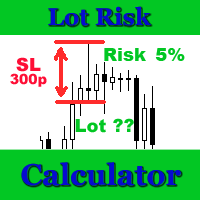Close all Trades in One clicks MT4
- Utilidades
- Cheng Hao Min
- Versión: 1.0
- Activaciones: 5
A simple script that closes all current orders.
Terminate once close all positions, so please don't worry about constantly closing your order.
How to use :
Drag the script from the navigator to the chart to activate it.
Do remember to enable algo trading to use this script.
There are different versions of the script that can choose whether to close all buy/sell posiitons, if you need this, do contact me in MQL5.