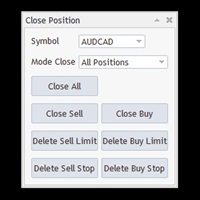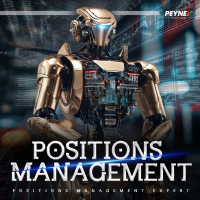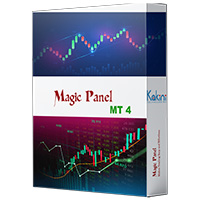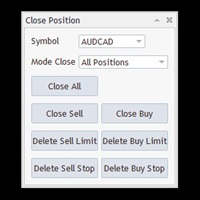Close All With Just One Click MT4
- Utilidades
- Tran Van Luc
- Versión: 1.12
- Activaciones: 20
Close All With Just One Click MT5: https://www.mql5.com/en/market/product/110006
Close orders with just one click, quickly and neatly.
Supported order types: Market order, limit order, stop order
Note: This software is very fast, there is no warning every time you press the button, please use caution when using, or use it proficiently in a demo account first, I am not responsible for any loss caused by the software being activated. misactivated