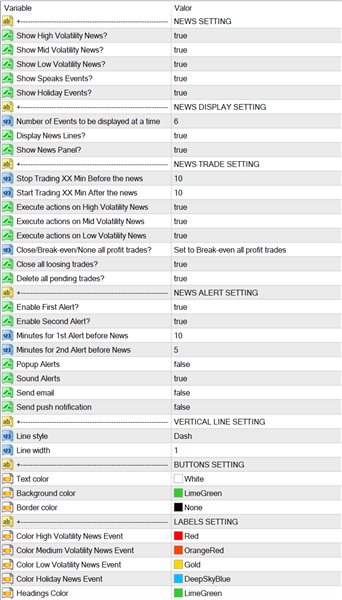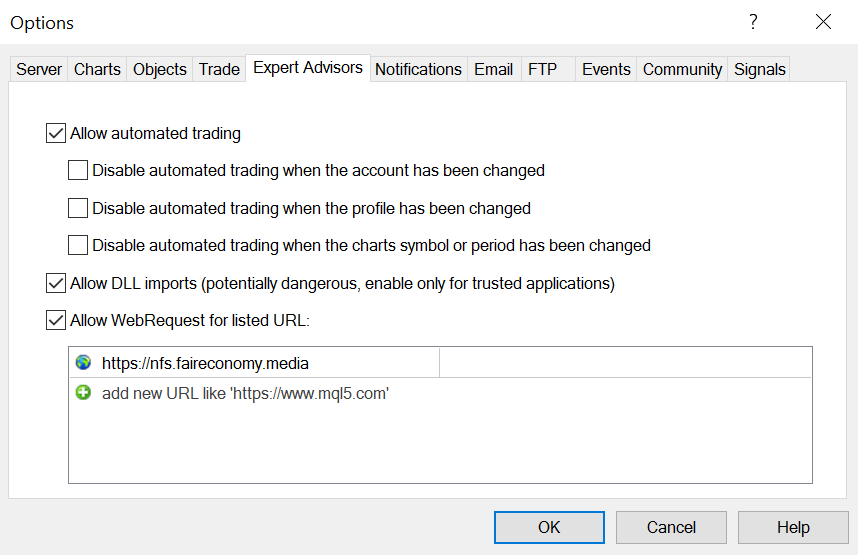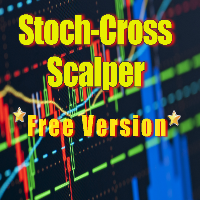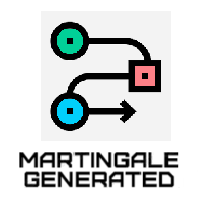News Defender MT4
- Utilidades
- Alejandro De Los Rios Sanchez
- Versión: 1.4
- Actualizado: 26 diciembre 2023
- Activaciones: 5
---NEWS DEFENDER---
¡Maximiza tu rendimiento en Forex con nuestro script diseñado para evitar pérdidas durante eventos de noticias!
Nuestra solución simplifica el proceso:
- Gestión Inteligente: Detecta noticias X minutos antes y te permite gestionar tus operaciones existentes.
- Limitación Instantánea: Impide nuevas operaciones durante eventos de noticias, brindándote control total.
Ideal para aquellos que desean cerrar todas las operaciones y esperar hasta que pase la noticia.
Además, nuestra versión Pro ofrece protección contra operaciones no deseadas de otros EAs, ¡incluida con tu compra! Encuentra las instrucciones en la descripción del script.
¡Potencia tus inversiones y minimiza riesgos hoy mismo con nuestro Script para Noticias de Forex!
Parámetros de entrada del Script:
---NEWS SETTING---
- Show High Volatility News? -> Muestra las noticias de alta volatilidad.
- Show Mid Volatility News? -> Muestra las noticias de alta volatilidad.
- Show Low Volatility News? -> Muestra las noticias de alta volatilidad.
- Show Speaks Events? -> Muestra las charlas.
- Show Holiday Events? -> Muestra los eventos vacacionales.
---NEWS DISPLAY SETTING---
- Display News Lines? -> Interruptor de visibilidad de las líneas verticales.
- Show News Panel? -> I nterruptor de visibilidad del panel de noticias del gráfico.
---NEWS TRADE SETTING---
- Stop Trading XX Min before the news -> Tiempo previo (en minutos) a la noticia para limitar/cerrar los trades.
- Stop Trading XX Min after the news -> Tiempoposterior (en minutos) a la noticia en el que dejará de limitar los trades.
- Execute actions on High Volatility News -> Ejecuta las acciones limitates con noticias de alta volatilidad.
- Execute actions on Mid Volatility News -> Ejecuta las acciones limitates con noticias de media volatilidad.
- Execute actions on Low Volatility News -> Ejecuta las acciones limitates con noticias de baja volatilidad. Close/Break-even/None all profit trades? -> Que acciones desea tomar sobre los trades en beneficio antes de la noticia? ¿Cerrarlos, poner Break-eve o no desea hacer nada con ellos?
- Close all loosing trades? -> ¿Desea cerrar todas las operaciones con beneficio negativo antes de la noticia?
- Close all pending trades? -> ¿Desea cerrar todas las órdenes pendientes antes de la noticia?
---NEWS ALERT SETTING---
- Enable First Alert? -> Habilitar/deshabilita la primera alerta.
- Enable Second Alert? -> Habilitar/deshabilita la segunda alerta.
- Minutes for 1st Alert before News -> Minutos previos a la noticia para que salte la primera alerta.
- Minutes for 2nd Alert before News -> Minutos previos a la noticia para que salte la segunda alerta.
- Popup Alerts -> Se utiliza para actuvar las alertas Popup.
- Sound Alerts -> Se utiliza para activar el sonido de las alertas.
- Send email -> Se utiliza para activar el envío de alertas por email.
- Send push notification -> Se utiliza para activar el envío de alertas a las notificaciones de MT4 del dispositivo móvil.
---VERTICAL LINE SETTING---
- Line style -> Da estilo a las líneas verticales.
- Line width -> Da grosor a la líneas verticales.
- Text color -> Establece color al texto de los botones.
- Background color -> Establece color al fondo de los botones.
- Border color -> Establece color al borde de los botones.
---LABELS SETTING---
- Color High Volatility News Event -> Asigna un color a las noticias de alta volatilidad.
- Color Mid Volatility News Event -> Asigna un color a las noticias de volatilidad media. Color Low Volatility News Event -> Se utiliza para dar color a las noticias de baja volatilidad. Color Holiday News Event -> Se utiliza para dar color a los eventos vacacionales.
- Headings Color -> Asigna un color a la cabeza del panel de noticias.
Para configurar el script, simplemente agrega este sitio web "https://nfs.faireconomy.media" a la lista de URL en las opciones del terminal (Herramientas -> Opciones -> Asesores Expertos -> Permitir WebRequest para las siguientes URL)