LVL Bollinger Bands
- Asesores Expertos
- LVL Invest
- Versión: 14.3
- Actualizado: 9 diciembre 2023
Use this expert advisor whose strategy is essentially based on Bollinger bands as well as a personal touch.
Other free expert advisors are available in my personal space as well as signals, do not hesitate to visit and leave a comment, it will make me happy and will make me want to offer content.
Expert advisors currently available:
-
LVL Creator
-
LVL Creator Pro
-
LVL RSI mt5
If you want to get a configuration file to improve your experience, leave a comment on this robot, then contact me by direct message, I will provide it to you.
Trading is not a magic solution, so before using this expert on a live account, carry out your back tests and tests on a demo account.
When you will use that expert advisor on a live account, don't hesitate to share your account link with me, I would be delighted to follow your results.
. Definition of parameters:
Values between parentheses mean the default values of the indicators.
-
Risk Management
-
Allocation Type: how the allocation is calculated
-
Size: size value depending of the allocation type
-
Stop Loss
-
Use stop loss when opening order: true to set a stop loss while opening a position, false otherwise
-
Use trailing stop loss: true to use a trailing stop loss, false otherwise
-
Stop loss type: stop loss type to use
-
Stop loss value: stop loss value to use
-
Take Profit
-
Use take profit: true to set a take profit while opening a position, false otherwise
-
Take profit type: take profit type to use
-
Take profit value: take profit to use
-
Settings
-
Reverse trades: true to open the opposite type of position provided by the strategy, false otherwise
-
Close all positions and switch off the EA: true to close all open positions and switch off the expert advisor
-
Magic number: magic number to open positions
-
Trading Hours
-
Trading start hour: the time from which the EA can open a position
-
Trading end hour: the time from which the EA closes a position
-
Trading Days
-
Monday: true open a position on Monday, false otherwise
-
Tuesday: true open a position on Tuesday, false otherwise
-
Wednesday: true open a position on Wednesday, false otherwise
-
Thursday: true open a position on Thursday, false otherwise
-
Friday: true open a position on Friday, false otherwise
-
Saturday: true open a position on Saturday, false otherwise
-
Sunday: true open a position on Sunday, false otherwise
-
Trades
-
Close all positions every day: true to close all positions every day at the time corresponding to “Trading end hour”, false otherwise
-
Close all positions on Friday: true to close all positions on every Friday at the time corresponding to “Trading end hour”, false otherwise
-
Open buy positions: true to authorise the EA to open buy positions, false otherwise
-
Open sell positions: true to authorise the EA to open sell positions, false otherwise
-
Position Management
-
Position management: type of position management (none, martingale or grid)
-
Coefficient type: if the new lot size is an addition or a multiplication from the last lot size
-
Coefficient management: the value to add or multiply to calculate the new lot size
-
Max number of positions: the maximum number of positions in case of grid
-
Min distance between positions: the minimum distance in points between the last and the new position
-
Bollinger Bands
-
Number of Bollinger Bands to use: number of Bollinger Bands to use
-
Bollinger Bands timeframe short: timeframe of the first Bollinger Bands
-
Bollinger Bands timeframe long: timeframe of the second Bollinger Bands (useless if 1 Bollinger Bands)
-
Mobile average period: period for average line calculation
-
Mobile average shift: horizontal shift of the indicator
-
Deviation: number of standard deviations
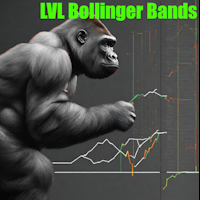
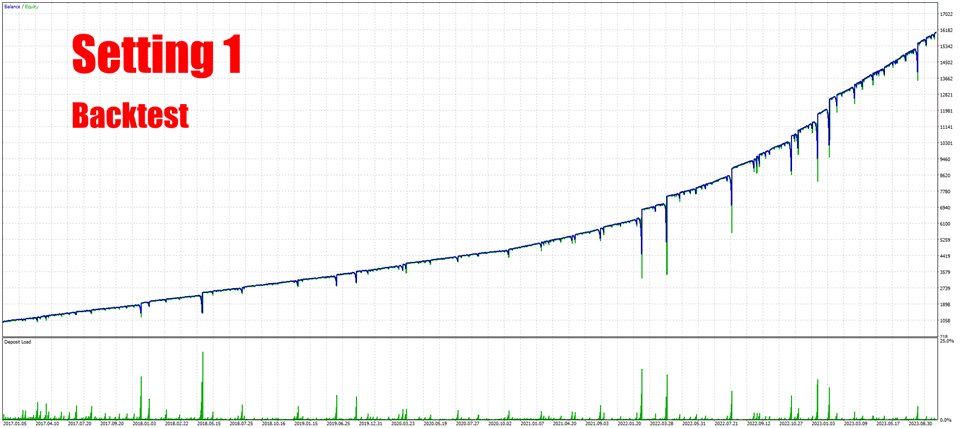
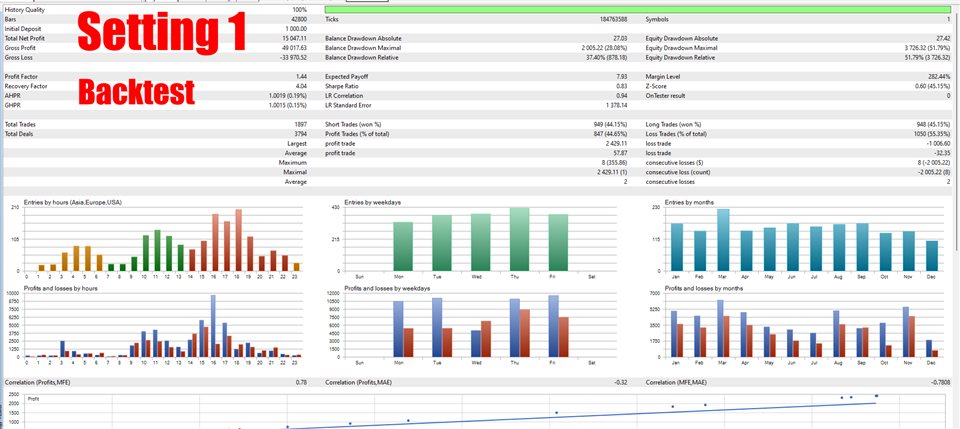
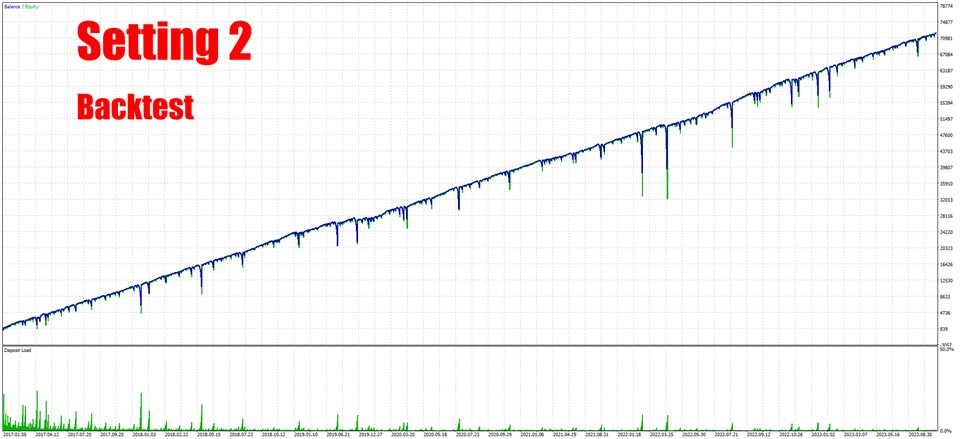
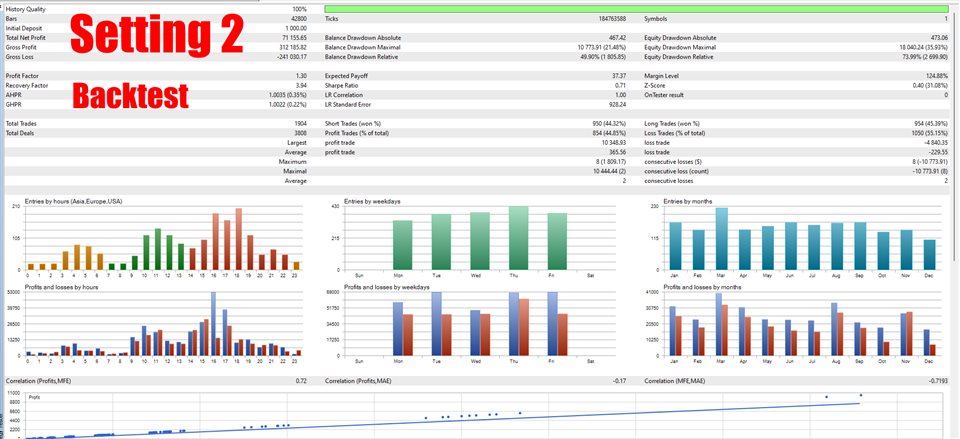
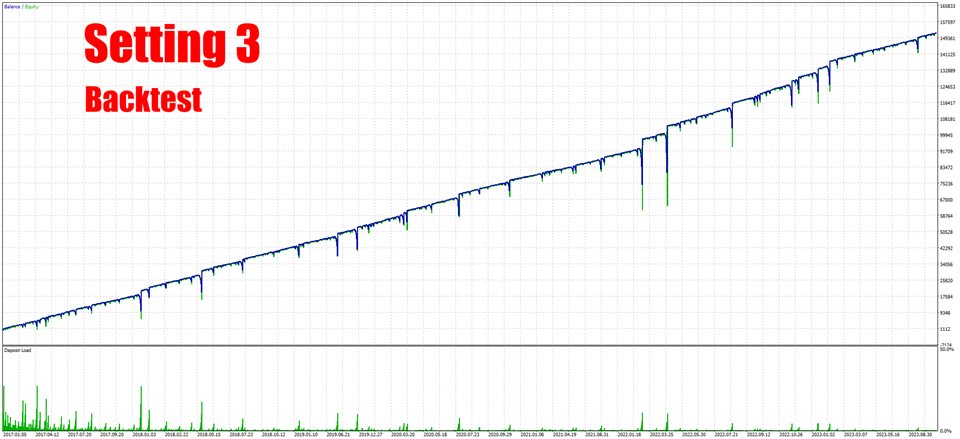
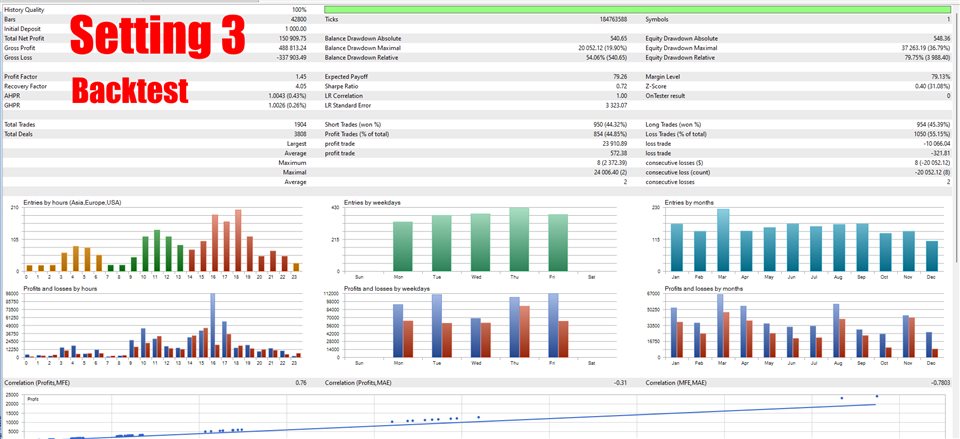

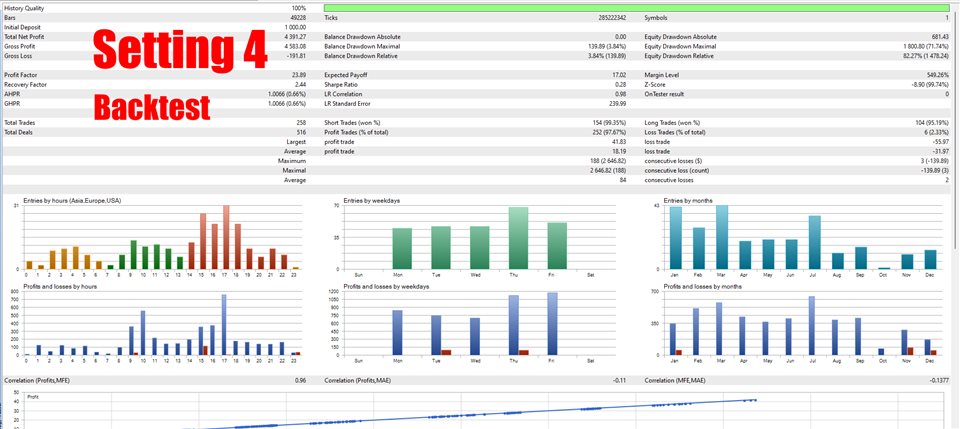



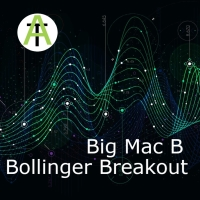






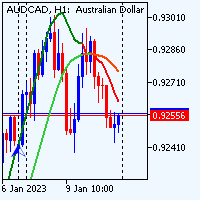
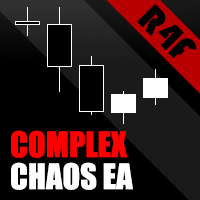





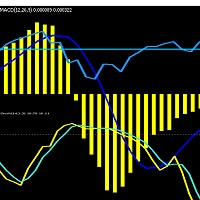
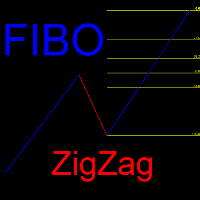
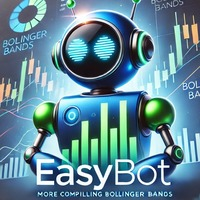
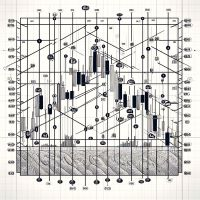

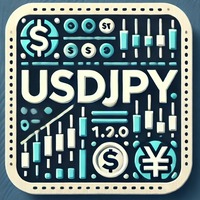

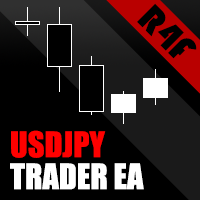



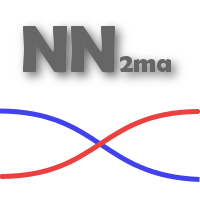

















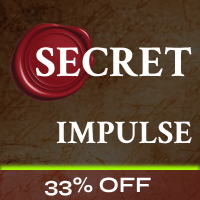
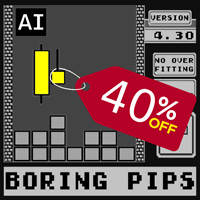







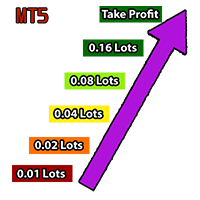



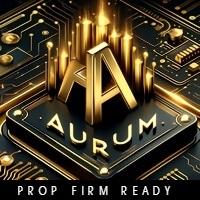
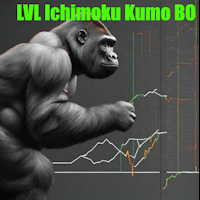
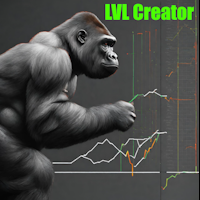
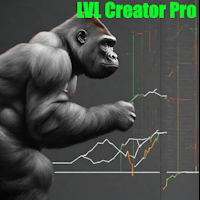
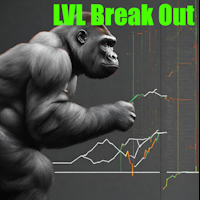
Nice ea ! Thanks for the work.