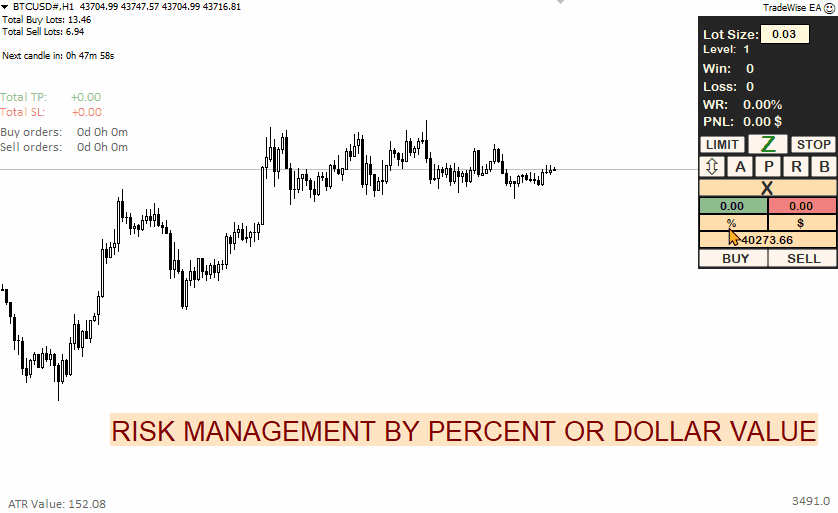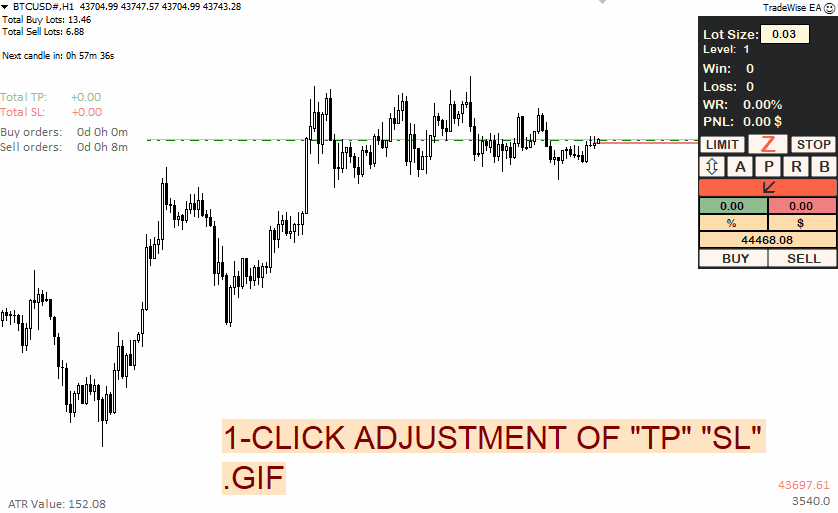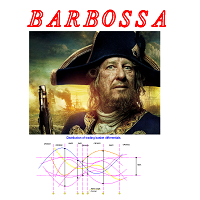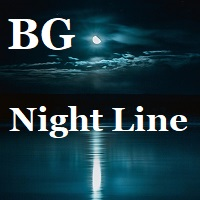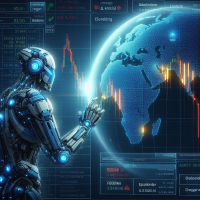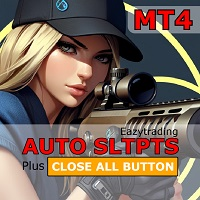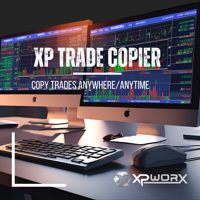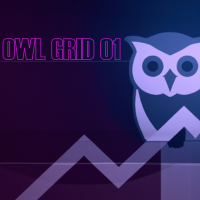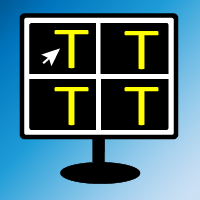Versión 3.63
2024.05.15
- Minor Modifications in Design, Features and bug fixes
Upcoming Updates:
- Mobile MT4 and Desktop Notifications based on Percent Price Movements
- Flexible Notifications based on different Indicators
- New Buttons for new features such as buttons for every open position per symbol
- Overall Real-time PNL display and separate display for Real-time PNL for each open position
Versión 3.62
2024.01.24
Added Error Checking and Color on the new Button Functions.
Versión 3.61
2024.01.24
Added New Features
- Close Buy - Close all open buy positions
- Close Sell - Close all open sell positions
- Close All - Close all open positions
- Close Profit - Close only positions that are in profit
- Close Losses - Close only positions that are in loss
Versión 3.60
2023.12.26
- Optimized the Risk Management Features
Versión 3.59
2023.12.25
- Added Read Historical Data to display the Performance Tracking based on the Historical Trading history.
Note: To change the performance tracking to historical data, set the ReadHistoricalData = true.
and set the custom period in your account history to today, weeks, or months to read the Data.
Versión 3.58
2023.12.25
- Temporarily remove the Stealth TP SL and its features, due to some bug. I will properly check all the codes after the vacation. Thank you, for your patience.
Versión 3.57
2023.12.22
Simple modification
- Added auto deletion of TP SL labels and stealth lines when there are no open orders or if there are equal buy and sell orders.
Versión 3.56
2023.12.21
New Features:
1. Stealth Take Profit and Stop Loss - Stealth TP SL will only work if there's an open order, click the chart first to set the price you want the TP SL to be placed then click the button. Its color will depend on the current location of the chart price.
2. Stealth Take Profit Trailing Upon Reaching the TP
3. Risk Management Based on Percentage or Dollar Value - Set the percent or amount to 0 if you want to place the lot size manually.
4. Max Lot Calculation based on Risk Management
5. Auto Close All Open Position at BreakEven Price If the “B” button is active
6. Added Lock in Profits for Auto BreakEven Close
7. Automatic Calculation of Total Buy and Sell orders Lots based on Account History (The Total is based on the platform's Account History settings if you set it to the last 3 months then it'll get the last 3 months' data to calculate the Total.
*Make sure to test the new features on the DEMO account first to familiarize yourself with the new functions.
Note: "After testing the EA that I created, your feedback and a 5-star review would mean a lot. Your input is not only valuable for improvement but also boosts my confidence to enhance the EA further. Thank you!"
Versión 2.56
2023.12.13
New Feature:
- Added automatic calculation of average holding time for open buy and sell orders.
Feature Under Development:
- Auto close all open positions when the symbol price reaches the break-even price
- Stealth support and resistance.
Versión 2.55
2023.12.06
- Optimized and remove unnecessary code and duplication
- Added Platform's commissions for the Total PNL Calculations
- Added Candles close countdown
- Added conditions to limit the displayed automated Support and Resistance zones, it'll now prioritize to display the major or oldest SR Zone
*Still Cooking new Features. *Please consider rating my EA and giving 5 stars if you find this EA helpful. If you have any suggestions or questions, feel free to message me.*
Note: This TradeWise EA is designed and will remain to uphold its simplified, straightforward, and conventional trading approach.
Versión 2.54
2023.12.03
- Minor Adjustment
Versión 2.53
2023.12.03
Feature Updates v2.53:
1. Integration of Win Rate Percentage: This feature calculates the percentage of winning trades out of the total trades made. It’s a useful metric to assess the effectiveness of your trading strategy.
2. Automatic Support and Resistance Zones: The EA automatically identifies key price levels, known as support and resistance zones. These zones are crucial in trading as they often indicate potential reversal points in the market.
3. Adjustment of Take-Profit or Stop-Loss for Multiple Open Orders: This feature allows you to adjust the Take-Profit or Stop-Loss levels for multiple open orders at once. Just click the chart for the price level, and with a simple button click, the EA will adjust the levels accordingly.
4. Automatic Computation of Take-Profit and Stop-Loss Levels: The EA can automatically calculate the Take-Profit and Stop-Loss levels for all open orders. The results are displayed in dollars on the chart, making it easier for you to make informed trading decisions.
5. Computes the Maximum Lot Size: The EA calculates the maximum lot size you can trade on a selected symbol based on your account balance. This helps you manage your risk effectively by preventing overexposure in a single trade.
*Please consider rating my EA and giving 5 stars if you find this EA helpful. If you have any suggestions or questions, feel free to message me.*
These features make the MT4 EA a compact and powerful tool for fast-paced trading, helping you to make informed decisions and manage your trades effectively. Remember, while EAs can assist in trading, they do not guarantee profits. Always use them as part of a broader trading strategy.
#Your support will pave the way for additional features and updates.
Versión 2.43
2023.11.24
- Minor adjustments
Versión 2.42
2023.11.23
- Added Print message on the "Expert Terminal" for Support and Resistance Zone notifications to see if it's working properly because there are instances when the Metaquotes push notification is delayed.
Versión 2.41
2023.11.23
More Features will be continuously added soon to this EA. Please PM me if you encounter any problems or need a guide.
*Please also rate the EA after you're done testing it. Happy Trading :)
- Added input box for Take-Profit and Stop-loss for more efficient trading.
- Added Function to automatically change the "Z" and "D" button colors depending on the input price.
- Added Notification for Mobile MT4. Please set your Metaquotes ID to your MT4 Platform: Tools > Options > Notifications > Enable Push Notifications and disable the Notify of trade transactions > Add your MetaQuotes ID from your MT4 mobile's settings.
- Every time Buy or Sell orders are opened automatically on the Support and Resistance you will receive a notification message. Ex. "A buy order has been placed for GOLD# at Support Zone at Price level: 1990.20. TP: 2000, SL: 1985.20".
- Added Notification every time the bid price touches the Support and Resistance zone.
- Added Parameters for Notification interval in Minutes.
Please do note as well that Take-Profit and Stop-Loss placement is automatic for all orders as long as you place a value in the Input Box.
Tips: To avoid accidentally changing the TP/SL you can go to Tools > Options > Charts > and enable the "use alt key to drag trade." levels
Versión 2.31
2023.11.22
Major Updates:
- Introduced automatic generation of Support and Resistance Zones based on Price Levels when the button "Z" is pressed.
- Implemented automatic placement of Buy and Sell orders when the symbol's price falls within the Support and Resistance Zone.
- Implemented automatic deletion of zones recently created if the Input Value is set to 0 and the "D" button is pressed.
- Included Input Parameters for specifying the maximum number of orders per Support and Resistance zone.
- Added Input Parameters to set the maximum number of zones for Support and Resistance.
- Introduced Input Parameters to determine the number of candles to wait before placing another order.
Versión 1.31
2023.11.16
-Minor adjustments
Versión 1.30
2023.11.16
- Added a New Feature to automatically place the Limit and Stop price based on mouse click
- Added Stop-Orders
- Included Limit and Stop orders in the Risk to Reward function
Versión 1.20
2023.11.15
- Optimized the code for faster order modification of TP/SL and Label updates
- Fixed the Error modifying order - Ticke:# Error: 1 for Limit Orders
- Fixed ATR Trailing issue on different Symbol
- Added Traill All symbol for PIPS and ATR
Versión 1.10
2023.11.15
Added product link to the property link.