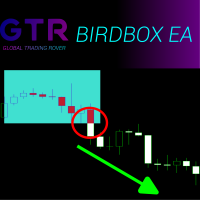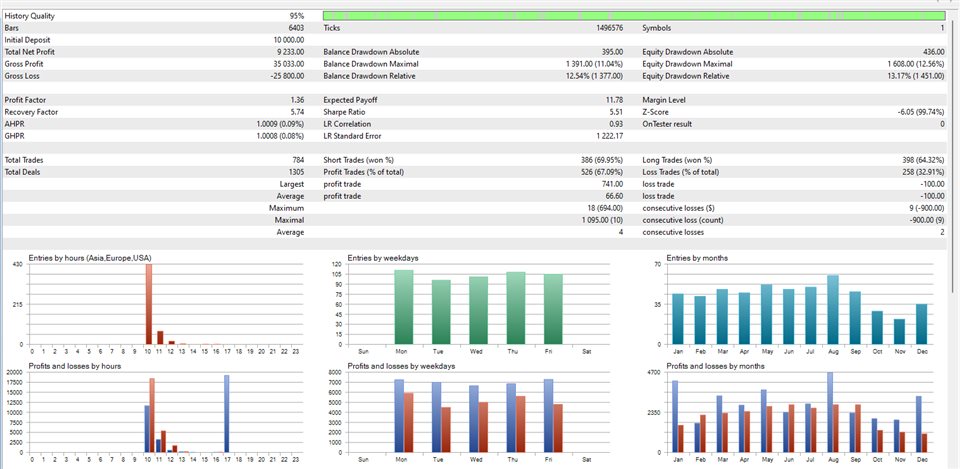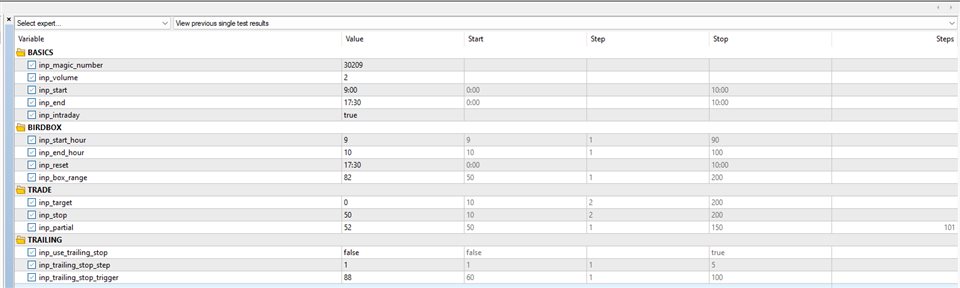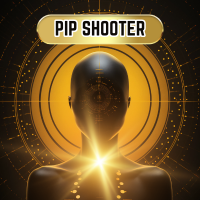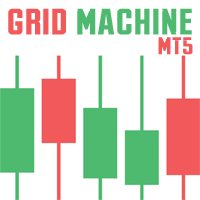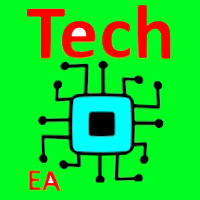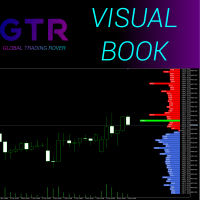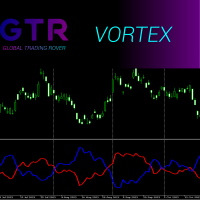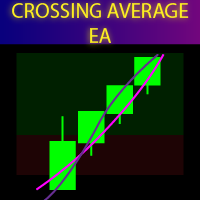Birdbox EA
- Asesores Expertos
- Fernando Lahude Ritter
- Versión: 1.2
- Actualizado: 2 abril 2024
- Activaciones: 5
This is a classic range breakout system that wotks in any markets. Is great for Forex and future indices that has an accumulation in the beginning of the trade session.
BIRDBOX
- BoxStartHour (int): Defines the start hour for the trading box period, set at 9:00 AM server time. This marks the beginning of the period during which the strategy starts monitoring the market for trading signals.
- BoxEndHour (int): Sets the end hour for the trading box period, which is 10:00 AM server time. This time signifies the end of the active trading window where the strategy looks to open new trades.
- BoxReset (enum): Specifies the time at which the trading box is invalidated or reset, indicated as seventeen_45 , likely representing 17:45 or 5:45 PM server time. At this time, any pending orders or conditions related to the trading box are cleared or reassessed.
- BoxRange (int): Indicates the range of the trading box in pips, set to 100. This value is used to define the threshold for trade triggers or to delineate the height of a virtual box that helps in determining market entry and exit points based on the strategy’s criteria.
FAST AVERAGE SETTINGS
- FastPeriod: The number of bars used to calculate the fast moving average.
- FastShift: The shift for the fast moving average.
- FastAverageMode: The method used to calculate the fast moving average (e.g., simple, exponential).
- FastAppliedPrice: The price type (close, open, high, low) used for the fast moving average calculation.
SLOW AVERAGE SETTINGS
- SlowPeriod: The number of bars used to calculate the slow moving average.
- SlowShift: The shift for the slow moving average.
- SlowAverageMode: The method used to calculate the slow moving average.
- SlowAppliedPrice: The price type used for the slow moving average calculation.
MAIN CONFIGURATIONS
- MAGIC_NUMBER: A unique identifier for trades managed by this robot.
- LotVolume: The base trading volume for each trade.
- LotMaxVolume: The maximum trading volume allowed for each trade.
- EAStartTime and EAEndTime: Define the time range within which the robot is allowed to operate (relevant for intraday strategies).
- IsIntraday: Indicates whether the robot operates on an intraday basis.
- AppliedTimeFrame: The chart timeframe the robot operates on.
- WaitBarClose: Whether the robot should wait for the bar to close before executing trades.
- EntryTypes: The types of entry orders the robot can place (buy, sell, etc.).
- Reversed: Indicates if the trading signals should be reversed.
OPERATION PAUSE
- UsePause: Whether to enable pausing trading at certain times.
- PauseStart and PauseEnd: Define the time range during which trading is paused.
TELEGRAM
- NotifyTelegram: Enables Telegram notifications for the robot's activities.
- BotID, ChatID, ChatTitle: Configuration for the Telegram bot to send notifications.
TRADE CONFIGURATIONS
- TakeProfitTicks and StopLossTicks: The take profit and stop loss levels in pips.
- UsePartialTake: Whether to use partial take profit.
- PartialTakeTicks and PartialRatio: Configuration for the partial take profit.
- MoveStopToBreakEvenOnPartial: Whether to move the stop loss to breakeven after a partial take profit.
TRAILING STOP CONFIGURATIONS
- UseTrailingStop: Enables trailing stop functionality.
- TrailingStopStep and TrailingStopTrigger: Configuration for trailing stop mechanism.
MONEY MANAGEMENT CONFIGURATIONS
- MoneyMethod: The method used for calculating the trade volume.
- MoneyFactor: Factor used in the money management calculation.
- MaxMartingale: The maximum multiplier for a martingale strategy.
TIME-PROFIT STOP
- UseTimeProfit: Enables the time-profit stop functionality.
- ProfitThreshold and MinutesThreshold: Settings for the time-profit stop feature.
TREND DETECTOR
- UseTrendDetector: Whether to use trend detection in trading decisions.
- TrendSymbol and various Period settings: Configure the trend detection mechanism based on different timeframes.
RISK MANAGER
- MaxTradesDaily, MaxLossesDaily, MaxGainsDaily: Limits on the number of trades, losses, and gains per day.
- MaxLossDailyClose and MaxGainDailyClose: Daily loss and gain thresholds for closing all trades.
I trade mostly the brazilian futures WIN$ (IBOVESPA MINI) but this EA works in any market. Attached the backtest for WIN$.
Please let me known any bug found or any feature you want implemented.