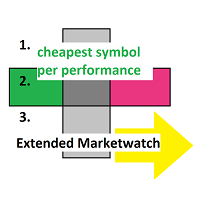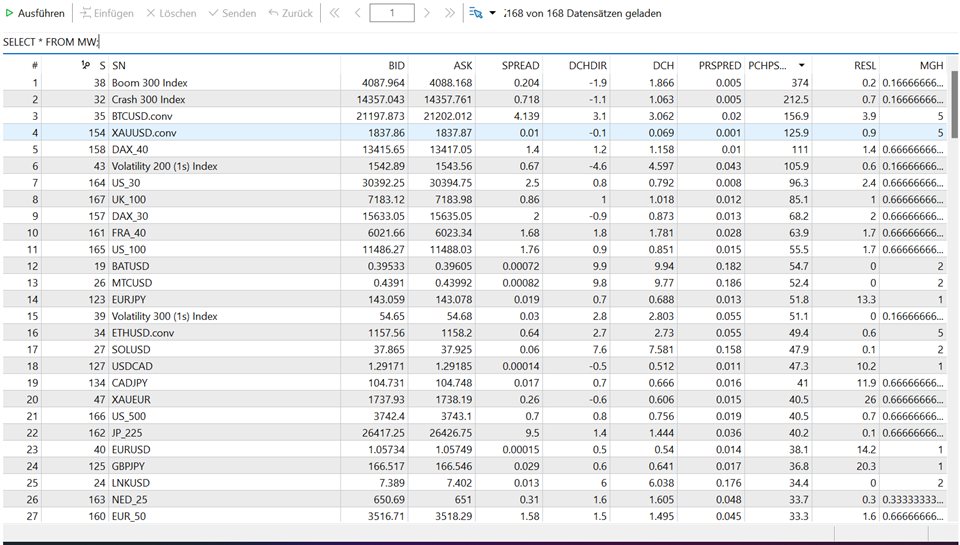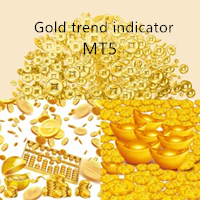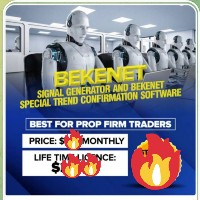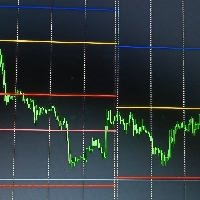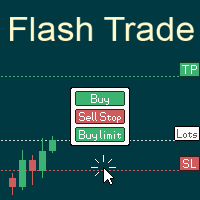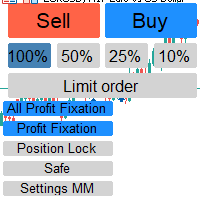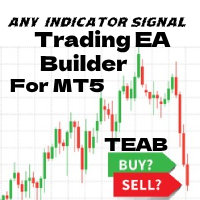Extended Marketwatch
- Utilidades
- Daniel Droste
- Versión: 1.0
- Activaciones: 5
- BID, ASK, SPREAD, DCH: The prices, absolute spread and the last daily change of the price are repeated for overview.
- PRSPRED: This enables to view the spread in a Marketwatch-like list (you have in fact to use the integrated editors SQL viewer) in percentage. First occurrence and for my needs: https://www.mql5.com/de/forum/392202.
- PCHPSPREAD: Another number is the daily change per given % spread, so you know how much the volatility still helps you when the broker knows, too. It is given absolutely/unsigned for ordering. In general, you should know that this runs only in MetaEditor and that you can sort the columns there.
- RESL: In addition to that, there is an example. It calculates the profit using the real circumstances over the spread using the same fixed lotsize. With low leverage 0 possible.
- MGH: This is the leverage taken as reverse of the initial margin of each symbol.
- PCSL: The percentual daily change per spread multiplied by the leverage.
- MINA: The minimum amount or margin needed for the given symbol. You can configure a treshold in the start dialog of this script.
- filter: There, in the first parameters, you can also exclude one abbrevation within symbol names to have only real tradeable intruments shown.
And then you can use the table, although accessible as unsorted, as a template for a multi-currency expert advisor if ever you program it yourself or someone would do that. With
DCHDIR you have a hint for the possible direction.
You still have to open the created database in the Common directory. Offline or in the strategy tester, as the demo is described as, some interesting values are not available.
With online access you can find one broker´s best ratio.
For OOP DB access, Database.mqh by MoT Studio is used and included.
Guide: After starting the script and optionally configuring the inputs open MetaEditor and in Navigator or the file menu open the sql file "C:\Users\WindowsUsernameYours\AppData\Roaming\MetaQuotes\Terminal\Common\Files\extendedMarketWatch1234AccountNrJustYours.sql". Sort by clicking on two columns. Repeat after logging in different broker or account.
Remember, when changing the broker, also open the file with the new filename. Besides, reexecute the script after adding symbols.
This is one overview where all your decisions about expert advisors for single symbols which have their own value are made.