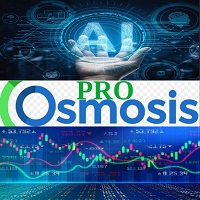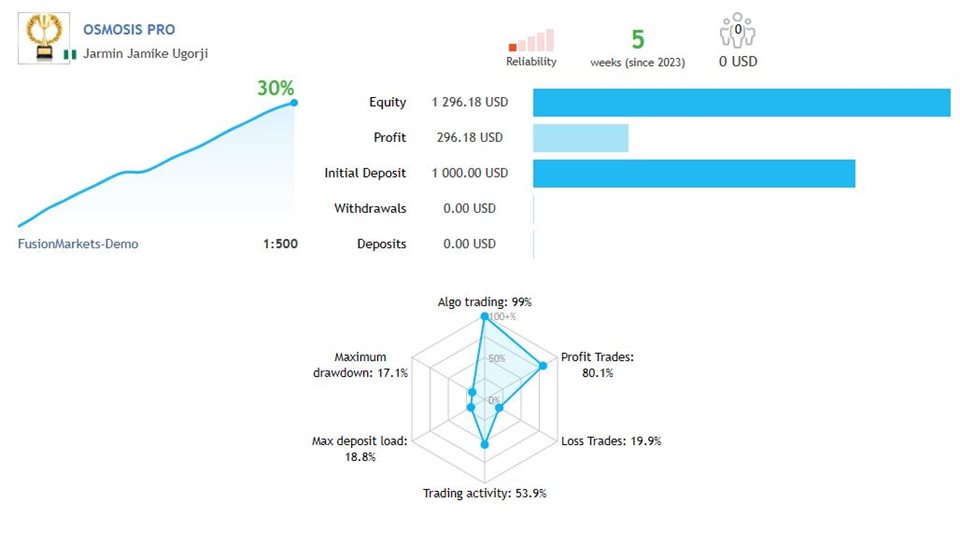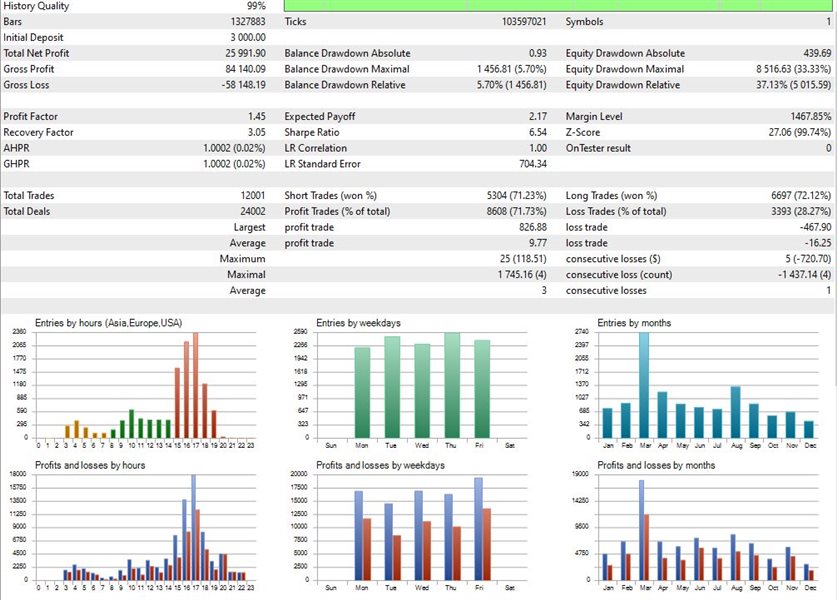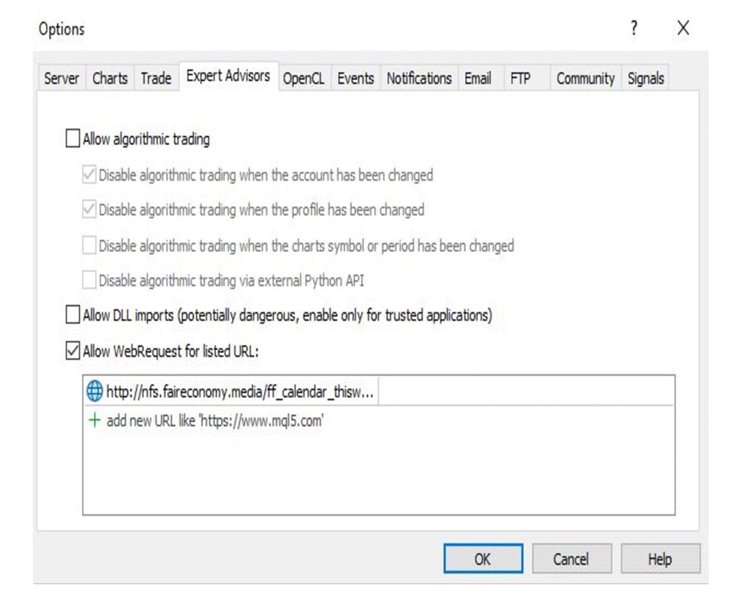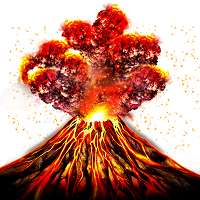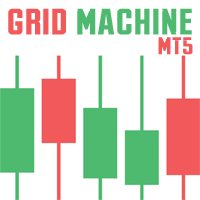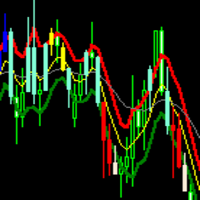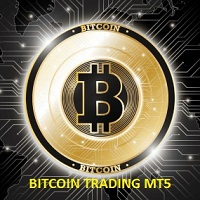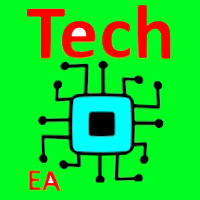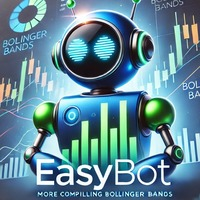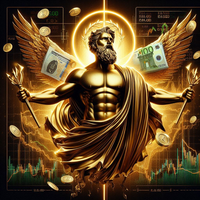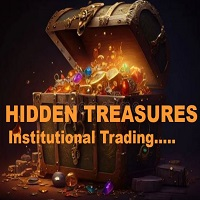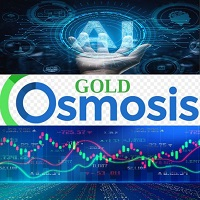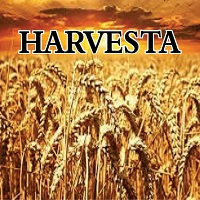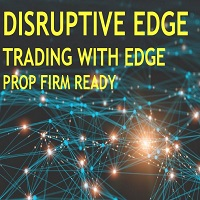Osmosis Pro
- Asesores Expertos
- Jarmin Jamike Ugorji
- Versión: 1.0
- Activaciones: 10
Osmosis Pro is an advanced data driven automated trading robot which uses dynamic price differential algorithm and market volume to trade the retracements on Gold (XAUUSD) . The price differential algorithm identifies various possible prices of execution, simultaneously pends and modifies orders until it gets the best possible price of execution. This makes the EA to use a flexible and dynamic execution conditions which depends on price action unlike other regular trading robots that use fix entry conditions to trade the highly volatile forex market. It incorporates grid averaging, trailing stop and dynamic recovery strategy to secure profit and recover losses depending on the price action. There is strategic internal volatility filter, news filter which prevents the EA from executing trades during high impact news, news panel showing the upcoming high impact news and spread control input which enable the EA to achieve the desired results. During favourable market condition, EA may scale in trades to hit profit target faster.
The promotional price is only 150 USD. The next price will be 299.99.
How to back test Osmosis
Download the EA on your Metatrader 5 market place and select a deposit of 3000, custom date from 2020.01.01 to 2023.09.30, then select Every tick and a Leverage 1:500. Please also download the set files from the comment section which has also been setup for easy testing and run the test with or without visualisation to observe how the EA works and see your detailed results.
Installations:
Go to Tools/Options and check "Allow web request for listed URL". Then add the link: http://nfs.faireconomy.media/ff_calendar_thisweek.xml.
Recommendations
- Trading Platform: MetaTrader 5.
- Timeframe: M1.
- Minimum Balance: 1000 USD.
- Trading Pairs: GOLD (XAUUSD).
- Account Type: Hedge; ECN, Raw or Razor with tight spreads and commissions.
- Broker: Fusion Markets or any ECN broker with very low spreads and commissions.
- Risk: Use set files provided to you
Use Reference TakeProfit: Must be set true to enable EA take more profit than the TP value during favourable market condition.
Trading Time "0" is Disable: Set the trading time based on your country to filter out high spread during market overlap.
LotSize (Fix): Fixed lot size and will not increase.
Risk Compounding (%) "0" is Disable: This is the auto lot and EA will increment lot size as account size increases.
Maximum Lot Size Allowed "0" is Disable: Maximum lot size restriction to manage risk.
TakeProfit "0" is Disable: Take profit which is overridden by Reference TakeProfit under certain favourable market condition.
StopLoss "0" is Disable: Hard Stop Loss to exit losing trades.
Maximum Spread "0" is Disable: Spread filter to prevent EA from executing trades during high Spread.
Slippage: Slippage Filter to ensure broker exits the trade when Stop Loss is hit.
Order Comment: EA prints the name on all orders and can be changed by user.
Magic Number: Unique Identifier of the EA and can be changed by user.
Use Trailing Stop: Set true to use trailing stop.
Trailing Start: Number of points for Trailing to activate.
Trailing Step: Number of points Stop Loss steps to protect a profit trade.
Use News Filter?: Set true to activate news filter.
Stop Trading Before News [minutes] Time EA stops trading before high impact news
Start Trading After News [minutes]: Time EA starts trading after high impact news
Pend Price: Is the price at which order is Pend.
Standard Price Differential: This is the price that determines when an order should be pend.
Modify Pend Price: Price at which a pending order is modified.
Maximum Volume: Market volume checked before order execution.
Recovery Lot Size (Fixed): Lot Size for Recovery Trade (Fixed)
Recovery Risk Compounding (%) "0" is Disable: Recovery Auto Lot Increment.
Recovery Addition: Recovery Lot Size Addition.
Recovery Grid Distance: Grid distance to apply Recovery Addition
Recovery Profit: Amount of profit used to recover losses
Contact and Feedbacks:
Please send me a message immediately after your purchase for guidance on installation or any issues and I will respond promptly.
Things to Note:
Risk management is an integral aspect of trading with Osmosis and it is advised to used the set files provided in the comment section.
After your purchase, run on a demo account first for at least a month to understand how it works and see results before using on a live account.