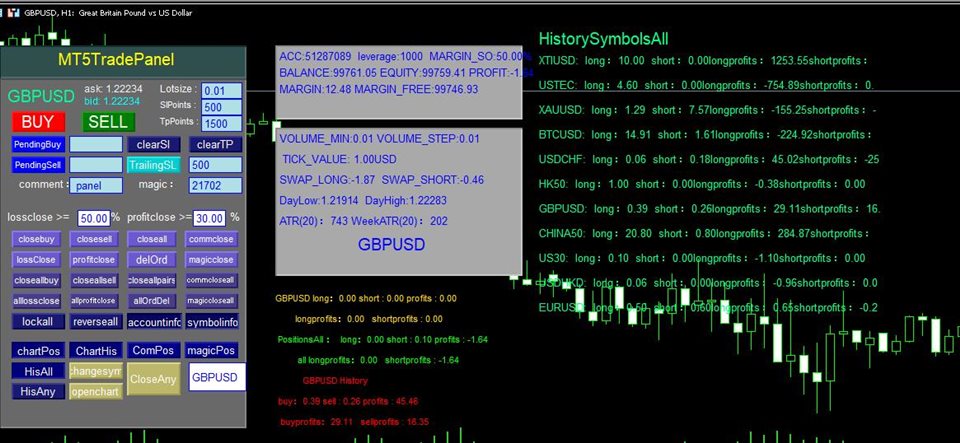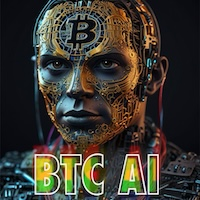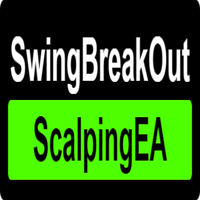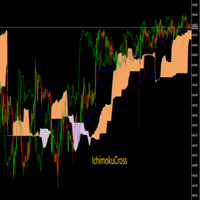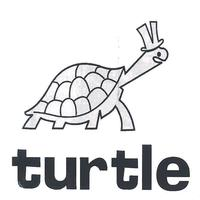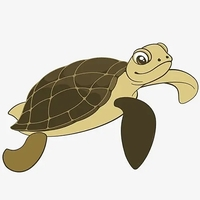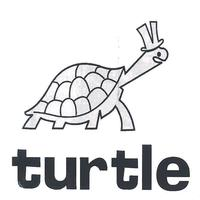MT5TradePannel
- Utilidades
- Yan Xiong Xue
- Versión: 1.31
- Actualizado: 29 septiembre 2023
- Activaciones: 5
Load EA to the active trading instrument chart, execute according to the tick of the loading chart. Please use it after multiple tests on the simulation disk and familiarize yourself with all functions to avoid unnecessary losses
1, close the current chart currency: this currency close, one click full close, annotation close, magic close, clear stop loss and profit, delete this chart currency order, only close this chart multiple single, only close this chart empty single, close this chart profit, close this chart loss,
2, close all currencies: delete all currency orders, close all multiple orders, close all short orders, close all profits, close all losses
3. Account risk control: float loss ratio closing position, float profit ratio closing position
4, statistics: all position statistics, magic statistics, all currency history statistics, single variety history and position statistics, account and platform information (position interest, leverage, strong parity ratio, point value)
5, trading: open position,move stop loss,pending order(Automatically determine the pending order price and execute the corresponding pending order type)
6, one key lock warehouse, one key reverse
7, any currency close, historical position statistics, chart switch, open a new chart