PL Info Panel
- Utilidades
- Koshalya
- Versión: 1.0
This utility shows various types of information on chart, controlled by many filters and option for each of them.
If you want any custom feature or want to remove something from this product for your personal use.
Please send me a personal message, I'll be happy to do so for you.
Inputs and features explained:
- BG Color - Background color of the Dashboard
- Text Color - Color of text info on the Dashboard
- Border Color - Color of Border of the Dashboard
- Set Color on +/- Text - True/False option whether to set different colors of the texts that changes plus/minus.
- Plus (+) Text Color - Color of Positive info texts
- Minus (-) Text Color - Color of Negative info texts
- Title Text - The Text on top left of the Dashboard
- Text Font - Font of the whole info texts
- Font Size - Font size of the whole info texts
- Show The dollar $$ - Whether show or hide $ sign with info.
- Show The colon :: - Whether show or hide : sign with info.
- Add Comms, Taxes and Swap - Whether to add Commissions, Taxes and Swap in P/L calculations.
- Lenth (+/-) for Gap - Increase or decrease the Gap between vertical columns and size of the Dashboard.
- Header Text Color - color of the texts in the Dashboard header
- Header Text Font - Font of the texts in the Dashboard header
- Header Font size - Font size of the texts in the Dashboard header
- Show Unrealized P/L Row - Show or Hide
- Show Realized P/L Row - Show or Hide
- Show Trades Row - Show or Hide
- Show Win Rate Row - Show or Hide
- Show Average Profit Row - Show or Hide
- Show Average Loss Row - Show or Hide
- Show Max Profit Row - Show or Hide
- Show Max Loss Row - Show or Hide
- Show RR Row - Show or Hide
- Show Expectancy Row - Show or Hide
- Symbol Filter - (All Symbol Orders/Only Current Symbol/Manual Enter Symbols) Which symbol's order's P/L info show.
- Manual Enter Symbols - Symbols separated from comma for third option in symbol filter.
- Magic Number filter - Whether to Use Magic Number filter or not.
- Magic Number - Magic Number of orders that will be show in P/L info.
- Use Time Filter - Whether to use Time Filter or not to filter orders based on their execution time.
- Filter Orders After This Time - Filter orders whose execution time is after this.

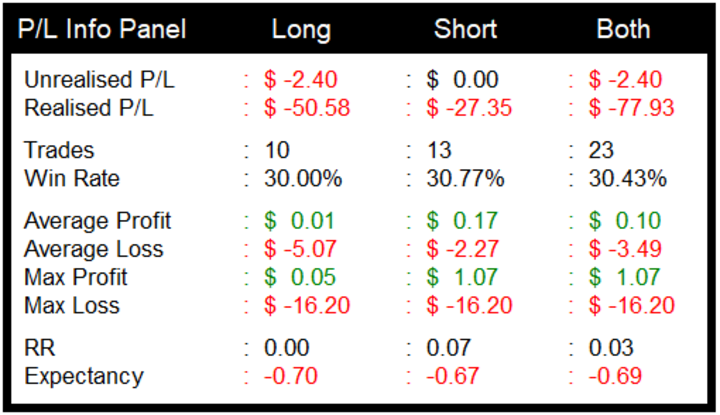
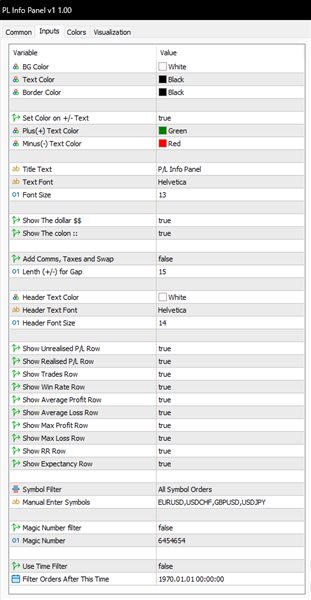
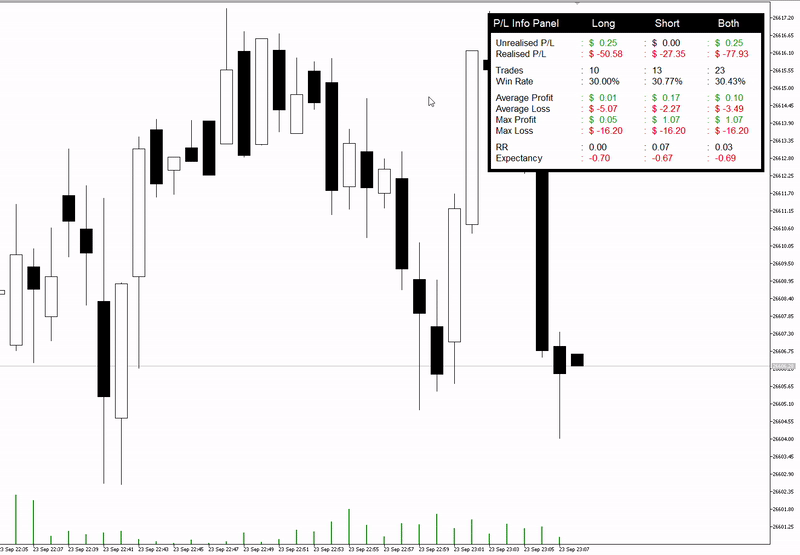















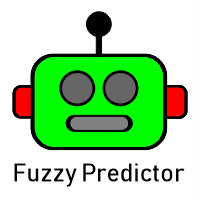


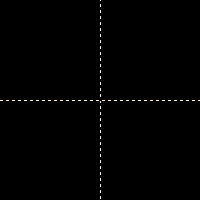









































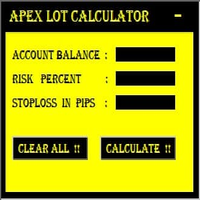
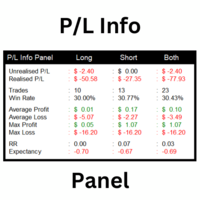
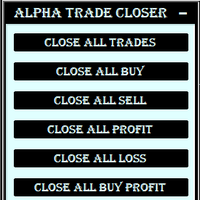
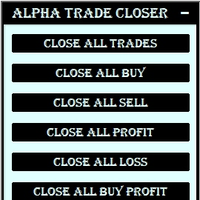

El usuario no ha dejado ningún comentario para su valoración