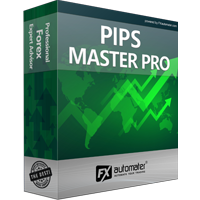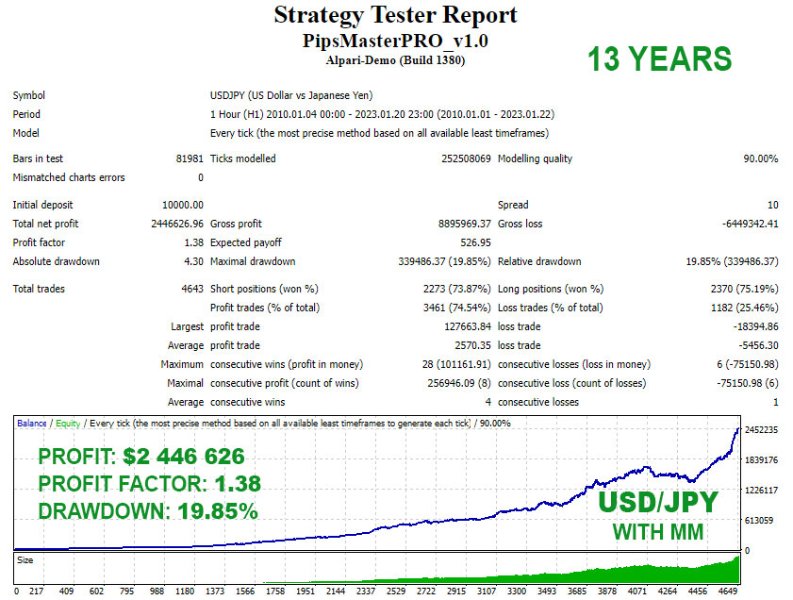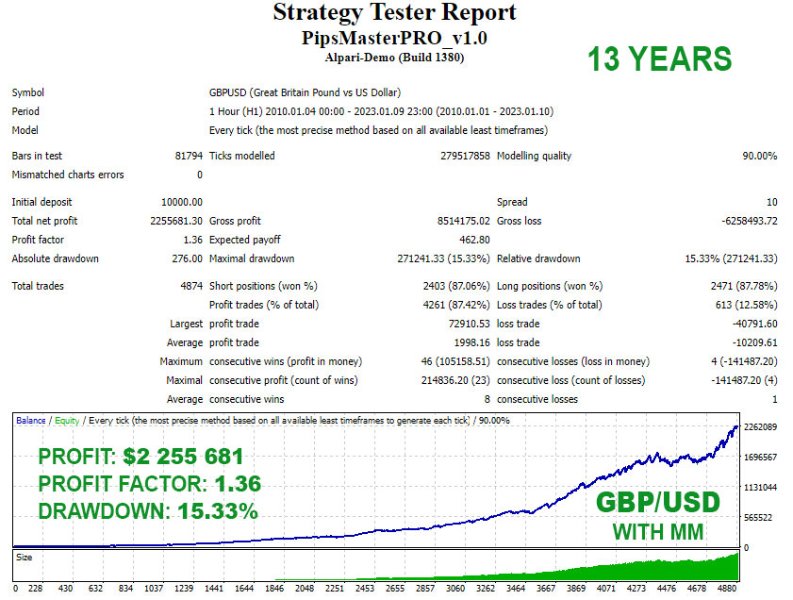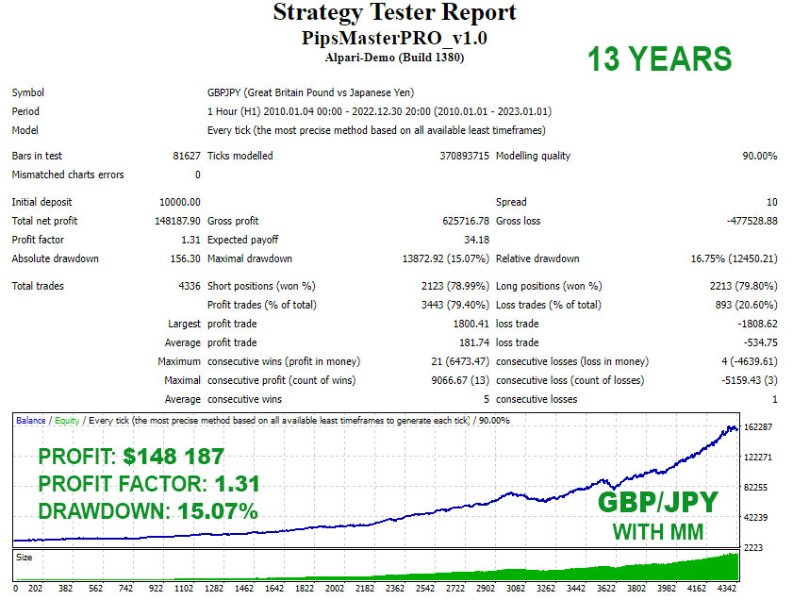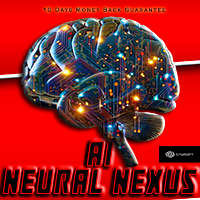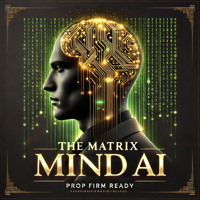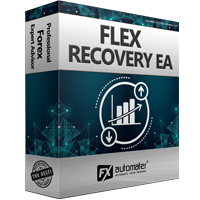Pips Master PRO
- Asesores Expertos
- Lachezar Krastev
- Versión: 1.0
- Activaciones: 5
CHRISTMAS SALE! --> You can get Pips Master PRO as a GIFT! You only need to buy one of our products.
Check here our products: https://www.mql5.com/en/users/autotrader/seller
Empowering your forex journey with Pips Master Pro. Unleash the power of precision and profit in the dynamic world of forex trading with the revolutionary Pips Master PRO . Crafted by seasoned traders and innovative developers, this cutting-edge forex robot redefines automated trading, equipping you with a suite of advanced systems meticulously designed to amplify your trading success..
The ultimate solution for traders seeking precision, expertise, and consistent profitability. Elevate your trading strategies with our advanced tools, comprehensive insights, and proven methods. Whether you're a seasoned trader or just starting, Pips Master Pro equips you with the knowledge and tools to navigate the dynamic forex market with confidence. Transform your trading experience today and realize your true profit potential with Pips Master Pro.
There is a MT5 version too! Check here: https://www.mql5.com/en/market/product/105035
Pips Master PRO Features:
- Strong, pure and simple trading logic
- Reasonable TP and SL levels
- High spread, slippage and broker protection
- Multiple currency pairs support
- Low drawdown
- New, improved, highly effective exit logic
Recommendations:
Please, make sure that you have loaded the .set files for each individual currency pair!
Pips Master PRO Settings:
==== Risk Management ====
- FixedLots: fixed trading volume (works if AutoMM1=0).
- AutoMM: values greater than 0 (zero) activate automatic ММ (traded volume as a percentage of free margin).
==== General Settings ====
- LongTrades: true/false to enable/disable the long trades.
- ShortTrades: true/false to enable/disable the short trades
- Magic: magic number - it is extremely important to keep this different for all robots.
- MaxSpread: maximal allowed spread for position opening.
- Slippage: maximal allowed slippage for position opening.
- StopLoss: stop loss value in standard 4 digit pips.
- TakeProfit: take profit value in standard 4 digit pips.
- EA_Coment: text which will be added as a comment to each trade opened by Pips Master PRO.
==== Trailing Stop Settings ====
- TrailingStop: value in pips. The trailing stop value
- TrailingStopStep: value in pips. The trailing stop step value. When the profit increases the EA will move the trailing stop based on this parameter.
- TrailingStopAfter: value in pips. When trade's profit is equal or greater to this value the EA set trailing stop. If you set value 0 (zero) then you can disable the trailing stop system.
==== Pending Order Settings ====
- PendingPlaceHour: the hour when the EA will place pending trades. If in PendingTF is selected D1 then the EA will place pending trades at PendingPlaceHour every day. If in PendingTF you select different time frame than D1 for example if you select H4 then you must set PendingPlaceHour=-1 in order to deactivate it and let the EA place pending on every new H4 bar. If you don't configure this correctly the EA may perform unexpectedly
- PendingTF: the time frame of the strategy for placing pending trades. By default it is D1 which is the best choice.
- PendingExpireIn: value in minutes. This is the expiration time of the pending trades. If in PendingTF is selected D1 then the expiration time could be max 23. If you select different time frame in PendingTF then it is good to set expiration time less or equal to the bar time. For example if you select H4 time frame then the max expiration time in minutes could be 240 minutes
- PendingMax: max pending trades which the EA may place.
If you like my product, please write a review! I will be very grateful!
You can check out my other products in my profile!
If you want to be notified of my new products, please add me as a friend!