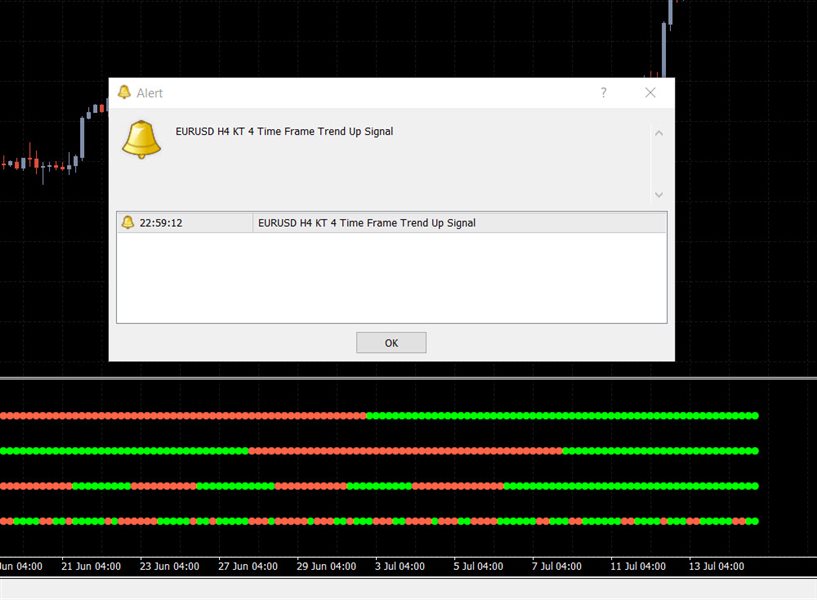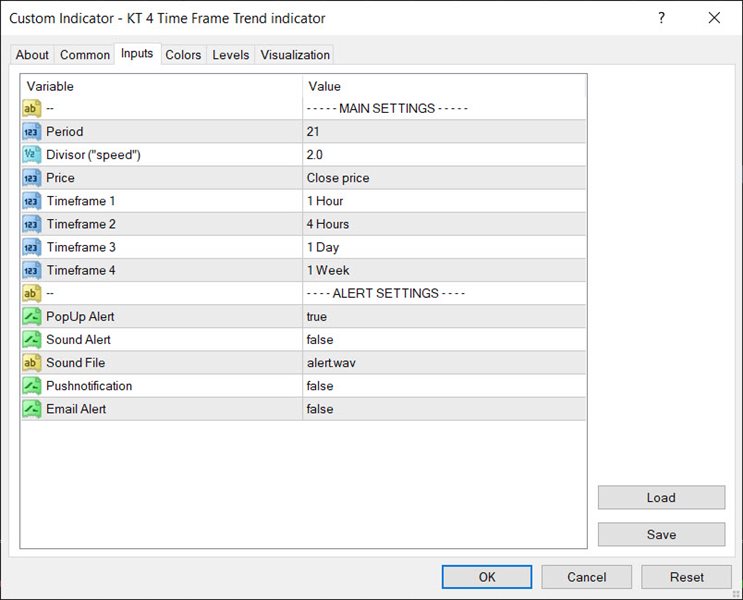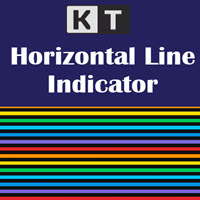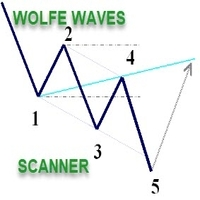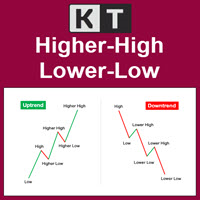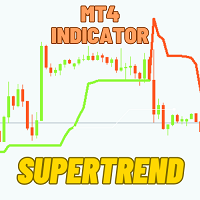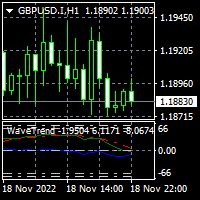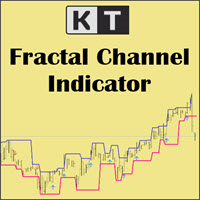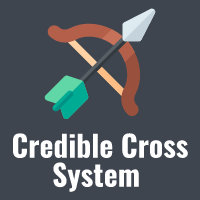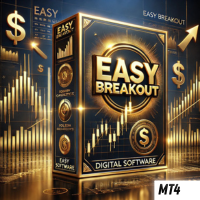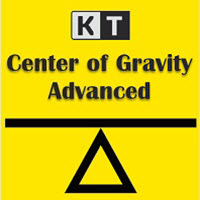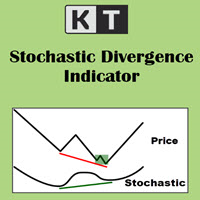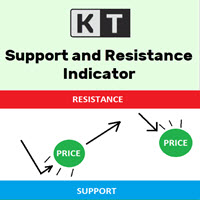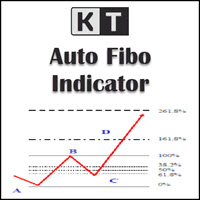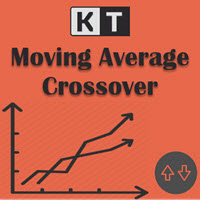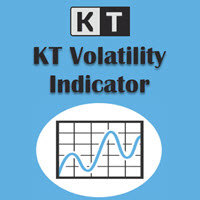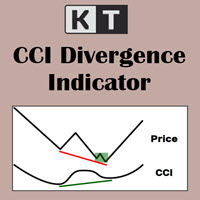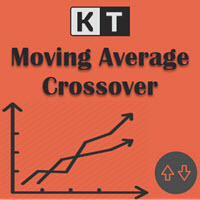KT 4 Timeframe Trend MT4
- Indicadores
- KEENBASE SOFTWARE SOLUTIONS
- Versión: 1.0
- Activaciones: 5
The KT 4 Time Frame Trend is an invaluable forex indicator for traders seeking to identify the trend direction across 4-time frames accurately. This innovative indicator allows users to simultaneously observe and analyze price trends across four different timeframes. Whether you're a beginner or an experienced trader, this tool offers an enhanced understanding of trend dynamics, leading to improved trading strategies on your trading platform.
The capability to concurrently monitor multiple timeframes offers a more comprehensive view of the market, helping traders identify dominant trends, potential reversal points, and optimal entry or exit points. Whether you're a day trader or a long-term investor, this tool is a valuable asset for making well-informed and strategic trading decisions when trading Forex currency pairs.
Features
- Multiple Time Frame Analysis: This indicator is able to analyze and display trends from four different time frames simultaneously. This comprehensive view lets you understand the broader market context, from long-term trends to short-term fluctuations.
- Customizable Time Frames: Depending on your trading strategy and preferences, you can choose which four different time frames you wish to view.
- Colour-Coded Trend Visualization: The indicator typically uses colour coding to represent different trend directions, making it easy to understand the prevailing trends across the selected time frames visually.
- Alerts and Notifications: It comes with multiple alert functions. This means the system can notify you when there's a change in trend direction in any of the monitored time frames.
Pro-Tips
- The strongest trading signals occur when all the time frames indicate the same trend. This alignment of trends across multiple time frames increases the probability of the trend continuing.
- Always consider the trend direction of the higher time frames. They carry more weight as they include more data.
- Customize the time frames according to your trading style. For instance, if you're into day trading, you might set your indicator to 15-minutes, 1-hour, 4-hour, and 1-day charts.