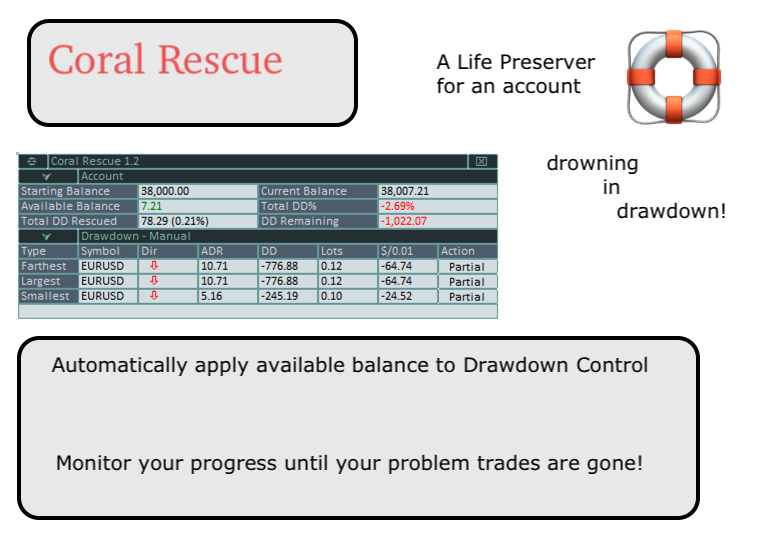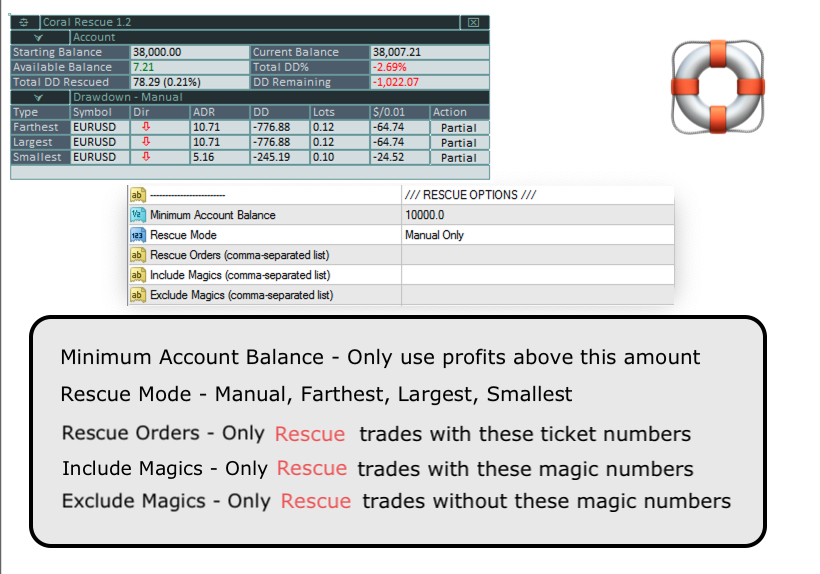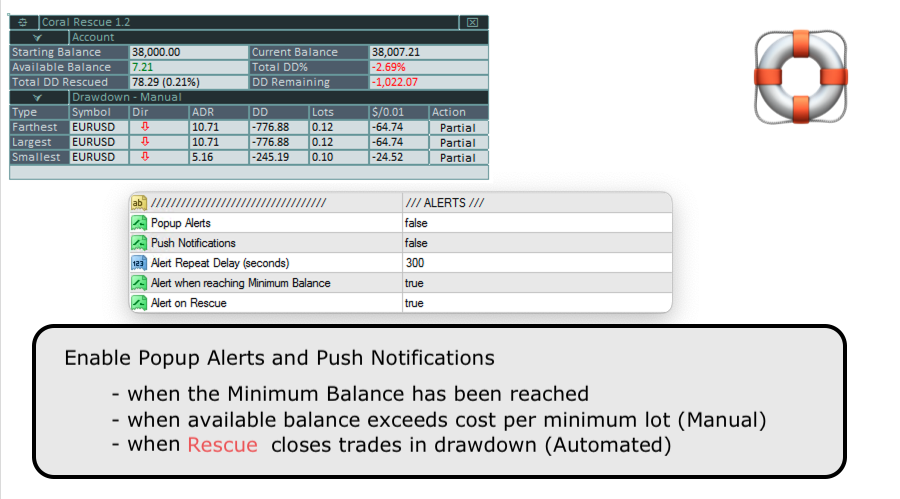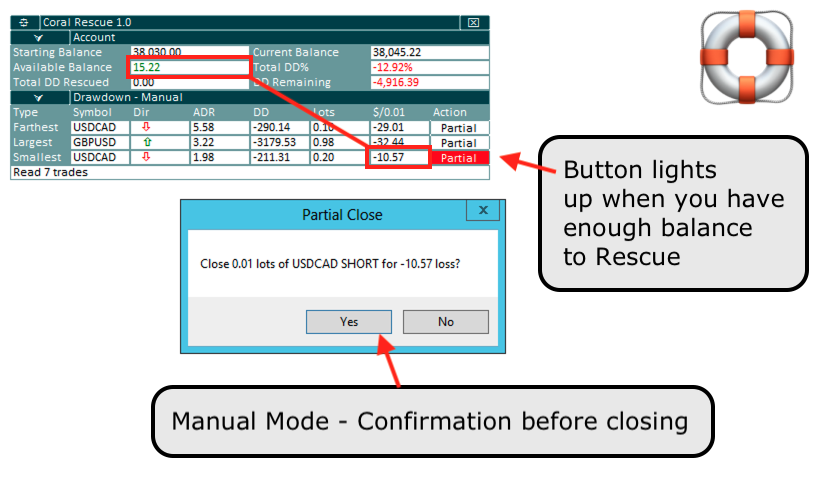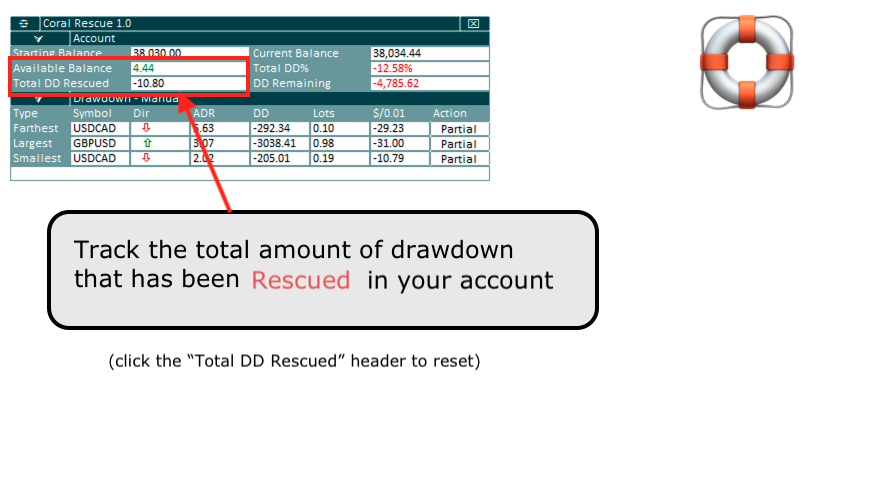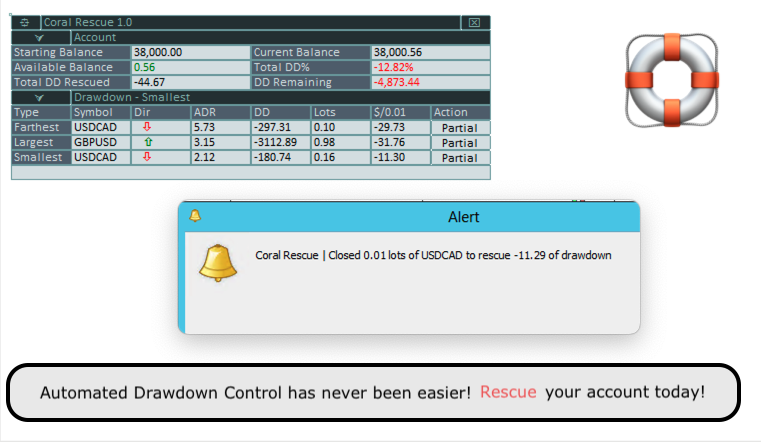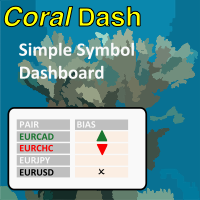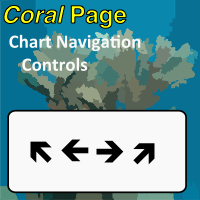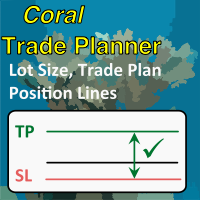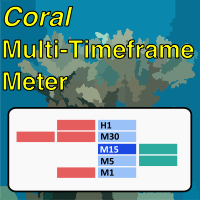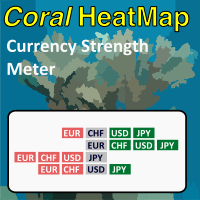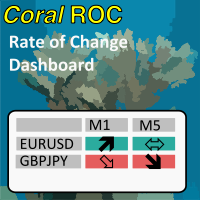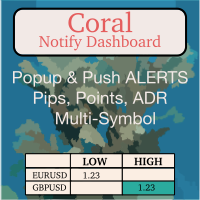Coral Rescue
- Utilidades
- D Armond Lee Speers
- Versión: 1.4
- Actualizado: 18 octubre 2023
- Activaciones: 10
Coral Rescue will help save an account with trades in drawdown. Do you have losing trades that are just too large to deal with? They reduce your available margin and can be accumulating swap costs, but the loss would be too great to just accept closing the trades. Just hoping that price will eventually come back is not an effective strategy, you need a disciplined, consistent and preferably automatic way to dig yourself out of the hole.
Coral Rescue is not an EA that places trades on its own. You will use either manual trading, or another EA that is putting profit into your account. You set the minimum balance that you don't want Coral Rescue to go below. Coral Rescue will monitor your account balance and when you have sufficient profit to perform drawdown control (reducing the size of your drawdown by closing partial lots of trades), it goes to work. When in "Manual" mode it will not take any action automatically, but will show you where you have enough profit to close the smallest size of your problem trades, and you can then click the button to perform the partial close easily. Or you can configure Coral Rescue to automatically reduce the minimum lot size from the largest, smallest or farthest trade in drawdown.
You can identify the trades that you want Coral Rescue to work on (by ticket number or magic number); or you can specify the magic number of trades to exclude (for example, if you're using an EA to generate the profits used by Coral Rescue, and you don't want Coral Rescue to interfere with those trades). Coral Rescue will show you the trade that is the farthest distance in drawdown; or the trades with the largest or smallest drawdown for the minimum lot size. When you have enough balance to close the minimum lot size from any of these trades the "Partial Close" button becomes available to do drawdown control. Or in automatic mode Coral Rescue will immediately apply your available balance to performing drawdown control. Leave Coral Rescue running while your other EA is banking profits, and your surplus balance will always be working to dig you out of the hole you're in!
Coral Rescue also supports notifications. Be alerted when your account balance reaches the minimum balance and the value per minimum lots of trades, indicating that you now have sufficient profits available to perform some drawdown control. That's more useful in manual mode. In automated mode you can be notified when Rescue reduces your account drawdown.
Rescue your account today!