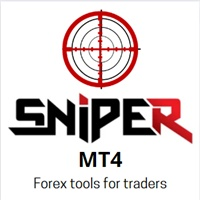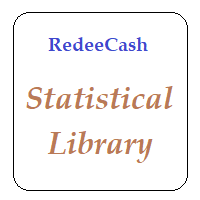Loss Calculator
- Utilidades
- Issam Kadhi
- Versión: 1.0
- Activaciones: 5
This is very useful product (MT4 EA) for all traders.
It helps you to expect profit at any point including commissions by adding the line at any price you want, you can also manage trades by closing only buy trades or only sell trades or both.
You can set all stop levels of your trades at the choosen level after you will know the expected profit on that level.
You can choose colors of the panel, text and buttons. As well as resizing it. All is editable from inputs.