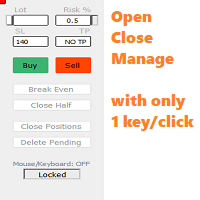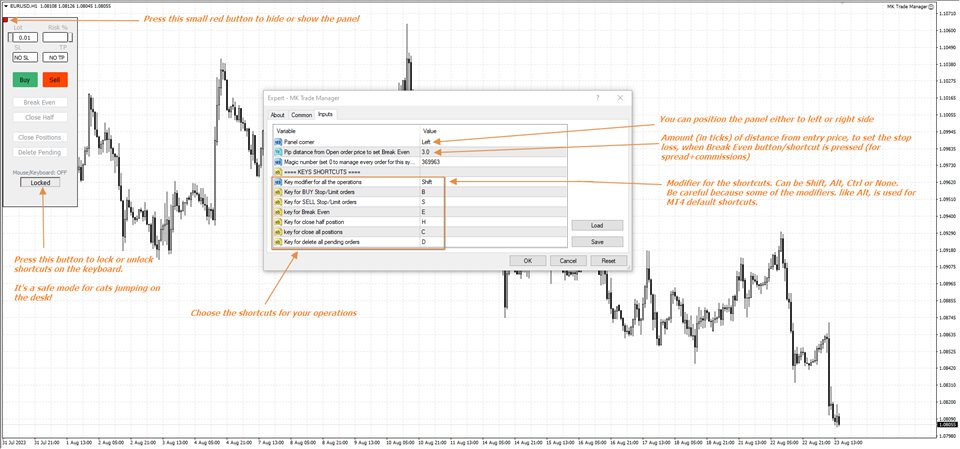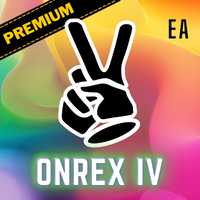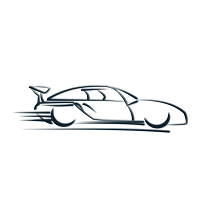Mouse Keyboard Shortcut Trade Manager
- Asesores Expertos
- Francesco Grassi
- Versión: 1.0
- Activaciones: 5
Mouse Keyboard Trade Manager (MK Trade Manager)
Mouse Keyboard Trade Manager (MK Trade Manager)
This is a simple and efficient Trade manager which allows to open/place, close and manage stop/limit orders (besides normal market orders) at mouse location with just one keyboard shortcut.
With the regular MT4 system, it requires 2-3 clicks to place orders and it can make you lose the momentum due to fast markets moves. I think that sometimes it's mandatory to be able to place limit or stops order quickly with just a simple click or a simple hit on the keyboard.
You can choose either fixed size or risk % size with the small buttons at the side of lot/risk box. With risk % you can select the amount % to risk for each trade based on the current balance and on the stop loss size. Thus in order to calculate the lot size, Stop Loss can not be 0 - NO SL .
Both Stop loss and Take Profit must be entered in tick amount and not pip. 1 pip = 10 tick (on most currency pairs and with 5 digit broker).
I preferred to leave the trade manager panel simple and clean, with just few buttons as most of the operations can also be accomplished with keystrokes.
The panel can be hidden with the small red button on the upper corner (of the panel) and every operations includes a notification at the bottom of the panel, for either success or failed execution that lasts 5 seconds.
The shortcut keys for every operation can be choose in the parameters, included the modifiers (Shift, Ctrl, Alt, None).
Please be aware to not choose (or edit) any of the MT4 platform default shortcut or it may not work properly.
You can lock/unlock keyboard shortcuts with the button at the bottom side of the panel.